Time Series Outflows for Dams
Written by Chris Goodell | December 6, 2016
Want to simulate a time series of outflows for a dam? It’s easy. In Version 5.0.3 there’s a new feature called Outlet T.S. (Outlet Time Series) in the inline structure editor.
Click the Outlet TS button and give your new time series a name. You might name it “Powerhouse” or “Fish Bypass” or something like that. Once you name it and click OK, it seems like nothing happens. But what you’ve done is added the ability for the inline structure to have a flow hydrograph assigned to it in the unsteady flow editor.
Open up the unsteady flow editor and select the “Add RS…” button. Then select the inline structure to add it to the list of Boundary Conditions. Notice in this example, I already have a time series of gate openings assigned to this inline structure. No matter…just add another boundary condition. If you click on the empty cell next to the inline structure, you’ll see that “Flow Hydrograph” is now an available boundary condition type.
Select the Flow Hydrograph button and now you can enter in a time series of flows for whatever feature you are modeling.
By the way, this new feature is also available for lateral structures.
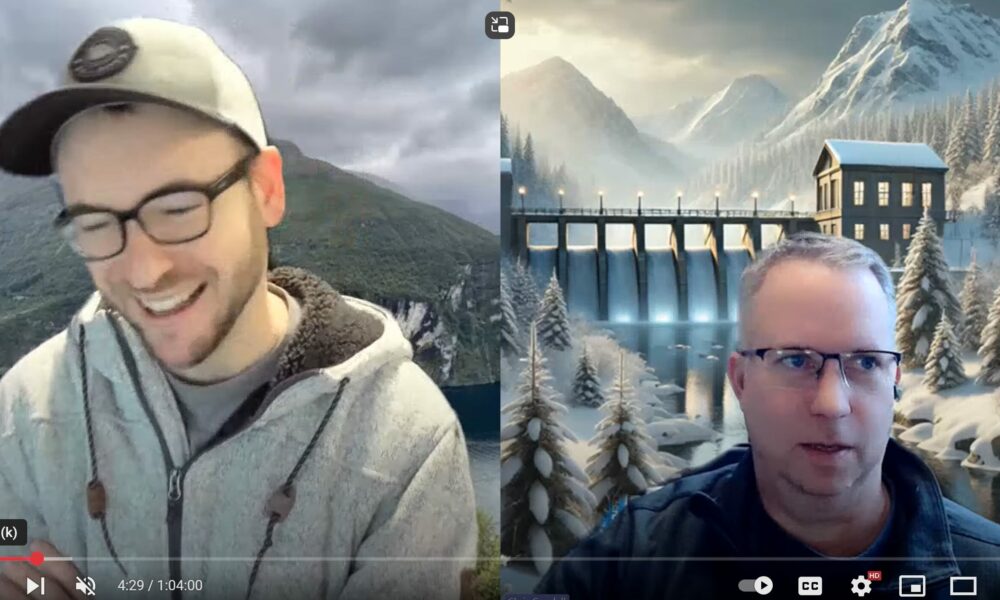
Comments
Anonymous
on December 15, 2016Just curious – what would be the purpose of adding this hydrograph? Would it be used to provide a flow 'bypass' to keep a downstream channel from going dry? Thanks.
Chris Goodell
on December 15, 2016Yes. Or could be powerhouse/turbine flows, or fish bypass flows. Really, anything that could pass a dam where you have a time series of discharges at hand.
Anonymous
on December 20, 2016Hello. I'm trying to test the Outlet TS feature to represent powerhouse flow at an inline structure (dam). There are other spillways, but I have left them closed since the intent is to model a stable forebay elevation with all the river flow passing through the powerhouse.
The model is set up as an unsteady simulation. The upstream BC is a steady flow hydrograph (constant value). The outlet TS matches the upstream hydrograph. The downstream BC is a known WSEL. The initial WSEL at the XS upstream of the dam is set at the target forebay WSEL.
The simulation runs but the WSEL behind the dam continues to rise until the dam overtops. Any thoughts on why the Outlet TS isn’t passing water through the dam?
Thanks.
Chris Goodell
on December 21, 2016It sounds like you set your model up correctly for this, so I don't know what the problem might be. If you figure it out, please let us know. Thx.
Anonymous
on December 21, 2016I went back to using a dummy outlet with a user defined discharge curve. I'll try to remember to post back here if I find a solution to the Outlet TS function.
Anonymous
on April 14, 2017How I build canal to my project in hecras. I can analysis natural elavations but ı want to add canal and show in cosssection? Thanks.
Anonymous
on September 12, 2017Great feature, thanks for explaining it. The RAS manual doesn't say much about it.
I am trying to use it as a diversion into a 2D area since I have gage data and therefore reduce the flow that continues downstream. I find that Outlet TS doesn't work if the LS is connected to a 2D area (possibly because it doesn't know which cells to apply it to?), but does work if I change TW to exit the system. I then had to make a 2D BC and use the same flow hydrograph. Do you know if this is intentional or a bug?
Add Your Comment