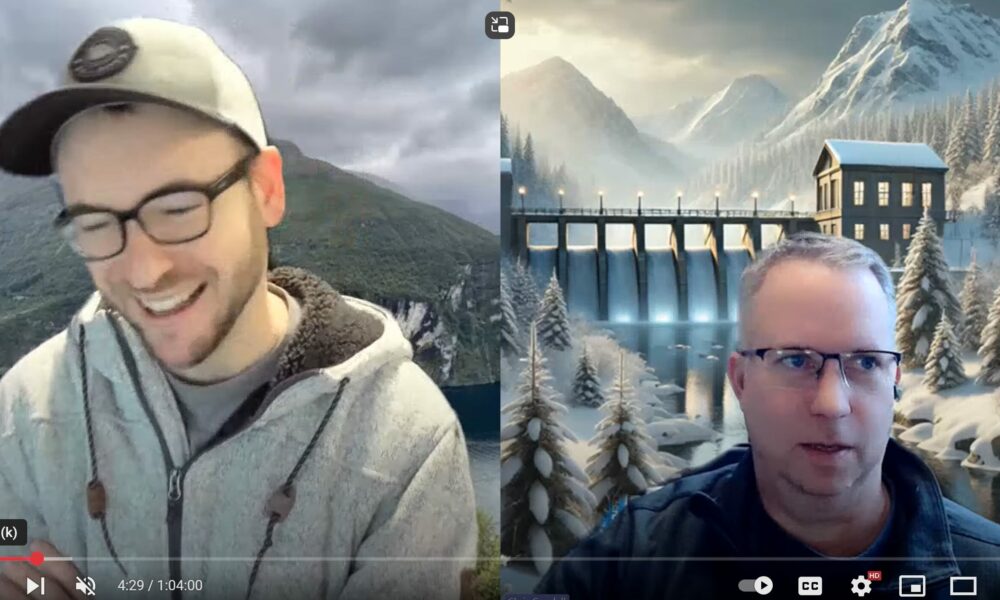
Full Momentum Episode 37: All Things Gates
Gates play a crucial role in hydraulic modeling, impacting water flow, flood control, and dam operations.
Cross sections must be perpendicular to the flow lines at all locations. And they cannot intersect with each other. That is why it is common to see cross sections snap at different angles outside the main channel (we call this doglegging). The trick is to keep them from intersecting, while also staying perpendicular to flow lines. In the figure below, the dark blue line represents the main channel. The brown lines represent the edge of the flood plain. The light blue lines are my impression of the flow lines through this terrain, if water were flowing appreciably in the floodplain. The green lines are cross sections. Notice that the cross sections are drawn so that they are not only perpendicular to the main channel, but also to my perception of the flow lines in the floodplain. It can be very helpful to draw these flow lines before cutting cross sections.
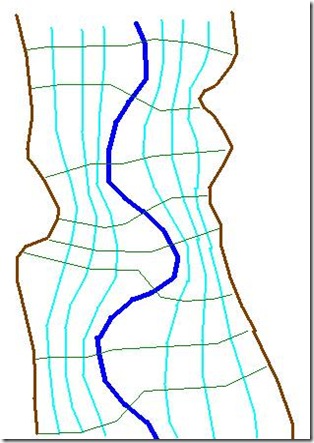
It takes a little bit of practice to do this correctly, and most of the time some trial and error, but as long as you remain perpendicular to the flow lines and don’t intersect, you’ll have a good set of cross sections.
Where it can get tricky is at a junction. The following RAS Bloggery article will help with junctions. http://hecrasmodel.blogspot.com/2009/02/how-to-best-model-junction.html
Comments
Robert Wreglesworth
on February 13, 2013Do the cross sections always have to begin at the same point on a line? I.e 0 is always the same distance from an imaginary centreline down the middle of the river.
If this start point varies how does HEC-RAS know how the channel meanders?
Also where are LOB and ROB downstream reach lengths measured from?
Chris G.
on February 13, 2013Hi Robert. Great questions. No…the cross sections do not have to always begin their stationing the same distance from the imaginary centerline. One cross section could start its stationing at 500, and the very next one can start its stationing at -200. Most people will start their stationing at 0, but you don't have to. Some people like to call the "0" point the channel centerline, and so all station points to the left the centerline will have negative stationing and all points the right will have positive stationing.
Now…how does HEC-RAS know the meandering characteristics of the river? The ONLY effects of meandering that HEC-RAS accounts for in the computations is the varying reach lengths (LOB, Channel, and ROB) for a given cross section. For example, if you have a river bending to the left, the LOB reach length will be the shortest and the ROB reach length will be the longest. Sometimes you have a fairly straight floodplain, while the main channel meanders around within that floodplain. I that case the main channel will have longer reach lenghths than the overbanks. The instructions for measuring the LOB and ROB reach lengths is to follow the perceived "center of mass of flow" of the respective overbank. I'll use contour maps to help guide me, but in the absence of good terrain information, I'll usually measure about 1/3 the distance from the main channel to the waters edge.
Robert Wreglesworth
on February 25, 2013Thanks for your response Chris this is all very helpful info.
Just double checking is it only the LOB ROB and CHANNEL that affect the calculations not the stationing (i.e if you had one channel centreline at station 100 and the next cross section centreline at 200 but the LOB and ROB are equal then the calculations would not be affected)
Also I am currently modelling a long stretch of river which bends at almost a right angle. In order for cross sections to not overlap the cross sections must cut across the channel parallel and then change direction to go vertical and avoid overlapping? Will this give an accurate representation of the floodplain and flooding? Or can the river be split into different sections.
Thanks again for your help
Deucey
on February 26, 2013If I had a bridge and a road crossing the main channel at a skew, would I make my sections adjacent to the bridge, parallel to the bridge, or would I still have them be perpendicular to the flow at the channel?
Anonymous
on March 21, 2013I have the same question, a worked example of a skewed bridge and defining the cross sections to the approach would be very helpful. The manual has a small amount of information on this and shows the basic plan but in RAS I cannot get the plan view to look anything like how it is in real life and cannot be sure of the results.
Chris G.
on March 22, 2013Your bridge bounding cross sections (Sections 2 and 3 in RAS terminology) should be parallel to the bridge. AND you should skew these cross sections (as well as the bridge) by going to the Options menu item in the Cross section editor.
Chris G.
on March 22, 2013Good idea. I'll work on a post for skewed bridges. Thanks for the suggestion
Lisa Turcios
on June 11, 2013I'm having a hard time placing bridge bounding cross sections (Sections 2 and 3) parallel to my bridge; because they end up crossing the channel twice. Is there a way to post screen shots?
I read through the skew bridge blog but I'm unclear on how to proceed.
Please note that it is a railroad crossing where I am expecting that my high flow (500-year) will be at least 3 feet below the low chord. So I am not worried about weir flow conditions.
Chris G.
on June 11, 2013If you post a question in the forum, you can insert an image.
Lisa Turcios
on June 11, 2013In the forum, I'm not seeing the "insert image" option. Should I use a particular web-brower? Do I need to be Logged in?
Chris G.
on June 12, 2013When you select "New Message or reply to an existing message, you'll see a text box to write some text. Above that text box is a button that says "Insert Image". Maybe you have to be logged in. Not sure.
Anonymous
on August 13, 2013Hi all,
I found it tricky to draw cross sections perpendicular to the flow line in some cases that I don't know the floodplain extent.
Can we draw the cross section perpendicular to the contours on the left and right banks instead?
K Nguyen
Chris G.
on August 15, 2013That would be a good approximation if you are unable to draw flowlines, but theoretically, it should be perpendicular to the flowlines, not the contours. Flowlines are not always perpendicular to contour lines, particularly in areas contraction and expansion.
Anonymous
on September 26, 2013Hi,
I did imagine that the LOB and ROB data scewed the next (downstream) cross section relatively to the modelled by decreasing and increasing the distance to the next LOB and ROB. So that is not the case? The cross section itself is doglegging?
But how do you model a cross section like the bottommost in the example picture above? On the right-hand-side of the main river, the cross section snaps twice.
Caroline
Chris G.
on October 1, 2013LOB, Main Channel, and ROB reach lengths simply give RAS a length over which to apply the friction loss. Doglegging teh cross sections provide the most 1-D hydraulically appropriate set of station elevation points. Two different things.
Anonymous
on February 13, 2014When creating river banks and flow paths with GeoRas, how do you handle a bridge or abutments that come into the reach? Do you draw the flow paths over the bridge as if it was not there and same for the river banks? Or do you follow the contouring around until the opening?
Chris G.
on February 28, 2014If you expect the bridge to be overtopped in your simulation, draw your flow paths and bank lines up and over the bridge deck, just as you would expect the water to flow. If everything is contained within the bridge opening, then draw your lines through the bridge opening.
Emad Elias
on April 23, 2014So how do you get the cross section to dogleg? Is there a certain feature in HEC-RAS where you can do that, or does that have to be defined from Autocad before exporting them?
If it's done through Autocad, how do you export those cross sections from CAD to HEC-RAS? What I've done before is expot an alignment line with cross sections 20' apart for example, and they come into HEC-RAS as straight lines across the stream and floodplain. Am I supposed to draw the cross sections (perpendicular and doglegged) then define them as their own profiles and export them?
Thanks Chris G. for your response, I've read many of them and they're all helpful.
-Emad
Chris G.
on April 24, 2014Doglegging takes place in your GIS application. We use ArcMap, but I believe AutoCAD can do the same. Getting the cross sections into HEC-RAS from AutoCAD requires some 3rd party application, which I'm not familiar with. In ArcMap, we use HEC-GeoRAS to do this.
Anonymous
on February 20, 2015I've been modeling (HEC-2 and HEC-RAS) too long….Need to retire. Recently, I was sitting in a live conference of HEC-RAS / HEC-GeoRAS was being presented. The presenter had a skewed bridge, so instead of utilizing the Skew Routine in HEC-RAS, the presenter, when cutting the X-Sect at the US and DS sections of the bridge, cut the X-Sections perpendicular to the flow In and Out of the bridge, and allowed his cut-line to cross the road. This was surprising to me. I've always paralled the road @ toe of slope US
and DS. Would like some discussing about this method. "When cutting x-sections, should you cross the road that the bridge is located or keep the x-section parallel to the bridge?"
Chris Goodell
on February 20, 2015That technique is not recommended. You are correct that keeping your bounding cross sections parallel to the bridge deck is a better way to represent the hydraulics. However, out in the overbank, I've crossed over the roadway approach to keep the cross section perpendicular to my perception of the flow direction (this is common when the roadway approach bends significantly relative to the alignment of the bridge deck. As I always say, when in doubt, keep your cross sections perpendicular to the flow lines.
Anonymous
on April 21, 2015why am i getting the same flood extent for different discharge values in hec ras/ ras mapper
sasha
on June 17, 2015Hi,
Is there anyway to calcualte the area of each cross section in HEC-RAS?
Chris Goodell
on June 17, 2015There are a few different ways. If you are interested in the flow area (i.e. the area of the cross section that is wet, you can get that from the profile output table. If you want the area of the entire cross section (end point to end point), you can get that from the hydraulic property plots/tables (View…Hydraulic Property Plots), and select Total Area as the variable. Also, and this is less precise, but you can measure the area with the measuring tool in the cross section plot. Just hold down the Ctrl key and click points around the perimeter of the cross section. Then when you've completed a polygon the shape of the cross section, release the Ctrl key and you'll see an Area value pop up.
Borja Aguilar
on July 14, 2015Hi,
I am trying to remeander a reach of a brook, and I am trying to get HEC RAS not to show me a straight line in the geometry data editor, something more similar to the image at the top of the page. I have been trying to import it from AutoCAD and ArcGIS, unsuccessfully though. I have also tried to import the GPS coordinates of a few keypoints along the reach (from a CSV) but it is not working either.
Is there a way I could get the reach looking not like a straight line but how it is planned to look?
Thank you!
Chris Goodell
on July 31, 2015Yes, you have to set it up in GIS and then import. The GeoRAS manual steps you through the process very well and should help you do this.
Yuna Chen
on September 23, 2015Thanks for the post, Chris.
I am undertaking a assessment for a creek for existing and proposed cases. In the post case, two sections of the creek will be re-aligned, due to encroachment of a new road. The re-alignment of the creek is pretty much shift the creek about 2 meters and straighten the creek. My question is, do we normally keep the same XS lines for both the existing and proposed cases? if we do, that means some XS lines won't be perpendicular to the flow direction in one of the case? but we don't keep the same XS lines, it will be hard to compare the water levels between the existing and proposed case? (which is the main purpose my modelling).
Prince Mathur
on October 5, 2015Hi Chris,
We are developing the cross cut line for a large river basin in Hec-Geo RAS. Due to meandering nature of river line the automated process of XS line construction, generate irregular cross cuts, which need to be correct manually for Hec RAS run.
Do we have any other automatic way to generate cross cut for such large river basins?
Thanks,
Prince
Chris Goodell
on October 5, 2015I don't. I've always drawn in my cross section cutlines by hand.
Prince Mathur
on October 5, 2015Thanks for your prompt reply.
I wonder, if we could find a approach for it. Otherwise it would be time consuming exercise for large basins.
Many Thanks,
Prince
SamihaT
on October 8, 2015Hi,
I am using HEC_GeoRAS in ArcGIS for extracting the geometry data. Now, the river I am modeling does not have much of a floodplain so I have the dark blue as the river/flow path centerline and dark brown bank lines. But when I extract the data to Hec-RAS, LOB and ROB reach lengths are missing. I have extended my cross-sections beyond the bank lines. Can this be a reason for it? I have already went ahead with the modeling. Is there a way this can be corrected now?
Chris Goodell
on October 8, 2015Make sure you have drawn flow lines for the overbanks for each river/reach and that you have assigned a subsection to them (LOB, ROB).
Chris Goodell
on October 27, 2015In these situations, I realign the cross sections so that they are perpendicular, but I try to keep the intersection of the cross sections with the stream centerline at the same river stationing. That way, they will be consistent on the profile plot and you can do a direct comparison. But you are correct, it will not be entirely consistent, since the cross section orientations have shifted from existing to proposed. You just have to keep that in mind and communicate that clearly to your client and other stakeholders.
John
on November 29, 2015Hi,
How do you change the view angle of the whole schematic plot ?..for presentation i need north of the plan to be towards top of my sceen
Chris Goodell
on November 30, 2015You can't in HEC-RAS. But you can export an image and rotate it in your favorite image handling software.
Anonymous
on February 24, 2016whether negative sign can be used in HEC-RAS geometric data at meandering portion of river when cross section criss-cross each other.
Anonymous
on February 24, 2016how to enter centerline of river in HEC-RAS from AutoCADD file of GIS file.
Chris Goodell
on February 24, 2016negative numbers can be used in cross section stationing. However, surveyed cross sections, or cross sections cut in GIS should never criss-cross or overlap. Sometimes, just due to the schematic representation in HEC-RAS, your cross sections may criss-cross in the geometric data editor, but they shouldn't criss-cross in a georeferenced project.
Unknown
on March 14, 2016Hi Chris,
I have had a few problems with generating cross sectional data from Inroads into HEC-RAS v4.1.0. The first problem is that I am trying to use our survey alignment for stations within HEC-RAS but since we have station equation adjustments the cross section stationing within HEC-RAS does not match like it should. It appears that the .geo file that is generated takes cross sections at intervals based on the linear geometry rather than our station values (our survey data is adjusted about 90-95 feet depending on its location). The other issue I am having is that the export does not seem to recognize arc lengths for the stream alignment and makes a line connecting the 2 points that formed the arc. Do you happen to know of any fixes for these problems?
Sincerely,
Randy
Randolf Sanders
on March 14, 2016Hi Chris,
I don't know if my last post went through so sorry if this seems repetitive. I am currently having issues with generating geometry from inroads into hec-ras and am looking for some assistance. The first problem that I am trying to rectify is the stationing that appears within HEC-RAS. I am trying to have our survey stations be the same in HEC-RAS but our stationing has a few station equation adjustments along it (our stationing is adjusted 90-95 feet depending on its location). The generated .geo file appears to take cross sections at the given intervals based on the length of the alignment rather than at our station markers yet the "Generate Water Surface Data" recognizes our station naming when asking for information regarding the alignment. The other issue is that the generated geometry does not recognize arcs within the alignment and substitutes them with a line connecting the start and end of the arc. If you know of any fixes for these that would of great help.
Sincerely,
Randy
Chris Goodell
on March 15, 2016Randy, I don't have experience with Inroads, so I'm afraid I can't help with that. As far as arc lengths, best way around that problem is to use more vertex points to define your stream centerline.
Jacob
on April 8, 2016Hi Chris. Is is typical to have cross-sections on one reach intersect with cross-sections on another reach? My gut answer is "it depends on the flow regime and how close these reaches are to each other."
Jacob
on April 8, 2016Hi Chris. Is it typical to have cross-sections on one reach intersect with cross-sections on another reach? My gut answer is that it depends on the flow regime and how close these reaches are to each other.
Chris Goodell
on April 15, 2016No. You should avoid this. Overlapping of cross sections (unless purely schematic) causes overestimation of volume.
Hossam Elhanafy
on May 1, 2016Hello Chris when i create the tributary in HEC-RAS it give message that these section are not geo referenced, so when export to arc-gis ,the downstream reaches of the junction do not export to arc???
Hossam Elhanafy
on May 1, 2016Hello Chris when i create the tributary in HEC-RAS it give message that these section are not geo referenced, so when export to arc-gis ,the downstream reaches of the junction do not export to arc???
Chris Goodell
on May 2, 2016Anything not georeferenced will not properly export to ArcGIS. You must make sure everything is georeferenced to be able to map.
Unknown
on May 17, 2016How does one draw a long section in Hec Ras
Chris Goodell
on May 17, 2016Same as a short one. Just longer.
Anonymous
on May 18, 2016What I mean is I have a pipeline about 40 km the pipe crosses about +- 20 dry streams, which I used Hec Ras to run my floodplains now I need to show the flood level for each river on my vertical alignment (civil 3D) where the pipe crosses the river.
Chris Goodell
on May 18, 2016Better to model each stream individually then, rather then with one long cross section.
Anonymous
on May 19, 2016Ok thanks Chris, how to do I find the flood level @ intersection where my pipe crosses the stream, because all cross sections have different flood levels.
Chris Goodell
on May 19, 2016If you have a cross section located where the pipe crosses the stream, you can get a flood level from that cross section. Maybe I don't understand what you're trying to do.
Anonymous
on May 22, 2016Hei Chris
I am working with HECRAS 4.1. I want to ask you one question about calculating downstream reach length, LOB, Main Channel, ROB. The downstream main channel length is well understood. but what does downstream reach lengh for example LOB mean ? Is it distance measured between two consecutive left bank stations or between water edges ? And how are they measured in Autocad where c/s are produced ?
Chris Goodell
on May 23, 2016The overbank (LOB and ROB) reach lengths should be measured along a line in the respective overbank that follows your interpretation of the center of mass. So it should be somewhere between the bank station and the edge of water. It is a very subjective thing to do, but fortunately, it is not very sensitive to the results, normally.
Anonymous
on September 19, 2016Chris,
I have a river that runs parallel to a road (pretty much), then crosses the road (almost perpendicular), and continues on the downstream side parallel to the road.
I am struggling with how to draw my bounding cross sections. On the upstream side I have been drawing the x-sects perpendicular to flow which resulted in the x-sects crossing the road. If I draw my bounding x-sects (sects 2 and 3) parallel to the road I end up doglegging section 3 across the road such that I don't cross an upstream cross section, and also to contain the flow within the cross section (I suspect that the WL will exceed the top of road).
Question 1. Is it acceptable for the x-section to cross the road?
If I do this then I also end up doglegging and crossing roads on the downstream side 3 more times (where I have 3 crossings pretty close together).
Question 2. Would it be better to draw the bounding x-sections perpendicular to flow (and hence crossing the road at both bounding sections 2 and 3) at the upstream culvert, thereby eliminating the need to cross the road at the next 3 downstream culverts?
Chris Goodell
on September 19, 2016Yeah, sometimes you have to cross over roads. That's okay as long as you are keeping the cross sections perpendicular to flow lines.
Anonymous
on September 20, 2016Thanks Chris.
Do you have any suggestions on how to enter the road deck elevation if my bounding cross sections are not parallel to the road?
Chris Goodell
on September 20, 2016It's tricky. Try to keep the road deck on top of the bridge at least while in the main channel. In the overbanks, if the approach road turns significantly, you can cross over it. The bounding cross sections should likewise be parallel to the bridge. Make sure to skew the bounding cross sections. All other cross sections should be kept perpendicular to flow lines. Dog leg them as necessary.
Anonymous
on September 28, 2016Chris,
I am assisting in a widening/restoration project that is looking at incorporating an existing water quality basin that runs parallel to the creek and I was curious as to the best method for modeling the additional area since there will be ineffective flows that should only fill up when the remaining separation is over topped and then doesn't recede back into the creek. It is almost like a storage area but there will be an area above the ineffective area that will flow at certain wsel. I have included a drop box link with the existing condition cross section and the proposed version. I also include some comments regarding my proposed methods. Any help would be much appreciated. https://www.dropbox.com/s/w3fdyvgtk5446xh/Cross%20Section%20Info.pdf?dl=0
Sincerely,
Randy
Chris Goodell
on September 28, 2016You might want to consider breaking out the area to the side and model it with a storage area. You can connect the cross section(s) to the storage area with a lateral structure.
Anonymous
on October 11, 2016Good afternoon.
I have a question about the Flow Path Centerlines. What is the most correct way to draw these lines?
Chris Goodell
on October 11, 2016The center flow line should generally follow the stream channel invert. The overbanks should follow your approximation of the center of mass of the respective overbank. A common method is to go 1/3 from the bank station to the water's edge.
Anonymous
on November 11, 2016Hello Chris,
I have looked around, and can not find a reasonable explanation for this. Why can't two cross sections intersect?
Chris Goodell
on November 14, 2016Quite simply, if you overlap or intersect cross sections, then you will be double counting volume and your results will be in error.
Anonymous
on November 16, 2016Dear sir,
Firstly I would like to thank you for all your useful advices that I have already read.
I am trying to make a project using Arc 9.3 Hec-GEOras 4.3.93 and Hec-Ras 5.0.1 and is about dam failure.
I have a lot of questions and I would appreciate if you could help me. I will use photos to my questions so it will be easier for you to help me. How can i upload here one?
Unknown
on December 1, 2016Hi Chris,
Thanks for this amazing blog. I am new to this world and I have learned a lot while reading your comments/replies. But I cant find solution to my own problem.
I have developed a hec ras model for the steady state but I cant get it to run. It stops computing when it is developing "cross section interpolation layer". The model has 520 cross sections along four tributaries of total 42 km in length. The model works fine for 2-3 km reach in each tributary but the model stops computation, if I try to run it for the entire tributary. I cant ungerstand why only a few km reaches are runing when I have used the same approach for obtaining cross sections throughout tributaries. Any idea what could be going on?
Thanks for your help! Nits
Chris Goodell
on December 5, 2016The forum would be a much better place to submit photos and to solicit help for your model. https://hecrasmodel.blogspot.com/p/hec-ras-bloggery-forum.html
Chris Goodell
on December 5, 2016Not really sure what's happening there. You might try to use a slightly different max spacing and reinterpolate.
Anonymous
on December 28, 2016Hello Chris,
Thanks a lot for all your pro-bono HEC-RAS work. I am fairly new to this software and have some fundamental questions.
In response to a query above regarding overbank flowpaths, you responded stating that they should approximately follow the center of the mass of flow and that generally is 1/3rd the distance from the channel centerline to water's edge.
1)If you are modeling a previously unmodeled stream, what's the best way to judge where the water's edge would be?
2) I have read varying opinions on where the bank stations should be set but I haven't been able to come to a conclusion. I found two very short forums a) http://www.eng-tips.com/viewthread.cfm?qid=343019 and b)http://hec-ras-help.1091112.n5.nabble.com/bank-stations-td190.html that briefly discuss this topic but it would be very helpful if an expert like you can parse the information.
Could you please browse through those two links and provide a short summary of how to locate bank stations?It would be great if you are able to write a separate detailed article on this topic. Thanks,
VB
Chris Goodell
on December 28, 2016Hi VB-
1. That's where the 1/3 comes from. It's actually 1/3 the distance from the bank station to the edge of water. You'll have to take your best guess as to where the edge of water will be. Don't worry though, the results are typically not overly senstive to the overbank reach lengths. All the action is happening in the main channel.
2. The most accurate way to locate the bank stations if you want to stay true to the conveyance distribution method used in RAS is to locate them where you have significant change in conveyance between the main channel and the overbanks. No one knows where this is exactly without running the model first, so typically modelers will put them at the obvious change in grade (or top of bank). A change in roughness is also a good place to key in on. And typically, your main channel width shouldn't change drastically from one section to the next. Reviewing the comments on the threads you link to, they're going into a lot of detail and discussion, most of which seems logical and there's certainly a lot of "industry standard" practice being quoted, but if you want to know for sure you have it correct, put it at the change in conveyance. If you want to double check where this is, do a velocity distribution with a lot of small slices and run the model. For most cross sections of typical rivers/floodplains, you'll see clearly where this is. But like with most things in computer modeling, there are always exceptions to the rule, so don't take it as gospel. I like to tell people to understand how the computations are being made, know your modeling objectives (i.e. what questions are you trying to answer), and use common sense, and you'll get it right every time.
Anonymous
on December 29, 2016Chris- Thank you for your detailed responses. It helps to know these things so that I don't start doubting my model-setup if it doesn't conform to one school of though or the other.
Yared Gudina
on January 17, 2017Dear Chris,
I am working on flood delineation using HECGeoRAS with ArcMap 10.2. while doing flood inundation in mapping unit I faced error stating "system.Runtime.IteropService.COMException(8×80041098):ERROR010316 Unable to open the input raster:….Error in Executing grid expression at ESRI.ArcGIS.SpatialAnalysi.RasterConditionalOpClass.SetNull(]GeoDataset ConditionalRaster.IGeoDataset False Raster) at HECGeoRAS.clsMFloodGridIntersection.CalcDiffGridMonolith(IGeoDatasetPWSDS,String sUniqueDepthGridName) how can I overcome this problem? Thanks
Anonymous
on March 7, 2017Hi Chris ,while studying backwarer study on Hec Ras we came across problem like length of few cross section is about 15km the reason for this is that dam located in such a area where one side(say left) is elevated while other side(say right) is amost flat,getting ground level above 3to 5 mtr.of dam/full reservoir level is quite difficult also lots of tributaries associated with main river. How perform backwater study in such a scenario by using Hec Ras.
Chris Goodell
on March 8, 2017If you're running a steady flow model, and most of the 15km portion of the cross section is ineffective flow, you could ignore it (omit the ineffective portion from your cross section). Tributaries can be included as their own reaches, connected to the main stem with junctions, or as lateral inflows.
Norasyikin Mehat
on March 15, 2017hi chris,
i've been wandering around as i encounter a problem while trying to Export RAS Data in Hec-GeoRAS but not much help. the problem says c:Program Files(x86)HECHEC-GeoRASbinNewRasControl.xml and in the dialog message box "target location not specified…"fyi i've re-drawn my xs for times and it fix other problems but not this one. could u plis advice where i probably went wrong? Also is there a specified distance between two xs and i extended my xs very far away from flowpath….is it okay? i really appreciate if u could help..fyi im using arcmap 10.4 and hec-georas 10.2..thank u so much
Anonymous
on March 30, 2017Dear Sir,We are Working With Project Where We Have to estmate backwater level by using HECRAS v4.1.0 but we are facing a problem as main rivers accompanied by nearly 17 tributaries (10 tributaris on right side,7 tributaries on left side of river respectively) we have to study upto 24 km.it seems that cross section of river goes into tributaries &tributaries cross section goes into main river in objective to get GL 3 to 5 mtr.above The FRL.Also is it possible that manning value 'n' is same upto 24km? Please help us in this regard -bvs
subbu lakshmi
on June 25, 2017i have done finishing cross sections and exported to HEC-RAS. but the cross section profile in hec-ras i.e the left and right bank are not unique. How to edit that cross section geo,etry in HEC-RAS.
Matheus Willinghoefer
on August 31, 2017Hi, Chris! I am working on a dam break project and I've recently received the survey data. Problem is that, once I've georeferenced, the elevation points do not follow a straight line. Some points are displaced. I've uploaded a print screen in the imgurl to illustrate.
http://imgur.com/JFBjRYc
Can you tell me if there might be some kind of problem by inserting this kind of cross section? Because I've run the model and have checked the results and apparently there is nothing wrong, however, I'm not 100% sure that it's ok.
Chris Goodell
on September 7, 2017Matheus- That is strange. I've never seen that before. Must just be a graphical thing since the results look okay. You might consider manually moving the points into position if you want it to look more true to reality.
Anonymous
on September 15, 2017Hi Chris,
I just wanna ask. What if I have an existing project and I need to work on it again but with bigger extent of study (i.e. river basin considered increased/enlarged thus extent of hydraulic study for the main channel and tributaties will be farther upstream), can I still use the existing centerline, banklines, & flow paths shapefiles from the previous project and just extend it further upstream (up to the portion of channel included in the new&bigger basin) when I digitize the model with HEC-GeoRAS in ArcGIS?
Do you (somehow) know if this process will cause any problem that I might encounter?
Thanks for the insight! I appreciate your help.
-Dylan
Chris Goodell
on September 25, 2017Dylan, yes you can do that. Just make sure that where you have increased your model extents, the river stationing, reach lengths, etc are all consistent with what you already have in your model. Should work fine though. Give it a try!
Anonymous
on October 5, 2017Thanks for the response. I'm not sure I quite understand what you mean. Because I thought those parameters will change since the area of study (channel, flow paths,bank lines) will extend farther upstream and I'll have to repopulate the attribute table for this parameters before exporting them to hecras. Am I right? Also will it work for xs lines as well?
To be honest the reason I'm not entirely sure about this process is because I'm still waiting for a more refined DEM so I havent tried doing it yet. I'm mostly relying to instinct and answers from those who have encountered and done this before.
Thanks
– Dylan
Chris Goodell
on October 6, 2017Yes, you are correct. Once you've defined your new model extents, just go through the GeoRAS steps from start to finish. That will redo all of the attribute tables and prep your data for exporting to RAS.
Anonymous
on October 6, 2017Thank you for all of the resources you provide, Chris!
I was wondering, do you still apply this 1/3 rule if the water's edge is within the main channel portion and not over the overbank station?
For example, on one side of the XS, the overbank station is well defined and there considerable flow within the overbank. On the other side, the main channel bank is steep and high with no grade break until the very top, say like adjacent to a roadway, and no flow is in the overbank portion?
For the steep bank side, is the OB length irrelevant because it never reaches the overbank station? Or is there some kind of doglegging considered while the flow is within the main channel?
I think it would be the latter but wanted someone knowledgeable to weigh in.
Thank you in advance!
Chris Goodell
on October 6, 2017You're welcome! You are correct in your assumption, if the water never gets to the steep side bank, then what you do for the left overbank flow line is irrelevant. It will never compute flow in that overbank. You could even cut the cross section off at the top of that bank and not even have a left overbank. Just put the bank station on the end point. Good luck!
-Chris
Anonymous
on November 14, 2017Hi Chris!
Have you worked on a project where in the geometric cross section data are all surveyed data points formatted in CSV files (nor things, eastings, elevation) and directly export the to HECRAS? If so, do you know how to work around this kind of problem and would you be kind enough yo give some kind of step-by-step guideline?
I learned the it was briefly mentioned in the reference manual but I can't seem to grasp the process and perform it correctly when I tried following it because I keep getting warning message saying 'cross sections not georeferenced'.
I hope you can enlighten me on this dilemma of mine. Any help will be much appreciated.
Thanks a lot!
– Alexis Morales
Anonymous
on November 14, 2017I have a bridge where the stream turns immediately downstream of the structure and runs parallel to the roadway. Is it ok for my downstream cross-section, cross-section 2, to cross the deck/roadway profile entered in the bridge/culvert data so that the cross section remains perpendicular to the flow lines?
Chris Goodell
on November 14, 2017Alexis. Yes, that's a common thing. It just takes some geometric calculations to convert northings/eastings to stationing. The cumulative distance between points on the cross section is the stationing. The distance between two points can also be considered the hypotenuse of a right triangle where the difference between the 2nd point's northing and the first point's northing is one side of the triangle, and the difference between eastings is the other (non-hypotenuse) side of the triangle. So, the distance between the points (on the hypotenuse) follows Pythagorean's law. Distance = ((y2-y1)^2) + (x2-x1)^2)^1/2
A simple spreadsheet will allow you to easily compute stationing from northings/eastings. But keep the northings and eastings. While not required, you can use them to georeference your cross sections in the GIS Tools menu item. It makes for a more realistic looking model.
Chris Goodell
on November 14, 2017You've highlighted one of the more difficult scenarios for laying out cross sections. Yes, you can bend your cross sections so that they remain perpendicular. However, you want to be careful about crossing over the approach roadway. Make sure you have a good feel for whether or not water will overtop the roadway during the simulation. If so, you'll want to avoid having your cross sections intersect your road profile. Unless you think water will be moving away from the bridge, in the direction of the road, then you can do that.
Anonymous
on November 14, 2017Hi Chris!
Thanks for the reply! I think you understood my question differently seeing that I didn't mention that my surveyed data has complete details, meaning there is stationing as well as the northings, eastings, and elevation. Lucky me! 🙂
What I'm actually having problems with is because when I tried importing the data points, all the cross sections are seem to follow the correct positioning/location of each cross section only the main channel and tributaries doesn't have nodes/junctions. Also, warning/error message says cross sections are not georeferenced.
I totally understand that this is the case because I haven't established the centerlines yet. However, when I tried digitizing the centerlines in ArcGIS from a DEM and exporting it to HEC-RAS, it still doesn't seem to fix it. The warning/error message is still there and the stationing as well as the reach lengths don't adjust themselves. And I'm quite confused because this is the process that the reference manual states when creating the model geometry from csv file format.
I hope I made my problem a bit clearer this time. Thanks for your help!
– Alexis
Chris Goodell
on November 15, 2017Alexis-Not sure why that is happening. All I can suggest is that you follow the directions closely in the GeoRAS manual for creating your geometric elements in GIS and importing them to RAS.
Anonymous
on November 16, 2017Chris,
Thanks for the response and tips! Follow up question, I just thought about after you mentioned referring to the manual because it wasn't see there. If I have different files of the surveyed data of the main channel and several tributaries, should I merged them into one CSV file before importing to hecras or should I make individual CSV file for the main channel and each tributary?
Thanks a lot and more power to you and this BL!
-Alexis
Chris Goodell
on November 16, 2017To be honest, not too many people use the import by CSV file method. That would explain why it is so buggy. I haven't done it myself, I like to import using GIS format. If I were to try importing by CSV, I'd probably do one river/reach at a time.
Anonymous
on November 17, 2017Oh I see! The main reason why I'm doing it is because the cross section data from bathymetric survey is quite a lot since the main channel is long and there quite a number of tributaries. Aside from that, the channels are not adequately represented in the DEM of the catchment because of their depth. I was kinda hoping that by directly importing the cross section from CSV files will somehow speed up the process. Nonetheless, thanks for the insights! I appreciate them a lot! I'll try doing it thru GIS if I still can't make it work.
khansa Gulshad
on December 2, 2017Hi,
i am extracting manning n values for crosssections in arcmap and it gives the message that N values are extracted successfully but the manning table is empty. i can't figure out the problem.
Anonymous
on December 18, 2017Hi Chris,
What is the proper way to lay cross sections over dams?
Chris Goodell
on December 19, 2017Best not to put them on or over dams, but instead lay them parallel to the dam crest at the upstream and downstream toes. Then insert an inline structure between those two cross sections to represent the dam.
Tejas Jadhav
on January 16, 2018Respected sir,
I have digitised the river reach in HECgeoRAS with stream centre line, bank lines, flow path centre lines and XS cut lines as the RAS layer. The geometry is exported to HEC RAS sucessfully but when i look into hec ras at each and every CX the value of ROB and LOB is missing!!! however the channel length is specified..
pls help me out
Chris Goodell
on January 16, 2018Hi Tejas-
All I can say is double and triple check that you haven't missed a step in the process as outlined in the GeoRAS manual. You can always check the attributes tables and make sure all of the data is there. A common mistake people make that will prevent LOB and ROB reach lengths from coming over is forgetting to designate them LOB and ROB in GIS. Also, if they don't intersect cross sections, lengths cant be computed. Keep trying…you'll figure it out.
Prince Mathur
on February 14, 2018Hi Chris,
What will be effect on channel water level depth when we increase or shorter the length of cross cut line?
Thanks
Chris Goodell
on February 14, 2018Prince-
The cut line itself has no bearing on the computations. However, the station-elevation data does. When you change your cross section cut line length in GIS and then re-extract it to RAS, the station-elevation data will change. If the flow area is impacted by this change, then the results will change. If you manually change the cut line coordinates inside the GIS menu in the RAS geometry window, nothing will change with the computations, since the station-elevation data won't change. However, there is an option to extend the cut lines and sta/el in the GIS Tools menu. That will change the sta/el data so the results may change.
But perhaps your question is really "what will happen to the channel water level depth if we increase or decrease the channel width". Typically if you increase the width, the water level will go up locally, but will show a decrease in the backwater upstream of the change. If you decrease the width, the water level will go down locally, but will show a rise in the backwater upstream of the change.
vijay A.patil
on April 20, 2018dear sir,
we are trying to dam breach analysis. we have face to problem that inline structure is always displaced from its original place and it is located near second or third cross section.
Unknown
on June 28, 2018I entered the cross sections and bridges. However, the water is in no contact with the bridge, it is higher and out of alignment with the bridges
Anonymous
on June 28, 2018I entered the CS and bridges However when running a steady flow. The water level is in no contact with the bridge and the water is above the bridge and out of alignment with the bridge
Unknown
on July 4, 2018Hi Chris,
is there a method (in RasMapper/Hec-RAS 5.0.4) to draw XS perpendicular to river center lines?
Thanks in advance!
Andrea Conca
West Cotter
on August 16, 2018Hi Chris,
I am not sure I understand your statement “I'll usually measure about 1/3 the distance from the main channel to the waters edge.” What do you mean by “the waters edge”? A side of main channel, or edge of the target flow in your HEC RAS model, such as 1:500 flood?
Please clarify it.
Anonymous
on April 10, 2019Hi Chris,
I'm hoping you can clarify that pesky "generally" for me. I have a reach which is well-confined, containing a well-defined floodplain where the channel meanders considerably. As the focus of the project is the 100-yr event, a large proportion of the flow is expected to just shoot over the meanders. I have the overbank flowpaths drawn to reflect this. It has been suggested that I also use a "flood flow" main channel length which would approximate the downstream distances. This makes some sense, but I don't know if it is fully justified. My understanding of HEC-RAS's computation methods makes such an adjustment seemingly unnecessary, but I don't know if doing so is actually erroneous. Looking for literature guidance, I have not found anything to suggest deviation from the centerline – aside from pesky mentions of "generally".
Regards, Tyler
Chris G.
on April 10, 2019typically what is done is if you are looking at an event simulation (low flow to high flow back to low, you would maintain the main channel reach length following the low channel and then set your overbank reach lengths to go with the high flow. but if you are strictly focusing on the 100 year flood, then I would set the main channel lengths equal to the flood flow lengths. I think this is the most appropriate way.
Anonymous
on April 12, 2019It is Steady Flow model so it looks like the flood flow lengths are most appropriate. Thanks for appeasing my conscious with your advice!
Regards, Tyler
Anonymous
on July 13, 2020Good Morning Chris,
Great article above, thanks for all the helpful info! I am working through a situation where two rivers merge at a confluence just downstream of a culvert, but I am analyzing only one of them in RAS (i.e. no “junction” modeled). I modeled the watershed of the other one in HEC-HMS, and accounted for its flow by placing a lateral boundary condition at the cross section (xs) just upstream of their confluence.
My question is this: is it considered safe to allow xs to cross the other river channel upstream of their confluence, to try and account for backwater effects?
Secondly (different issue): my geometry editor wont display the reach or xs visually (says they are missing). When I look at tables, xs or bridge editors, all input info is there. Any idea how to approach that?
Please let me know if I can clarify any further!
Thanks,
Alexander
Chris Goodell
on July 15, 2020Sort of. It’s customary to draw a cross section up the”spine” of the tributary so that you can account for the volume. Probably should make that part of the cross section ineffective. It’s better to model it with a storage area connected to the main stem with a lateral structure. Even better to model it with a 2D area instead of storage area. It all depends on the level of detail you need (if just accounting for storage, you can use the simpler method) and the quality of terrain/bathymetric data you have for the trib.
SG
on July 14, 2020When you have a wide floodplain and in some places unbounded cross sections, would your center of mass be closer to 1/2 rather than 1/3 the distance from the high bank? Is the 1/3 rule of thumb based on your over bank area having the appearance of a triangle rather than a rectangle (as in my example)? Thanks for your time.
Chris Goodell
on July 15, 2020Yes, exactly. If your floodplain is more like a rectangle I’d use about 1/2 way for the center of mass.
Denis
on October 29, 2020Hi Chris, I am new to HEC RAS
I am digitising my river in ArcMap 10.5 using Hec-GeoRas 10.5 but there is a problem with the Stream Topology Tool when I go to the Stream Centerline Attributes and when I try to draw the XS profiles, it shows me a big X and it tells me that Unhandled exception has occurred in a component in the application and Arithmetic operation resulted in an overflow.
what could the issue be
Chris Goodell
on October 30, 2020Hi Denis. Not sure why that is happening. However, GeoRAS is going away and is not really supported anymore. I would suggest you get the latest version of HEC-RAS (5.0.7), and do your stream centerline digitizing directly in RAS Mapper. I think you’ll have more luck there.
Alvin Igobwa
on December 2, 2020Hi Chris,
I am fairly new to HEC-RAS and would like to create a flood simulation of a town here in Kenya. I am using an ALOS PALSAR DEM of 12.5m resolution. Once I have completed creating the river geometry and run the steady flow analysis I get the error below
“The maximum number of station-elevation points, blocked obstructions, and levees is 500 points. Blocked Obstructions
add 4 points and levees add one point each. The number of points can be reduced with the XS Points Filter Tool
(under the Tools menu on the main geometric data window).
– Main channel length not set.
– Left overbank length not set.
– Right overbank length not set.
I have no way of interpreting this error and how to fix it.
Also I should add that the river is quite meandering and the DEM isn’t clear enough to get the river bathymetry (I assume I have used that word correctly) which means that most of the geometry I had to use satelitte images so as to get the river centerline and the river banks.
Sorry for the many questions and I thank you in advance for your help.
Chris Goodell
on December 4, 2020Hi Alvin. First, you’ll have to filter out your station elevation points for any cross section that has more than 500 points. In the geometry window, under options, use the cross section points filter tool. I usually set my number of points to 490, so that I have some room to add a few points later if needed. For the channel length messages, make sure each cross section has a left overbank (LOB) main channel, and right overbank (ROB) reach length included in the cross section editor.
Hope this helps to solve your issue.
-Chris
Add Your Comment