HEC-RAS File Types
Written by Chris Goodell | April 9, 2013
Behind the scenes, HEC-RAS automatically creates a series of input and output files when working with a model. It is important to know what each of these files does and how they fit into the overall scheme of your project. Keeping track of these files in an organized manner is good practice, especially as your models grow in size and complexity. This post will feature a steady flow example project, and will list common HEC-RAS files that you’ll see for Unsteady flow, Sediment Analysis, Water Quality, and Hydraulic Design projects. Although these examples all use the number “01” in the extension, RAS can have multiple instances of each of these files for a given project (except the .prj-only one of those). Numbers can go as high as “99” and are assigned in the order in which the files were created. This screenshot is a folder containing the input files generated by RAS after opening and saving one of the installed example projects. At the very least, you need these input files to run the model. If someone asks you to send them your model, these files must be sent, at a minimum. Differences between Steady and Unsteady files are listed when relevant. 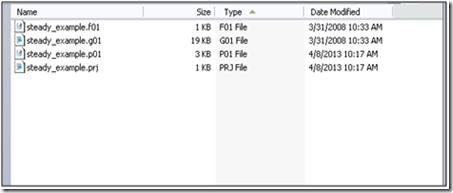
- .prj is the Project file. Contains current plan files, units and project description.
- .g01 is the Geometry file. Cross-sectional data, hydraulic structures and modeling approach data are stored here.
- .f01 is the Steady Flow file. Profile information, flow data and boundary conditions written in this file.
- For Unsteady Flow, .u01 is the flow file extension. This is where hydrographs and initial conditions are stored, as well as any user-defined flow options.
- For Quasi-Unsteady Flow (for a sediment analysis), .q01 is the flow file extension.
- .p01 is the Plan file. Contains a list of the associated input files, and all simulation options.
These are all text files and can be directly read and edited in a text editor. The following screenshot shows the input and output files after the steady flow model has been run. Note that some of these are only used by RAS as intermediate files during computations. 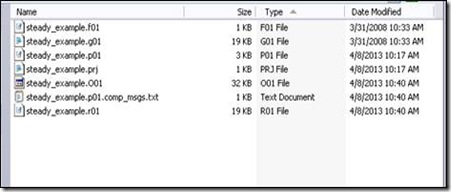
- .O01 is the Output file. Contains all of the computed results from the associated plan. This file is written in binary format and can only be read from the user interface.
- For Unsteady Flow, a .dss file is automatically generated as an output. This file contains time series data that is viewable by any program that can read dss files (typically HEC software).
- If your model links to a dss file for use as input data (e.g. inflow hydrographs, stage hydrographs, observed data, etc.), then that .dss file will be necessary to run the model and should be included in your group of files you send to a reviewer.
- .r01 is the Run file for steady flow analysis. Contains all of the necessary input data required for the RAS computational engine. The run file is created during the model simulation, and is not required to view final results.
- For Unsteady Flow, .x01 is the extension.
- .comp_msgs.txt is the Computational Message text file. Records the computational messages that pop up in the computation window. The messages file is not required to view final results, but can be useful in troubleshooting errors identified by RAS.
- .hyd01 is the Detailed Computational Level output file. This can be switched on in the Unsteady Flow Analysis window.
- .p01.rst is a Restart File (also called a Hot Start File, or Initial Conditions File). This option can be switched on by the user in the Output Control Options window. See the Hot Start post for more guidance.
For Unsteady Flow analysis, these files are categorized as “intermediate,” which means that they are not essential for running a model or viewing results, since they are recreated by RAS during run-time.
- .c01 is the Geometric Pre-Processor output file. Contains the hydraulic properties tables, rating curves, and family of rating curves for each cross-section, bridge, culvert, storage area, inline and lateral structure. This file is rewritten each time you change your geometry file.
- .b01 is the Boundary Condition file.
- .bco01 is the Unsteady Flow Log output file.
- .p01.blf is the Binary Log file.
- .IC.O01 is the Initial Conditions file.
If submitting your final model to a client or a reviewer, you will likely only send the necessary input files. Sending output files are optional, but will allow the reviewer to avoid rerunning the model on their end. Including the .c## files might be a good idea for larger models so that RAS can skip the pre-processing step. SEDIMENT ANALYSIS
- .S01 is the file extension for Sediment Data. This file contains flow data, boundary conditions, and sediment data.
- .SedCap01 is the extension for Sediment Transport Capacity data. When sediment transport computations are performed, RAS creates a set of intermediate files:
- .sed is the detailed sediment output file.
- .SedHeadXS01 is the header file for the cross section output.
- .SedXS01 is the cross section output file.
- .H01 is the Hydraulic Design data file.
- .H01.SiamInput is the SIAM Input Data file.
- .H01.SiamOutput is the SIAM Output Data file.
WATER QUALITY ANALYSIS
- .W01 is the file extension for Water Quality data. This file contains temperature boundary conditions, initial conditions, advection dispersion parameters and meteorological data. When water quality computations are performed, RAS creates a set of intermediate files;
- .bco is the water quality log file.
- .p01.wqrst01 is the water quality restart file.
- .color_scales is the file that contains the water quality color scale.
Remember that file extensions can be numbered from 01 to 99, and are assigned in the order that they are created.
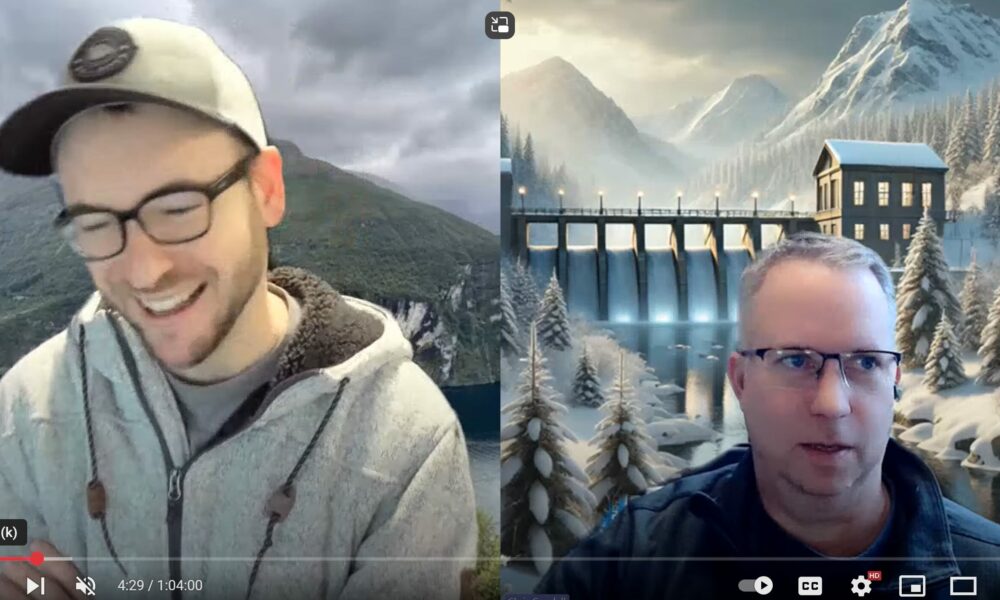
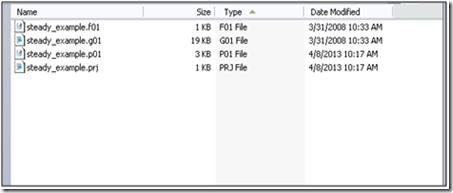
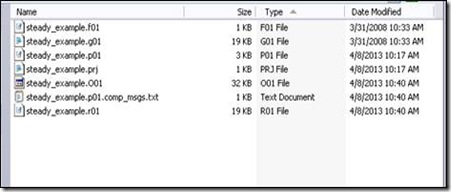
Comments
karma cheki
on April 29, 2013we are facing one problem while computing sediment transport analysis. one dialogue box showing flow or temp time series data is not sufficient to run requested time window although we have entered everything which is required for the computation. can you please help us to understand the problem as soon as possible??
Chris G.
on May 1, 2013Please double check that your flow time series data AND temperature time series data at the very least span your computation time. I get this question a lot where people are sure they have all their time series data entered, but they actually don't Other possible problems may be in how you type in your dates. Should be US format, i.e. 4/7/2013 is the correct way to enter April 7, 2013. Also, make sure your Windows International settings are set to English language, United States setting. Other than that, I'm not sure.
shivdayal
on May 31, 2013I was run HEC-RAS for sediment analysis. there is some issue i.e.
1. how to maintain Constant Water level (MDDL/FRL) in reservoir.
2. How to maintain Gate opening for different discharges for constant water Level (FRL/MDDL).
3. how to view the sediment analysis result i.e how much sediment deposit in reservoir and how much sediment pass through GATE (Down-stream of Dam)
can you please help us to understand the problem as soon as possible??
Halla Jonsdottir
on June 10, 2013The sediment transport analysis runs, seemingly, without any problems but I can't open any of the output plots, neither sediment spatial plot nor time series plot. An error message appears saying "Error reading format of file C:Users….sed03 Type mismatch"
Have you seen this before?
When the .sed03 .SedHeadXS03 and .SedXS03 are opened in Notepad there is a lot of gibberish, like "…DBè E˜™ B}Ä%?YÞä?Ò O:Ó#JEe ‘CÚ ÿFª+…", though more scattered symbols in .SedHeadXS03.
Can you please help?
Chris G.
on June 11, 2013You can't read those files because they are written as binary files. The only way to read them is in the RAS output windows. Not sure why you're getting that error. You might try deleting all output files, rebooting your computer, and then recomputing. Perhaps something was corrupted? Beyond that, you'll probably have to send in a bug report to HEC to find out why this is happening. Sorry I can't be of more help.
Anonymous
on July 22, 2013does anybody knows how to read the *.hyd?? output file?
Chris G.
on July 24, 2013It's a binary file, so it's not readable in a text editor. Best option is to view the computation level output plots and tables directly in RAS (View…Unsteady Flow Spatial Plot/Time Series Plot).
kevin
on August 13, 2013Quick question. I've inherited a HEC RAS file that doesn't have any specifies projection and I'm applying the RAS Mapper to it. I can tell that the coordinates are in UTM. How can I assign this projection to it? I see the option to "Define Projection", but it is asking for a prj file, which is exactly what I don't have. How can I assign this or do I need to find a UTM projection file to use?
Thanks!
Kevin
Chris G.
on August 15, 2013Yes, you need to get a .prj file (not, by the way, an HEC-RAS project file) from a GIS application. ArcGIS, AutoCAD, are a couple that should be able to make one for you.
Anonymous
on September 13, 2013I cant see the water profile results: a windows message apears "Error loading output data for profile plot"
dou you have some advices?
Chris G.
on September 16, 2013Sometimes it helps to shut your computer down and reboot. But most of the time when I've seen that message, it's because your model crashed before it could make an output profile. In that case, you'll need to stabilize your model first.
Anonymous
on September 16, 2013Hello,
I find your blog pretty interesting. Fortunately I'm working as modeller, then I visit it very often.
I would like to clean the folder HEC-RAS of a project. But I don't like to erase important information. I have a lot of files with the word "scratch". They aren't important, are they?
I would also like to clean RAS Mapper, but I can't erase geometries. How could I do, please?
Thanks
Chris G.
on September 16, 2013You can get rid of all of the "scratch" files. They'll be regenerated when you compute again. In fact, you can get rid of all files that are not input files. If you're looking to clean up your folder, you can delete everything except for the .prj, .p##, .g##, .f##, .u##, .s##, .h##, and .w## files. Everything else is recreated when you compute.
Anonymous
on September 17, 2013Thanks for your answer.
I will try it during next days.
Another question please. How can I delete several plans or geometries at the same time?
Anonymous
on September 17, 2013I have the same Problem!!!
Halla, could you fix it anyhow?
Or does somebody else knows a solution?
Thank you for help!
Anonymous
on September 18, 2013Hi Halla, could you fix the problem?
I get the same message and would be happy to find a solution…
Can anyone help???
Chris G.
on September 18, 2013In the geometry window, you can go to File…Delete Geometry. In the Unsteady Analysis Window, you can go to File…Delete Plan. I believe you can only do one at a time this way, but it's very fast. Now if you so many that you don't want to use the File…Delete command, you can always go to windows explorer and delete multiple geometry and plan files. But so that RAS isn't looking for those files the next time you boot up the software, you can go into the .prj text file and delete any listing of the .g## and .p## files that you don't want any more.
Anonymous
on September 19, 2013Thank you.
I have a planty of them. Then I would like to delete several at the same time.
Anonymous
on October 16, 2013Hello,
I have a "*.DSC" file type. It that important? Can I delete it without having problems later?
Thanks
Chris G.
on November 6, 2013The *.dsc file is a catalog of DSS pathnames that are referenced in your model for boundary conditions. It's what I call a "convenience" file in that it is not necessary to have, but could be useful if you want to see all of your DSS boundary condition pathnames in one place. The DSS boundary condition pathnames are also stored in your unsteady flow file, and because of this redundancy, it is okay to delete the *.dsc file if you want to (though this file should normally be very small, so why not just keep it?). RAS will automatically recreate the *.dsc file the next time you edit your DSS boundary condition pathnames or if you add a new one.
Anonymous
on November 19, 2013Hello,
I really enjoyed your blog.
I do not speak English, I am using a translator.
I'm currently using HEC-RAS to simulate water quality of a river. I saw that the HEC only shows results in dynamic conditions (concentrations varying over time) of the constituents (nutrients). However, I would like to simulate the water quality of the river in stationary conditions (not time-varying). Is this possible?
Thank you!
Chris G.
on November 22, 2013RAS simulates the change in water quality through a system over time. You have to come up with the initial conditions on your own.
Carlos Andres
on March 31, 2014Hi I have the same problem, I just want to know how to fix it.
Chris G.
on April 2, 2014Not sure if this is the root of the problem, but you might try reducing the "Number of Increments Between Profile/Time Series Output to something smaller than the default of 10. Sediment Transport Analysis…Sediment Output Options.
Chris G.
Anonymous
on April 8, 2014http://hec-ras-help.1091112.n5.nabble.com/Sediment-Transport-Analysis-Error-reading-output-file-td468.html
it worked with me!! yeah!
Anonymous
on July 15, 2014Hello,
can I have one question? I´m performing an unsteady flow simulation and min output step available is 1 min, but I need a min step about 2 or 5 s. Is there a way how to get datas in this much shorter step? I mean if I can get them from any output file hec created?
Thank you.
P.K.
Chris G.
on July 29, 2014Yes, you can get some of the data at smaller output intervals (than 1 minute) by checking the "Computation Level Output" on the Unsteady Flow Analysis window. This will give you output at the Computation Interval. To see this output, you have to rerun the model then go to the main HEC-RAS window and select View…Unsteady flow Spatial Plot, or Unsteady Flow Time Series Plot.
Anonymous
on May 7, 2015Is it possible to get cross-section info as well as catchment information from a HEC-RAS project from a DSS results file?
Thanks
DR
Chris Goodell
on May 7, 2015The DSS file will have a lot of cross section output data, but it doesn't contain catchment information (from RAS). HMS may store some catchment output data in DSS though.
Anonymous
on May 7, 2015Thanks, so to see cross-section geometry, catchment rainfall-runoff properties etc I will need to see the prj files from HMS and RAS, correct?
Chris Goodell
on May 7, 2015Yes, the cross section geometry is stored in the *g## file in RAS and the catchment properties are stored in the basin file in HMS.
Anonymous
on May 19, 2015Hi, I attemp several times to run my unsteady flow analysis in HEC RAS but I always got an error which says that " simulation went unstable at…." everytime I clicked the compute tab. What should be the possible reason why I always got a result like that and how can I address that problem?
Chris Goodell
on May 19, 2015Please review Chapter 8 of the HEC-RAS User's Manual, particularly the section on Model Accuracy, Stability, and Sensitivity.
Anonymous
on July 8, 2015When you get a chance, can this be updated with the v.5 file types. The developers managed to add a few more file types:
color_scales, g##.hdf, p##.hdf, p##.blf, rasmap, plus a couple for the terrain processing. thx
Chris Goodell
on July 8, 2015Great idea! I think I'll wait until the official version comes out, just in case they slip in a new file type between now and then. In the meantime, is there a particular file or files you are wondering about?
Unknown
on November 17, 2015Hello I got a mesage that says "Error determining output format. Bad name or number" what does it means?
Anonymous
on November 22, 2015How is the HECRAS 5.0 beta version better than HECRAS 4 version. And, could anyone please tell me how do I interpret the results from the output of running a simulation model?
Chris Goodell
on November 23, 20152D and unsteady sediment, to name a few reasons. Please read through the manual for suggestions on interpreting results.
Chris Goodell
on November 23, 2015Could be any number of things. Most likely, your model is going unstable though and is therefore having trouble writing output.
Angana Borah
on January 13, 2016Is it possible to extract geometric data by hec-GeoRAS for use in hec-RAS after georeferencing maps in ARCGIS?
Chris Goodell
on January 13, 2016Yes.
Unknown
on March 26, 2016Hello!
First of all, thank you for your website. You've saved me from punching through my computer on multiple occasions.
At this point, I have to send my model to someone and until this moment I didn't realize that I had to send all of the files (ie: .g01 through .g20). Quite frankly, I'm embarrassed to send such a large file. Is there any way to "start over" with the numbers in the file name without having to do everything again?
If not, is there a way to avoid this in the future?
Thanks!
Chris Goodell
on March 28, 2016You can, but it involves manually renaming the files in windows explorer, then changing the associated file extensions in the prj and plan text files.
RHydoModeller
on May 24, 2016Hi
Running a simple water analysis on a river connected to a storage area with a conservative tracer in the lake. I get this "Number of storage areas in hydrodynamics file does not match the number in the cross section properties file." in the computational window and nothing happens until I click stop.
Any chance you know what might be going wrong?
RHydoModeller
on May 24, 2016Hi
Any chance you might know what this means "Number of storage areas in hydrodynamics file does not match the number in the cross section properties file."
The comment pops up in the computational window (after you click "compute") when I run a Water Quality Analysis Simulation. Nothing happens until I click "Stop"
Cheers
Chris Goodell
on May 24, 2016What RAS version are you running? 5.0 has a WQ bug. If you are not already, use 5.0.1.
RHydoModeller
on May 24, 2016Running HEC RAS 4.1.0. Do I still need to upgrade? Only because it will be a hassle to get Admin Authorization, but can do it if need be.
Chris Goodell
on May 24, 2016Hmmm. 4.1 should be good. If you want to send me your dataset ill take a quick look to see if I can figure it out.
Chris Goodell
on May 24, 2016cgoodell@westconsultants.com
RHydoModeller
on May 25, 2016Thank you very much for the offer. I took my data home and ran the sim on the latest version and there was no longer any error. So, so far so good.
Thank you for your help.
leon wynn
on August 26, 2016Chris,
I am trying to set up a 2D model and when ever I try to compute the mesh for the 2D flow area it says there are no computation points. Any idea on what I can do to fix this? The terrain is connected to the geometry.
Chris Goodell
on August 26, 2016Have you entered your cell center spacing? you need to click the "Generate Computation Points on Regular Interval…" button, then enter a DX and DY.
Unknown
on October 18, 2016Thanks Chris, that's really useful information for us. Are there any new (important) file types with 2D simulations in HEC-RAS 5?
Chris Goodell
on October 19, 2016Yes, most notably the geometry and plan hdf files, as well as the rasmapper file. The geometry hdf file (.g##.hdf) contains all of the geometric data (like the g## file), but keeps it in HDF5 format. The plan hdf file (.p##.hdf) contains all of the output plus all of the geometry input in HDF5 format. The .rasmapper file just has some basic information layers, projections, and settings for RAS Mapper.
Anonymous
on December 16, 2016one dialogue box showing " a project must be loaded before simulations can be performed"
please help me with this issue…
Unknown
on January 23, 2017when i simulate the results shows that p01.rst file not found.. what should I do?
Unknown
on February 16, 2017HOLA TENGO UNA PREGUNTA ESTOY HACIENDO UN MODELO EN UNDESTADY FLOW Y CUANDO LE DOY CORRER ME APARECE ESTE MENSAJE.
STARTING SIMULATION DATE&TIME WAS NOT RECOGNIZED, CHECK THE DATE AND ITS FORMAT Y PARA LA SIMULACION FIN AL IGUAL QUE PODRIA HACER.
GRACIAS
Chris Goodell
on February 21, 2017Please read this: http://hecrasmodel.blogspot.com/2014/06/international-settings.html
shreedevi
on March 9, 2017Hello, I am a master degree student. I am doing dam break analysis using HECRAS-4.1.Model is runned sucessfully. But I don't know how see the breach flow hydrographs from HECRAS. I have done inundation using ArcGIS but not much area is inundated. Please reply me soon…
Chris Goodell
on March 10, 2017First, make sure you actually have the breach parameters input and you've selected the box that says "Breach This Structure". Next, make sure that you've set your trigger failure so that the breach actually initiates. If you've set your trigger to a WS Elev, and your reservoir never gets that high, it won't breach. You can check to see if it's breached by animating the cross section plot (from the main RAS window, View…cross sections). Breach flow hydrographs are displayed in the flow and stage hydrograph output (from the main RAS window, View…Stage and Flow Hydrographs. Make sure in the stage and flow hydrograph plot to select the inline structure type by going to Type…Inline Structures.
Anonymous
on March 16, 2017Chris, You mention that the "computed results" are binary files. Is it possible to get the computed results in a .txt file or other file format that MSExcel can read?
Chris Goodell
on March 16, 2017None of the output is sent to a txt file. However, in version 5, output is also sent to an hdf file (*.p##.hdf). With an hdf viewer, you can pull up specific data and copy and paste to excel. You can get a free hdf viewer here: https://support.hdfgroup.org/products/java/hdfview/
Also, stage and flow output data is available in your ouput dss file. You can read that data using HEC's DSSVue which also supports copy/paste to excel. http://www.hec.usace.army.mil/software/hec-dssvue/
Both of these options allow you to view specific outputs at specific locations in your model. To automate the procedure of retrieving output and bringing it into excel, you can get my book, Breaking The HEC-RAS Code-it will show you how to do that. http://hecrasmodel.blogspot.com/p/book.html
Finally, you could try to find your output in the log output file, but I wouldn't wish that on anyone. 🙂
Unknown
on March 24, 2017Hello. I have run a 1D_2D model in Hecras , the simulation was very long took three days.The problem is that when I click on a cell to get the time series the post processing file faces an error when getting generated.I also couldn't copy the p.hdf file to try it on another laptop and I have no time to re run .I have a coming submission!!PLEASE HELP
Nancy
on March 24, 2017Hello Chris.I need help. I have run a 1D_2D model in HECRAS which took three days to run.The problem is that now the post processing file is not generating in order to get the times series depth for cells. It gives an error(unhandled exception).I also can not copy the p.hdf file to any other laptop to try. I have a submission so not time to rerun.Please help!!!
Chris Goodell
on March 24, 2017If you're short on time and your simulation did in fact complete, I would suggest getting the HDF Viewer (https://support.hdfgroup.org/products/java/hdfview/), and opening up the plan hdf file (*.p##.hdf) in the HDF Viewer. Then find the cells you are interested in and copy/paste the data from the HDF Viewer into Excel to make graphs or tables. It may take a bit of time to figure out how to drill down to the cell you want to see, but if your simulation did complete, it is in the HDF file. You just have to find it. Good Luck.
Chris Goodell
on March 24, 2017If you're short on time and your simulation did in fact complete, I would suggest getting the HDF Viewer (https://support.hdfgroup.org/products/java/hdfview/), and opening up the plan hdf file (*.p##.hdf) in the HDF Viewer. Then find the cells you are interested in and copy/paste the data from the HDF Viewer into Excel to make graphs or tables. It may take a bit of time to figure out how to drill down to the cell you want to see, but if your simulation did complete, it is in the HDF file. You just have to find it. Good Luck.
Kevin Liu
on May 18, 2017I am a new user to HEC-RAS, and thanks for this great post!
Just one update for version 5.0.3 I am using: it seems the .comp_msgs.txt is not available. To view the run-time log, we have to go to:
Unsteady Flow Analysis > Options > View Runtime Messages file.
Chris Goodell
on May 18, 2017Thanks for sharing that update!
Natalia Martínez
on June 15, 2017Hi!
Help! I need somebody, not just anybody…
My Steady Flow Data doesn't want to show up the flows when I open a *.fxx.
I enter 3 profiles, 2 boundary conditions, a 2 rows of flow change location. Save, run, perfect.
Save project and all the saves that i could think of.
But then I close the Hec-Ras and open it again, and everything shows up (profiles names, boundary conditions…) except, the flow data!
If I look the file blabla.f01 on notepad, it says:
Profile Names=T=100años (Qd),T=200años (Qd),Qd 25M
River Rch & RM=RIO, AFLUENTE ,-0.000
402.83 554.25 311.66
River Rch & RM=RIO, AFLUENTE ,-13300.0
442.69 694.21 311.66
So the information it's saved, but Hec-Ras simply does not want to read it. ¿What could be the reason?
My geometry is huge, I admit that (90 Mb), but ir runs perfectly when the flow is not null.
Could it be that reading that huge file makes the program dizzy?
Chris Goodell
on June 15, 2017Natalia- I wonder if RAS is having difficulty reading in the flow data since you have negative stationing (e.g. -0.000 and -13300.0) for your boundary conditions. Otherwise I have no idea why it would't read in. Should have nothing to do with the size of your geometry file.
Natalia Martínez
on June 15, 2017A colleague found the problem! The name of the reach had an space before the name (" AFLUENTE"). We made a replace everywhere and everything was solved! Plop.
(After I left the post I read your adventure in Chile. I'm Chilean and have never felt an earthquake that big! We said that you graduate as a Chilean after you experience an enormous earthquake, so… congratulations!)
Chris Goodell
on June 16, 2017Great! Glad you figured it out. And thanks for letting all of us know. I love Chile-even with the earthquakes. Such a beautiful country! I'm happy that you've made me an honorary Chileno! 🙂
Anonymous
on July 8, 2017please i want to ask you how to open a project in a computer other than that i run the simulation in,because every time i try to do it ,it shows me an error msg telling "error to load plan data" so i can't see simulation results in other computer.
thanks
Chris Goodell
on July 10, 2017Make sure to copy all of your RAS project files to your other computer. Or make them available on a commonly accessed network drive.
Anonymous
on July 10, 2017Thanks Chris Goodell for your answer,but before i ask the question, i had already copied all project files in 1 folder.but it doesn't work
Chris Goodell
on July 11, 2017Then I'm not sure what would cause that. Is your other computer compatible with HEC-RAS?
Anonymous
on July 11, 2017yes of course,once i tried a simulation and it worked normally
Anonymous
on July 21, 2017Hi the unsteady model simulation is rife with errors and crashing when redproduced from just the input files. However, it had very low error and did not crash before I copied the input files to a deliverables folder. I want to make sure that the client does not try to simulate the model from input files and see that it is crashing. Is there a reason it is crashing just when being simulated from the copied input files?? Thanks.
Chris Goodell
on July 21, 2017Hmmm. That doesn’t sound right. Usually when something like that happens, it’s a simple mistake of bringing over the wrong files or something like that. If you are rerunning the exact same files just in a different folder, there should be no difference at all. I assume you copied the project file over as well? Try copying over the *.c## file that has the same extension number as your geometry file. That shouldn’t make a difference, but you never know. Also, double check that the input data is exactly the same with the copies files. I suppose it’s possible that one of the files was corrupted during the copying, which could set some parameters back to default values. Doubtful, but I can’t think of anything else…
Jesse Gourevitch
on July 28, 2017Hello,
I'm curious about editing Manning's N values outside of HEC-RAS. Is there any way to edit .g.hdf files externally, then importing them into HEC-RAS? When I try to import .g.hdf files as a HEC-RAS file, nothing get imported.
Thanks for your help,
Jesse
Chris Goodell
on July 31, 2017No, you can only import .g## files, not .g.hdf files. And no need to import the .g## file, if it already exists in your project. Close RAS, make your edits in the .g## text file, then reopen RAS. The changes will be there.
Jesse Gourevitch
on August 1, 2017Is it possible to edit the .g## file programmatically in Python? In particular, I am interested in making changes to the Manning's N values over 10,000s of iterations.
Chris Goodell
on August 3, 2017yes. You should be able to do that.
Anonymous
on August 10, 2017Hello Chris!
I have a problem with my Unsteady Flow Analysis, this error appears when I put it to run:
Performing Unsteady Flow Simulation HEC-RAS 5.0.3 September 2016
forrtl: severe (64): input conversion error, unit 39, file C:HEC-RAS TESISHec-RasCaruachi-Ma.b05
Image PC Routine Line Source
RasUnsteady64.exe 00007FF69B67C959 Unknown Unknown Unknown
RasUnsteady64.exe 00007FF69B67A14A Unknown Unknown Unknown
RasUnsteady64.exe 00007FF69B45A3F6 Unknown Unknown Unknown
RasUnsteady64.exe 00007FF69B0EA821 Unknown Unknown Unknown
RasUnsteady64.exe 00007FF69B3D00C8 Unknown Unknown Unknown
RasUnsteady64.exe 00007FF69B297446 Unknown Unknown Unknown
Error with program: RasUnsteady64.exe Exit Code = 64
Computations Summary
Computation Task Time(hh:mm:ss)
Completing Geometry 1
Preprocessing Geometry(64) <1
Unsteady Flow Computations(64) <1
Complete Process 2
RasUnsteady64.exe 00007FF69B1BF42E Unknown Unknown Unknown
RasUnsteady64.exe 00007FF69B1DF98E Unknown Unknown Unknown
RasUnsteady64.exe 00007FF69BB4F8C6 Unknown Unknown Unknown
RasUnsteady64.exe 00007FF69B6FFC22 Unknown Unknown Unknown
KERNEL32.DLL 00007FFBEE6813D2 Unknown Unknown Unknown
ntdll.dll 00007FFBEFD054E4 Unknown Unknown Unknown
Any idea what the error may be? Thank you!!
Chris Goodell
on August 10, 2017I really can't tell from the message. I suggest checking all input data. One thing I do when I can't figure out an error message is I strip down the model until it does work, then incrementally add back in the parts I took out until either the problem is revealed or the model works.
sam
on August 31, 2017Hello Chris,
I ran 2D HEC-RAS model.I have few questions related to output file. Does .O01 file contain all the information related to velocity, depth and shear stress? Do you think I could read the output file created by HEC-RAS in MATLAB?
Chris Goodell
on September 1, 2017The O## file contains all the information related to velocity, depth, and shear stress (and many other output parameters) for cross sections and 1D structures (bridges, culverts, inline structures, etc.). Not 2D areas. The O## file is binary and unfortunately cannot be read by MATLAB or any other program.
David Gonzalez
on September 7, 2017Hi Chris,
I ran a very long 2D simulation but it had an error just at the end. My results are perfect in the DSS file, but when I try to show those results in RASMApper, previous results appear (not complete). Is there a way to recompute or update the p##.hdf file with the DSS results??. Please don't tell me I need to recompute again all the unsteady analysis (I am joking, but please tell me there is another solution)
Anonymous
on September 15, 2017I'm trying to perform a water quality analysis and got the same error. When I disconnect the storage area from my reach the analysis can be performed.
Are storage areas supported in wq analysis at all?
Chris Goodell
on September 25, 2017unfortunately no. sorry.
Anonymous
on October 2, 2017Hi Chris,
I need to export the "Cross Section Output" table in any convenient format like excel, .dbf etc. Is it possible? If possible, then how can I do this.
Thanks in advance.
Chris Goodell
on October 3, 2017Go to File…Copy to Clipboard. Then open excel and paste it in.
Siebe Bosch
on October 3, 2017Hi Chris, would you have any thoughts on how to access the .O## files? I understand they are binary and only readable from the GUI, but I want to compute the difference in the 2D WSE between two plans. Or are there additional tools that can help doing so?
Chris Goodell
on October 3, 2017Hi Siebe. You should be able to extract those from the plan hdf files (.p##.hdf). You can view all of that in an hdf viewer like this one: https://support.hdfgroup.org/products/java/hdfview/
Keep in mind that the data sent to the hdf file will be stored according to your mapping output interval (as opposed to the detailed output interval which is what the output file uses).
Unfortunately, there's no way to view output files outside of RAS.
Siebe Bosch
on October 3, 2017Thanks a lot, Chris! I had already opened the hdf file in QGis, but hadn't noticed multiple timesteps yet. I'll try your viewer now. And hey, perhaps I'll some day reverse engineer the .O## files 😉
Chris Goodell
on October 3, 2017You're welcome! If you can ever reverse engineer the O files, I'll be the first in line to use it!
Anonymous
on February 8, 2018Hi Chris,
I am running three different plans in HEC-RAS with the same flow flow. The issue I am having is that the flow file will load for all three plans but it will only run with one of the plan files. The other two plans load the f.01 file but it doesn't have the boundary conditions or the Peak Flow rate even though I have added those values and saved the flow data file multiple times. Is there something I need to do to fix this?
Thanks,
Anonymous
on March 30, 2018what is .hdf file i don't find this extension
Chris Goodell
on April 5, 2018RAS makes a geometry HDF file when you save your geometry. It contains all of your geometry data. After you run your model, RAS makes a plan hdf file that contains all of the output. It is the only output file that contain an 2D are output. You can view your HDF files using a freeware program called HDF Viewer.
Anonymous
on April 23, 2018Hi Chris,
I'm running an unsteady flow analysis in HEC-RAS, and I've already met the same situation for twice after I clicked "Compute" button …
The window showed the following sentence in red
("Error: ras geometry file:'C:Program Files (x86)HECHEC-RAS5.0.32DFlood.g01.tmp.hdf' not found.")
It seemed like the file had been placed somewhere wrong, but I just can't find a way to fix this problem… I'm pretty sure all the steps were done in correct ways.
Sincerely hope to get any useful information from you if you have any solution to my question.
Thank you very much in advance. 🙂
Chris Goodell
on May 6, 2018Most likely you'll need to reboot your computer to resolve this issue.
Julia Shustikova
on May 16, 2018Hi Chris,
Thank for the great blog, it helped a lot in solving different issues. Now, however, I am facing the following: i run fully 2D unsteady flow simulations with 1m subgrid terrain resolution and 25m mesh resolution. The output is inundation boundary files (each at 10 cm depth). Ras mapper has no problems producing them and i can see the shapefiles in ArcGIS, the problem starts when i use UNION geoprocessing tool in ArcGIS to compare observed and simulated inundation boundaries. It produces a shapefile split in rectangular sectors which do not exist in any of my shapefiles. I have tried to get other outputs (max depth extent / max depth), the issue didn't go away. Thank you!
Chris Goodell
on May 16, 2018Not quite sure why that is happening. I wonder if you would have better luck exporting a grid, versus a shape file.
Julia Shustikova
on May 17, 2018These rectangular sectors do not overlap with the mesh from HEC RAS, also it is not always a problem, some simulations with other roughness coefficients are fine..
Angana Borah
on May 25, 2018Is it not possible to open a previously saved geometric file for a newly created RAS project?
Thanks in advance. 🙂
Inam Ahmed
on July 15, 2018Hi Chris, Thank you very much for your help. I am running an unsteady simulation and run was successful each time but I can't see the detailed output log and giving the error in the figure below! How can I manage this error? I have checked all the box in under out put option. thanks in advance.
Unknown
on July 15, 2018Hi, I run unsteady flow 1D with hec-ras version 4.0.1. I had run for 5 years.
I setup computational interval: 30s; Hydrograph and detail output interval: 15 minutes.
When the program writing profiles in HECRAS computations screen, it appeared error. That error is " Error starting process: DSS writer" (not enough memories). However, I run for a years, it can write output data.
I do not know how to fix above problem. Anyone meets problem like me? and would you please tell me how to fix that problem?
Thank you and awaiting for your reply soon.
Anonymous
on July 18, 2018is there any tutorial on water quality modeling of a river in hecras? badly need one as i am a begineer in quality modeling and using hecras for the firs time, would be glad enough if i can get some links or pdfs of steps on how to operate water quality modeling.
Sonya Webb
on September 20, 2018Hello, is there any way to view Steady calculations? We are having issues with the community wanting to check the lateral structure weir calcs. Thank you.
Unknown
on January 1, 2019Hi,I have been running a sediment model using quasi unsteady state flow series with sediment inputs at different sections along the river. When using HEC RAS V5.0.3 Beta,but i have an problem with the output result there is a Slight change and parallel to the input XS. another one i can not export sediment output result to GIS format
Max MacLean
on January 9, 2019Hello,
Does anyone know where I can find details of the contents of the plan and geometry .hdf files? For example, in my .g02.hdf file there is a dataset named TIN POINTS containing X,Y,A and M values. X,Y,Z are easy to understand, but what is the M value used for?
Chris Goodell
on January 11, 2019Max, as you've discovered, the HDF file has a lot in it and much of it is a mystery. I'm not sure what the A and M values represent. I wonder if you Googled around a bit, you could find out? Let us know if you do! Thx.
Unknown
on February 4, 2019Hi Chris,
Client provide me a old hec-ras model files. I think it looks like 2.1 version. I try to open in hecras 5.0.5. I cannot able to see any data..it is empty but the file size are not zero. Is it not possible to read the older version in new version of hec ras? what is the work around to solve this issue? i cannot able to install hecras 2.2 due to my current windows system.
appreciate you help in this regard.
Chris Goodell
on February 5, 2019Wow, that's an old model! If it were me, I'd try to open it in an older RAS Version like 3.1 if you can. Then save it in 3.1 and try it again in 5.0.5. If that doesn't work, you can always try to rebuild the geometry text file into a 5.0.5 format. That may take some work. Let me know how it goes.
Anonymous
on February 19, 2019Hi Chris,
We are computing a project again in version 5.0.5. This project was previously computed in 5.0.3.
After doing several runs we have some questions:
– What is the best way to compute the 5.0.3 project again in 5.0.5 ? Because HecRas wants to compute with the also installed 5.0.3 version.
– How can I be sure that a project has been computed with the right Mannings values? Because in another project computed in 5.0.5 I can see the Mannings table at the bottom in the *.g** text file like this:
LCMann Table=4
0,0.04
29,0.01
30,0.01
-6,0.001
But in the 5.0.3 project the *.g** text file only shows:
LCMann Table=0
although I have set the relation with the Mannings cover in RasMapper.
So where can I check this in the outputdata?
I'm also asking this because of the remarks and warning in the Release Notes that Mannings values might not have been computed with due to a bug in 5.0.4 (or 5.0.3?).
Thanks in advance.
Regards,
Anne
Chris Goodell
on February 21, 2019The best way is to just open Version 5.0.5 and then open your project. RAS is pretty good at up-versioning projects. It's even set up to go backwards to earlier versions as well.
To check your final Manning's n values, you can go to RAS Mapper and check the Final Manning's N layer in the Geometry group that is in your Results group.
Chris Goodell
on February 21, 2019…sorry, it's actually called "Final n values" and is located in the Manning's N group.
Anonymous
on March 5, 2019I'm trying to run a water quality analysis on an unsteady flow simulation and, the simulation process and the water quality analysis seem to run fine but in the end I am not able to open the water quality data and I'm getting the following error message: "error reading format of file (name of the water quality file) out of memory"
Do i need to change something? Can you help me with that problem?
Thanks in advance
Chris Goodell
on March 5, 2019This might seem obvious, but are you running low on hard drive space?
Anonymous
on March 6, 2019hmm just tried to run the simulation on a different computer (with more hard drive space) with different timesteps but the same error message keeps popping up… but thank you for the input anyway
Unknown
on April 9, 2019Hi Chris,
I accidentally deleted some of my geometry files from RAS MAPPER, thinking they would not delete everywhere. Now all those *.G0* files are gone from my system. I still have the *.g0*.hdf files. Is there a way i can recover them?
Thanks,
Chris G.
on April 9, 2019Good question. First see if you can retrieve them from your recycle bin. If you can open the geometry hdf file in RAS Mapper, you might be able to go into edit mode, then save to a blank geometry file with the same extension number. Be careful though, because saving a geometry with a given extension number will overwrite the geometry hdf file with the same extension number. I'm curious if this will work. Be sure to make copies of your geometry hdf files before trying this, in case you lose them and need to recover.
Ujas
on May 17, 2019I got this error after simulation of 2D model in HEC RAS 5.0.1..can anyone help..???
Error: rasmap file:'d:HEC-RAS 2 D2DUDP15.rasmap' does not exist
Chris G.
on May 17, 2019I would first try saving RAS, closing it and reopening it. If that doesn't work, try rebooting your computer. If that doesn't work, try installing the latest version of RAS, 5.0.7.
Anonymous
on September 2, 2019Forgot to thank you so:
Thanks!
Regards,
Anne
Unknown
on September 11, 2019Hi Chris, I run a 2D model with unsteady flow conditions and I need to get the results like the profile output tables by cross section as a 1D steady flow model gives.
I tried opening the hdf file using the HDFViewer software, but I can figure out why the hdf file has more cells than the mesh in the model.
Can you please help me!
Chris G.
on September 13, 2019The HDF Viewer doesn't label the axes of your table. Could it be you were looking at output intervals, instead of cells?
Taccioman
on October 5, 2019Hi. Is it possible to save a "backup" folder of files? like a purge of old files? For example: I often create many plans to test my model. When i obtain the model stability, I delete many of this plans. but the program doesn't delete respective files. Than I have a tooo big folder. Is it possible purge not necessary files? How can I establish which files I can delete manually?
Sorry for my english
Chris G.
on October 15, 2019You just need to keep the input files, plus supporting GIS files. prj, p, g, f, u, c are good to keep. Also keep your projection files and terrain files if you have any and keep your input dss files if you use them. Otherwise you can delete everything and RAS will recreate only what is needed when you save and/or rerun plans.
Rebiet
on September 2, 2020Hi Chris
After I finished Compute for 4 years flow data, i”can’t opened the profile views, it’s said Error Determining Output Format.. Bad File name or Number.
But if I Compute only for 1 week flow data, i can opened the profiles view.
Can you please help me?
Chris Goodell
on September 2, 2020Does the model go unstable at all between 1 week and 4 years? If so, you would have to stabilize it first. If not, you may have a corrupt output file. You could try deleting the output file, rebooting your computer and then rerunning (long shot), or it might just be that the output file is too big (4 years of simulation). If you suspect the output file is too big, try making your detailed output interval more coarse and rerun. Say you choose a 1 day detailed output interval. That would be 1461 profiles, which would still create a big output file, but should be manageable. You might even consider something coarser like 1 week to keep the output file manageable.
Hannah
on October 28, 2020Hi Chris,
I am having trouble uploading my topography file to Hec-Ras. It is in ASCII format. I have tried ArcMap and ArcGIS Pro to no avail. I have also tried hard coding a gdal_translate. What is the easiest method for uploading a topography file to HEC-RAS? I have read that it has to be in raster format. Thanks for your help!
Chris Goodell
on October 30, 2020Yes, it needs to be a raster format. If you can get your topography in floating point raster, esri grid, or geotiff formats, those seem to work the best for RAS.
GOLAM MOHIUDDIN
on November 11, 2020Hi Chris, I received an external mannings n .hdf file for my 2D grid. When I tried to add that hdf as an existing manning n layer (under map layer in rasmapper), it is asking for associated *tif file. Is that *tif file needs to be there to add a manning n map layer?
Chris Goodell
on November 11, 2020Yes, all Manning’s n layers are composed of two (or more) files, an hdf file and at least one tif file. The hdf file is a header file that has some basic information about the Manning’s n layer and the tif(s) are the actual rasters of Manning’s n values.
GOLAM MOHIUDDIN
on November 11, 2020Thank you, Chris!
Ben Throssell
on November 27, 2020Hi Chris,
I’m putting together a python script to automate some post processing from RAS, wanting to write min/max, difference, flood hazard classification grids for each run. Having a bit of fun diving into the HDF files and I can get the results (plus a whole lot of other info) but one thing I cannot seem to get hold of is the geospatial information. I understand that the rasmap file gives the projection of the .prj file that the user sets so I guess I could use that as a starting point. But I assume the HDF file should also contain projection information plus the geospatial information for drawing the grid? QGIS for example can load a HDF as a temporal file and project it correctly so I assume the info is in there somwhere? Any idea where? Thanks for the blog and info, have found it a really useful resource over the years!
Chris Goodell
on December 4, 2020Hi Ben- You’re guess is as good as mine on this. As you know, the HDF file is a maze of data, so it might be in there somewhere, but at least you have a backup option. Good luck!
Ben Throssell
on November 27, 2020doh, the coord system is an attribute of the file itself and the extents are an attribute of the geometry, I was looking in the groups. Thanks!
Abby Amponsah
on February 1, 2021Hello Chris,
I have a RAS model setup and I want to plot the result using floodplain mapping. When I go in to add the terrain file, I get this error message:
Overload resolution failed because no Public ‘LayerFind’ is most specific for these arguments:
“Public Function LayerFind(layer as RasMapperLib.Layer) As RasMapperLib.Layer”.
I would appreciate any help you can offer me in fixing this error.
Chris Goodell
on February 3, 2021Abby, that sounds like a bug to me. You may be stuck trying to figure out a workaround. Instead of checking the “floodplain mapping” box, try manually computing your stored maps after the run? Just a thought.
Earl Sandford
on June 11, 2021Hi I am having a problem with hec-ras recognizing that the files are there. I will work on a project and save but when I close and reopen the program none of my work saved. I have looked and all the files are in the hec-ras folder but when I open a couple of certain projects the lload the project name and the plan but nothing else even though I spent a couple hours putting data in. also there is one perticular file that I redid it and then had to leave half way through so I saved but when I came back it was still there, when before it hadn’t been saving. it has a quirk where it pulls up the plan name and geometry files but there isn’t any steady flow data but when I look at the cross sections it shows the flow data like it had it the whole time. if someone could help me with this it would be much apreciated
Chris Goodell
on June 15, 2021That’s strange. I’ve never heard of that problem before. Try all the usuals…restart windows, uninstall/reinstall HEC-RAS. Other than that, not sure what you could do here. If you figure this out, please share in case others have the same problem.
Aaron
on July 19, 2021Any reference to the how the geometric data file is written. I’m working on a software that imports hec-ras data.
Chris Goodell
on July 19, 2021Aaron, my book “Breaking the HEC-RAS Code” covers this extensively, and includes an appendix with all of the geometric data file keys and arguments.
Josefina Collados
on October 29, 2021Hi. I’m running a water quality analysis with a conservative tracer, loaded as table data in a cross section of one of the reachs. The simulations seems to run ok, but I can’t see the tracer concentratation across the reachs, in any section, even in the section I released it. What can be happening?
FELIPE B.
on November 4, 2021Hello Chris.
Congratulations on the “Breaking the HEC-RAS code” initiative. The book is very rich and detailed.
I’m trying to iteratively modify the hydraulic properties tables, more specifically nManning values of certain points (or faces). I didn’t found it in the Geometry input Files Keys or in this topic. I was hoping that the property values would be available in a standard file.
Can you Help me? Thanks.
Chris Goodell
on November 4, 2021Hi Felipe. Thanks! Glad you like the book. Automating n values in 2D meshes is something you’ll have to do in the geometry hdf file. You can’t do it in the regular geometry file. You’ll need to figure out how to read/write to hdf files. Most people are using python for this these days. The HDF Group website has some information about how to read/write to hdf files using python. Good luck!
-Chris
Erik M.
on November 23, 2021Hey Chris,
These forums and your book have been very helpful with getting familiar with both HEC-RAS and the RAS controller, so thank you for these resources!
I’m currently trying to take the outputs from mass injection water quality simulations and put them into python for further manipulation. My issue is that I can’t find where the water quality outputs are located. I figured they’d be buried in the hdf5 plan file somewhere, but using all sorts of hdf readers I’ve been unable to find where these outputs are.
I’m using HEC-RAS 6.0
I started off using the water quality example that came with the sample data from the HEC website, but I’ve since but together a simple mass injection simulation. I haven’t been able to grab the outputs from either of these.
Any help would be greatly appreciated!
Chris Goodell
on December 3, 2021Erik, unfortunately I think all of the water quality output is currently only stored in a binary wq output file, not hdf. Hopefully they’ll get that data stored in hdf in a future RAS version!
Pallavi
on December 14, 2021Hello All,
I am running a 2D flood simulation example on Linux platform, while running the example with all necessary file mentioned in Linux test example, im getting following error
LABEL= Initial Backwater
LABEL= Initial Backwater
PROGRESS= .7333333
PROGRESS= .000000
LABEL= Unsteady Flow Computations
./run_test: line 13: 172633 Segmentation fault /XXX/RAS_Linux/RAS_507_linux/bin_ras/rasUnsteady64 XXX_Basin_Ca.c03 b03
Tue Dec 14 15:04:02 IST 2021
I really don’t know where exactly things are going wrong, I have set all the necessary file permissions for access the executable. still the segmentation error repeats.
Please help me in resolving the same.
Thank you
Erik Morgan
on December 16, 2021Are you aware of any clever ways to automate pulling water quality data (concentrations, etc.) out of RAS? I was looking through the list of output variables for the controller and couldn’t find anything related to the water quality functionality in there.
Thanks for your help, Chris.
Chris Goodell
on December 20, 2021Unfortunately, there’s nothing in the RASController that pulls water quality output.
Stephanie
on March 2, 2022Hi Chris,
I unfortunately have a similar problem as someone above. For some reason, the hdf file now shows output intervals rather than cells (i.e. I have more columns than cells). Unfortunately I don’t know how this happened. Please may you advice on how to change it back?
Many thanks and kind regards,
Stephanie
Chris Goodell
on March 4, 2022I believe the columns represent the output intervals and the rows represent cells.
Baran
on February 28, 2023Hi Chris. I am having an issue with my geometry files which is happening to me in my recent HEC_RAS model. every time I create my 1D geometry file in RAS mapper and save it, it keeps crashing and I loose everything I have done. the geometry file itself is there but the layers associated with it (river, bank lines, flow paths and cross sections) all disappear. when I look at the folder for the model, that specific geometry files is saved as g01.tmp. Could you please help me figure this out?
Chris Goodell
on February 28, 2023Hi Baran. First, try closing RAS, rebooting your computer, then reopen RAS. Go through the same steps to create your geometry in RAS Mapper. But this time, save very frequently. After each added element, save. See if that works. Also, if you are not using the most updated version of HEC-RAS, try that. The most updated is 6.3.1.
Hope this helps. If not, you can always create your geometry in the geometry window first before heading into RAS Mapper to add elements. That might be a work around.
-Chris
Paola Rivera
on March 5, 2023Hi Chris. I am trying to compute a sediment transport analysis and the sediment boundary condition is Sediment Time Series which i got from HEC-HMS. If i use the option “Read load from DSS” and select de .dss file, I get and advice in the Unsteady flow analysis window which says “Error writing sediment boundary conditions to HDF file”. I’ve tried creating a hole new .dss file and also writing time series data to dss manually from HEC-RAS and none of that have worked. I would like to know if there is something else I could try of if that advice dos not really matter for the results. I’m using HEC-RAS 6.3.1.
Chris Goodell
on March 6, 2023Perhaps you can try copying the data from dss and paste it into the sediment boundary condition (rather than reading from dss).
Emma House
on May 11, 2023Hi Chris,
I am working with a large 1D/2D HEC-RAS model with thousands of cross sections. I would like to run a long, detailed output unsteady flow simulation, but receive memory errors even with much shorter than desired simulations.
Since I am only interested in a handfull of cross sections (lets say 15), I tried running the model with these selected in the Options->Stage and Flow Output locations, but still, the results for thousands of cross sections are produced and the memory is quickly eaten up. Upon examining the HDF output, some of the data is there, and some gives an out of memory error message.
I am assuming the Options -> Stage and Flow Output Locations option is there to select MORE cross sections than default, but is there a way to select FEWER cross sections for output (hydrograph and detailed)? I am interested in flow, water level, and total velocity.
Thank you!
Chris Goodell
on May 18, 2023Selecting all cross sections for output in the Options>Stage and Flow Output locations shouldn’t make you run out of memory. It’s likely more on how often you’re saving output, not how many cross sections. so I would try increasing your output intervals. Mapping output interval controls the size of your hdf file. Hydraulic Output interval controls the size of your dss file. Detailed output interval controls the size of your .O## file.
Emma House
on July 12, 2023Dear Chris,
Thank you for your helpful reply! I would like to use a fine time step due to the analysis I am running, so unfortunately I am limited in that way. Is there an option in RAS to select a certain time period within the simulation for the detailed output to be calculated and processed? Otherwise, I plan to experiment with restart files. Thank you!
Chris Goodell
on August 23, 2023Emma, sorry for the late reply. During run time, you can select “Make Snapshot of Results”, which is a button at the bottom of the run-time messages window, which will allow you to look at results even while the model is still running. You might also explore what is available in the unsteady flow analysis window, Options…Output Options, to see if that might get you what you need.
Leandro
on November 9, 2023Dear Chris,
I am working on water quality modeling in a deltaic domain where there is tidal influence, with flow reversal and low velocities.
The hydrodynamic module works perfectly, but the quality module with a single constituent without decay, no matter what dispersion parameters, time step or resolution mode, always indicates that the solution of the advection diffusion equation is unstable.
I tested the model at constant flow and constant level condition and the quality module works perfectly, but not with impermanence of the levels due to the tide.
Depending on when the quality modeling starts within the time of the hydrodynamic model, it cuts into different cells, which tells me that it is a problem generated by the hydrodynamic conditions.
Checking the outputs in the cells it cuts, it seems to me that it is a problem of low speeds or low flows, when the flow is reversed through zero due to the tide. It’s a hypothesis but I’m not entirely sure.
I modified the .p0x.hdf limiting the low speeds, low flows and los depths by setting arbitrary limits modifing the hdf5 file, but the quality module seems to me not to be taken. Does the quality module take the hydrodynamic results from that file or another? (I’m using version 6.4.1).
Can you think of any other solution? It is the most important part of the project and I can’t find a way to solve this problem. Thank you!
Chris Goodell
on November 27, 2023Leandro-I’m not an expert with the water quality module in RAS, but as I understand it, it’s built for typical riverine conditions, not tidal. It doesn’t surprise me that you would run into trouble with it in a tidal environment.
Add Your Comment