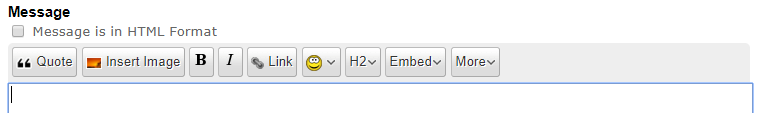Forum Replies Created
-
AuthorPosts
-
Scott MillerParticipant
Hi Wesley. Exporting the 2D animation from Mapper is not straight forward, but it can be done. Each water surface can be exported as a raster. Take a look at this blog post for guidance on how to export a series of rasters. From there you’re working with ArcScene, which can display elevation rasters as surfaces.
Scott MillerParticipantThe 1D approach looks reasonable. Take a closer look at how the headgate culverts are set up. See if there is anything there, or at the lateral structure, that would be limiting flow. Viewing the canal profile may reveal what’s going on. This is steady flow, isn’t it?
When 1D is working like you expect it, give 2D a try. The results ought to be comparable. A detailed terrain model including the channel bottom is needed for 2D. The 2D can capture effects of that sharp bend in the river. The 1D is still a good way to go for the culverts and canal. What velocities are actually going through the culverts?
Scott MillerParticipantJennifer – When you reply, look for something like the tool bar shown below. Choose the ‘insert image’ button. A smaller window should come up. For an image you stored to your computer, select the ‘choose image’ button. Find and select the image. It won’t be loaded yet. Next select the ‘insert image’ button. A short string of code should show up in the text box, like [nabble_img src=”Capture.png” border=”0″/], but with angle brackets instead of square brackets. That’s it. The image should show up when you post the message.
Scott MillerParticipantIs the lateral structure continuous or broken along that reach? You can display them in Mapper.
It looks like the 2D inundation is the same elevation in both cases. What about on the 1D profile? Is the water surface the same in both cases?
It looks like the cross sections are not perpendicular to flow. You might want to redo them.
Scott MillerParticipantI gave D*V in mapper a try. Good news! It turns out that “Must Use Stored Maps”, when you add a new map in the “Manage Results Maps” window, refers to the output, not the input. The only available output option gives you the raster you need. When I generated the map, it took longer than usual to calculate, which makes sense if Mapper is checking the maximum D*V of each output interval. I compared the result with the product of the maximum velocity and maximum depth for several 2D mesh cells, and the latter was consistently higher, sometimes by 20% to 40%. So, Mapper does not simply calculate max*max. Documentation has room for improvement. Thanks to the developers, though, for including a smart function.
That UK equation might be suggested to the HEC. I understand there is a lot of functionality planned for Mapper that just isn’t implemented yet.
Scott MillerParticipantEither add a computation point, so there is another mesh cell for one of the LS. Or shorten one of the LS a little, so it ends in a different mesh cell.
January 24, 2019 at 9:00 pm in reply to: Running HEC-RAS on laptop with Intel turbo boost processor #12016Scott MillerParticipantMy read on it is that a processor with Turbo Boost has a design power consumption and a safe clock speed. The base clock speed is what all cores can operate at simultaneously. If there is computational demand for a higher clock speed, and the temperature is not too high, Turbo Boost will kick in. Now, if it is a single thread demand, then that core can operate up to the design power consumption, which would give you the Turbo Boost speed.
But… 1. If it is a multi-thread demand, the design power consumption will be spread across the cores that make the demand, and their clock speed will be some fraction of the Turbo Boost speed – They’ll get some fractional increase. 2. If the processor gets too hot, the BIOS will protect it by reducing the clock speed.
My laptop was multi-threading HEC RAS and getting clock speed dive because the BIOS was protecting the processor. My understanding is that, unless I am overclocking the processor, the processor will degrade last. Wear and tear on the cooling system and thermal degradation of the memory cards happen first, as hardware goes. And protecting the processor slows down the model.
My work laptop, the Dell Precision, has a slim form factor. It is designed to be thin in the race to be the thinnest, rather than being designed for performance. It doesn’t even have a LAN port, since it has WiFi. I recommend that if you must get a laptop that will be used for 2D modeling, make sure it is designed for heavy computation. Make sure it has the best cooling system possible within your budget.
Another route you can take is cloud computing. In order to keep your laptop running well through its life cycle, outsource the computation. You can try different virtual processors to get the model speed you need, and let your model run whether your laptop is on or off.
January 24, 2019 at 4:26 am in reply to: Running HEC-RAS on laptop with Intel turbo boost processor #12014Scott MillerParticipantChris wrote up a blog post on this. A good starting point.
My first tip is to avoid the laptop if you’re doing 2D modeling. My employer supplied me with a Dell Precision 5510 laptop with a 4-core Core i7-6820HQ processor, 2.7 GHz base speed with 3.6 GHz turbo. It’s comparable to the chip you mentioned. That turbo speed does not necessarily apply to all of the cores, maybe just one. But the real issue is heat management.
When I started 2D modeling last year I was using this laptop. It is set on top of an overturned wire inbox basket, so cooling is all about the laptop design. The fan would jet frequently, with processing speed taking a dive as the machine tried to keep the processor from overheating. Putting an ice pack on the laptop helped, but was not a practical solution. This laptop would crank through the model, sure enough, but it was very, very slow with the processor diving off. I didn’t have several months to run model scenarios, and there was wear and tear on the laptop to consider.
I ended doing the research and building a fast computer in a medium chassis with proper cooling. Any tower type computer with good ventilation would probably be better than a laptop. Over time, wear and tear on your laptop cooling system, degradation of the memory (which probably won’t have heat sensors), and possibly degradation of the processor will shorten the life cycle of your laptop. (You could consider leasing!)
If it has to be a laptop, your best bet for 2D HEC RAS modeling would probably be a huge gaming laptop with the processor of your choice, but those aren’t exactly budget computers.
Scott MillerParticipantYes. I see that Mapper can calculate the maximum of the product of velocity and depth, but it says it must use stored maps. So that would really be the product of the maximum velocity and maximum depth, which is not the same thing.
Max hazard would be specific to a single time step for a cell, but that won’t be the same time step as for other cells. So it’s a matter of calculating the hazard for each time step, then identifying the maximum for each cell. A lot of work, but maybe computers can do most of it.
I haven’t needed to automate HEC RAS, but it looks like this post might be a good start for what we’re looking at.
On the GIS end there would be enough individual raster calculator steps that you’d want to use model builder to easily repeat the process. It would not take much more added to model builder to iterate through all the model output. I think you could work out a scheme (file naming, or name trimming) to iterate through time steps or iterate through one set of results. Yes, it would be a lot of work just automating the process, but it can be done.
About logical conditions: in raster calculator the convert function (Con) is useful for testing one or more data sets and creating an new data set with one value for a true condition, or a different value for a false condition. This can be used for setting maximum thresholds and for converting continuous values to discreet values.
Scott MillerParticipant@ Jarvus – Microsoft building footprint data makes it easier than ever to block flow through buildings.
As stormwater modeling goes, it would be nice to be able to place an inlet/outlet element at a given elevation in a mesh cell. It might be a stage boundary condition for a simultaneous SWMM model.
Scott MillerParticipantThe HEC RAS User’s Manual describes a “depth * velocity” Mapper output, and a categorization for the values is not included in the description. Where does the “low hazard” classification for 5 meters depth come from?
FEMA wrote “flood severity thresholds are different depending on whether they are being considered related to the impact on humans, vehicles, or buildings.” Figure 31 in the linked FEMA document shows maximum thresholds for depth and velocity for each category shown.
Scott MillerParticipantRaster Math in ArcGIS is useful to calculate new grids from model output. I’ve done this with WSEs to calculate and map change of WSE, between existing conditions and potential construction alternatives. The math is straight forward, but working with rasters can be tricky. If you want to try this route, I’ll provide tips.
If you want to map categories with maximum thresholds bounding the D*V product, it can be done with basic logical conditions.
Scott MillerParticipant
I read the guidance as recommending use of a broad crested weir, and not zero height. Use the normal 2D equation domain if the terrain is not acting as a weir.
Do the weir type and coefficient matter if you’re using the normal 2D equation domain?
Are there tributaries in the 2D area of your model?
Scott MillerParticipantI find those two sentences difficult to understand. Chris appears to have meant the longitudinal peak and toe of slope. Put the ends of the lateral structures at high points along the 1D/2D interface.
I don’t know about the ‘bug’. I read the guidance as recommending use of a broad crested weir, and not zero height. Use the normal 2D equation domain if the terrain is not acting as a weir.
Scott MillerParticipantHi Sara,
The tolerance ought to be scaled to the flows you expect across the lateral structures. What are the defaults and how do they compare with the flows your model gets? You might lower the minimum flow tolerance or number of iterations to get an idea of what flows are problematic. Then adjust the minimum flow tolerance so there are only a few minor 1D/2D flow errors (or none).
My assumption is that the minimum flow error applies to each lateral structure equally. So it makes sense to adjust the lateral structure lengths and locations to equalize flow through them, more or less.
Take a look at Chris’s reply to Toby’s comment in Weir Equations in HEC RAS. Are the model’s lateral structures using the normal 2D equation domain or the weir equation? That may make a difference.
Also, taking a look at the blog post I see that a “zero-height weir” was not appropriate for connecting 1D/2D with a lateral structure. It should have been “broad-crested weir” in my model, where I was doing a similar 1D/2D connections to yours (and I had water surface super-elevation problems). Check that.
-
AuthorPosts