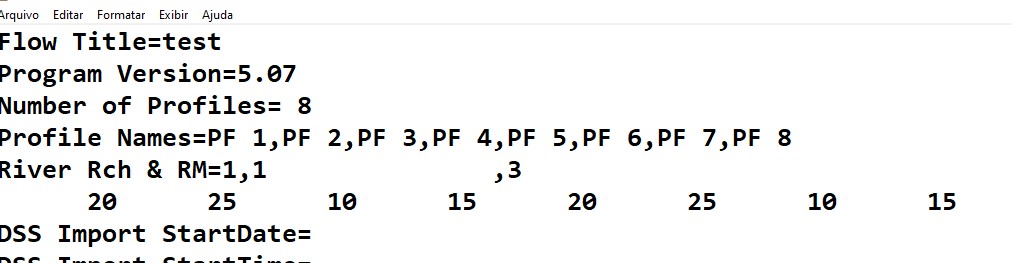Forum Replies Created
-
AuthorPosts
-
Rodrigo PerdigãoParticipant
Hi sam1,
As far as I know, you can’t use HEC-RAS Controller to automate RAS Mapper Features.
Regards,
Rodrigo
Rodrigo PerdigãoParticipantHi sam1,
You can do that editing the unsteady flow file (.u01) of your model. Nowadays, I do that using python. If you want to understand more how to write these flow hydrographs take a look at the book “Breaking the HEC-RAS Controller” or just open your Unsteady Flow file (.u01) using Notepad.
Regards,
Rodrigo
March 18, 2021 at 5:58 am in reply to: SteadyFlow_SetFlow function – How can I input multiple profiles? #13625Rodrigo PerdigãoParticipantHello, Granadier!
I tried to use that function too but it’s not working and I don’t know why. I tried using Q vector like a list or tuple.
But if you do want to do that, there’s another way. You can just edit the .f01 file using python functions to read and write a new .f01 file like if you were manipulating a common text file.
To do that you can use something like:
with open(r’C:\Users\Rodrigo\Desktop\teste.f01′) as f:
lines = f.readlines()And then edit the line 6 (attachment) inserting your new values and then saving it in a new .f01 file with the same name. Remeber to write each value in fields of 8.
I don’t think that’s a good solution, but I hope it can help you. Nowadays I’m doing several applications editing input data “manually” in python and using HECRASController just to run ShowRAS, Project_Open, Compute_CurrentPlan and Project_Save.
Regards,
Rodrigo PerdigãoRodrigo PerdigãoParticipantHi, Waawaa!
That’s really nice! I was trying something like “hec= win32com.client.Dispatch(“RAS6.HECRASController”)” but now I’m using your suggestion and it’s working.
Thanks a lot!!
Rodrigo PerdigãoParticipantHi, Lokendra
You can read these results using python to read the raster (.tiff) or shapefile (.shp) results generated for the variable that you chose in “Edit Map Parameters” option. If you keep the “Post Processor” and “Flodplain Mapping” options selected, every time you run a simulation a new output file (.shp;.tiff) will be generated with the same name that is associated with your plan. So you can use that to read your output data automatically.
With regards,
Rodrigo Perdigão
Rodrigo PerdigãoParticipantHi, MAC
I’m dealing with the same issue. Did you find any help?
-
AuthorPosts