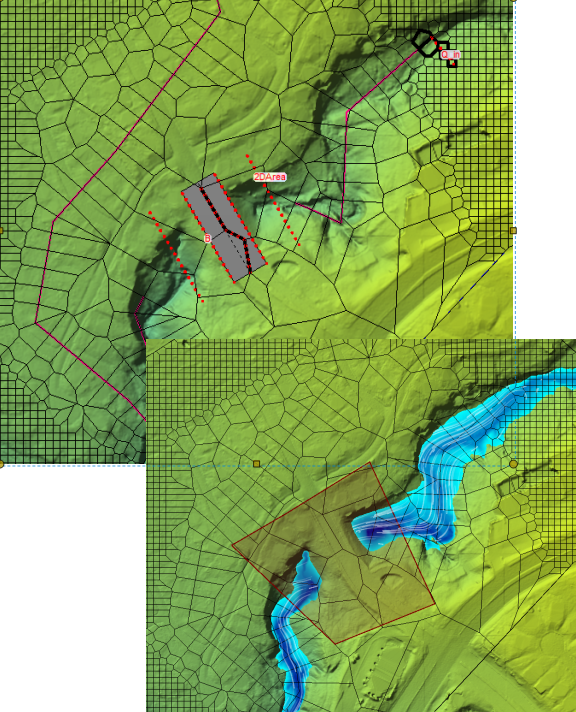Forum Replies Created
-
AuthorPosts
-
Luis PartidaParticipant
12 m is very very coarse. But if you see the terrain in Mapper then it should show values. Prior to cutting XS’s you must right click on geometries (bolded word) and associate your geometry with the terrain. Then, RAS will recognize the terrain and geometry together as one.
Luis PartidaParticipantI have never seen this happen. One option is to put a link here with the model zipped up and i would be happy to give it a look
Luis PartidaParticipantThe other option is too extend your 2D mesh outside of the study area such that you can add a culvert and actually send it away from your focus region
Luis PartidaParticipantUse a pump that replicates the culverts efficiency
Luis PartidaParticipantThe HW and TW outputs are Maximum output values. Right click the structure and plot “stage and flow hydrographs” then follow the curve and determine the Q such that it exceeds the elevation of your spillway
June 10, 2021 at 11:07 am in reply to: Unsteady HECRAS Model – Spike in WSEL at Inflow Boundary Condition #14557Luis PartidaParticipantYour model is just unstable. Try adjusting your time step and adjusting your HTab parameters
June 10, 2021 at 11:01 am in reply to: Volume accounting error due to Manning’s n in an 1D-2D coupled model #14556Luis PartidaParticipantDo you see instability at 1D2D connections i.e. lateral structures? Each cell only gets one manning’s n value and it is based on the larger land cover area underneath the cell. What are your lateral structure weir coefficients? Have you increased the Lateral Structure flow stability factor from 1 to 3? Have you played with your computation time interval?
Luis PartidaParticipantSorry bad advice, that isn’t an option in the SA2D conn editor only in lateral structures
Luis PartidaParticipantIf you turn on particle tracing it may give you a better idea, but that is very odd. Is this in version 6.0?
The only explanation I can think of is look at your final manning’s value layer that RAS auto creates in RAS Mapper…expand your geometry and itll be under there. But even with this, it almost seems like a bug.
Do the cells ever get wet?
Luis PartidaParticipantSince you are modeling a wall, there is no need to extend your 2D area beyond that location. This is odd and I would look at a time by time basis to see when water gets beyond your wall. Is water even going through that culvert? It seems like its not. I believe you can also ignore the SA and just set your tailwater conditions to “out of system”
Luis PartidaParticipantIt is best to get that output from the geometry data editor. You can click on the BC line and select “Plot stage and Hydrographs” you will get the same information
Luis PartidaParticipantIts not a direct setting it is just a way to tell the user to add volume at your discretion. You control how much volume a 1D SA has. Create your own table in the 1D SA editor
Luis PartidaParticipantPut a 1D storage area at the end of your mesh. Then, connect the 2D Mesh to the 1D storage area via a SA/2D Area Conn. In the Conn you can add your culvert. The 1D SA volume can just be set as infinite. Hope this helps
Luis PartidaParticipantI did get acceptable errors and now i would like to test it with 1D bridge results. But ok thanks for working back n forth with me.
I am going to refine the test so it isn’t as sloppy. Have a good one!
Luis PartidaParticipantI just found the work around with no Terrain mods…
So our limitation here and the problem is the cells, it is reading elevations that are blocking flow. So what I did was add a large refinement region around the bridge and its XS’s. From here i solved any associated cell errors and ran. But as you can imagine, if you need to span cells 300-ft so it ignores the high points, your transition back to your normal cell size would cause Courant variations depending on the original size of your model. Should i make a post on this? I have not seen anyone else solve this or bring up this issue yet
-
AuthorPosts