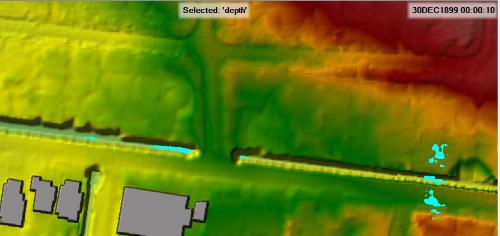Forum Replies Created
-
AuthorPosts
-
Lonnie AParticipant
You can model the reservoir with either a storage area connected by a storage area connector to a downstream 2D area or the entire thing in 2D with the dam represented with a internal storage area connector.
Lonnie AParticipantThere are two options. You can use the “depth blocked” function in the culvert editor. The blocked depth will become the minimum culvert elevation that is checked against the terrain. The other option I use most frequently is to edit the terrain data using a GIS tool called ARIS. It lets me edit individual pixel elevations so I don’t have to make large terrain edits to allow for actual culvert invert placement.
September 25, 2018 at 6:14 pm in reply to: Error: computed weir stationing on the tailwater side is not increasing #11775Lonnie AParticipantYou have the connection tied to a SA that is being covered by a 2D area. You cant make a internal storage area connector connect to both. Either you have to delete the basin SA and model the basin in 2D or trim your 2D area to the limits of the basin and connect the two together with storage area connector(s).
I would do the entire thing in 2D I believe.Lonnie AParticipantSorry Luis 🙂
The stage hydrograph is the reason for the flooding out of the 2D area at the start of the model as he sent it. But I don’t think that was the issue that started his post. If you run the model with a time step of say 1s and map at 10s with a boundary set to normal depth (run end time set to 0002) you’ll find flow is being produced at culvert 2 right off the start and well before the upstream flow has had a chance to make it down to the crossing. Only thing I tried that got rid of the flow production at the culvert was removing the upstream flow…even setting it to just 1 cms produced flow creation at the culvert.Lonnie AParticipantYou have a stage hydrograph set as your downstream boundary condition of elev 5.6 and the “use initial stage” box set. This fills the 2D area to that elevation at the start of the simulation (but this isn’t the way your initial problem statement was presented so I assume it was something you’ve tried later).
Also you have advanced time step set up with the maximum courant being less than the minimum value.
I switched the outfall to a normal depth boundary and fixed the time step issue and I too see flow at Culvert 2 the first time step as you were seeing. I tried a handful of things to try and isolate the issue with no luck. I would be interested in what HEC comes back with.
Lonnie AParticipantYou might try deleting the plan hdf file and while at it delete the folder that goes with that plan that RAS writes the static maps to and re-run the model.
Lonnie AParticipantIn the flow editor select “add SA/2D Flow Area” to add your SA. Then just assign a inflow hydrographs to it.
Lonnie AParticipantYou could add a internal storage area connector around them and put a artificially high weir crest elevation. That would keep flow from entering.
Lonnie AParticipantIf you are trying to find the “high ground” to locate the lateral structure along go into mapper, select properties of the surface and turn on the contours. You should then be able to see them in the geometry editor. I use the measure tool to draw the alignment of the lateral and then copy the XY coordinates to the clipboard. Create a new lateral and paste in the gis coordinates, sample from terrain profile, copy paste those into the weir and then filter. It shouldn’t be a lot of work.
Lonnie AParticipantYou are stuck with storage area connectors to tie the 2D areas together right now. HEC is working on giving us the ability to vary rainfall across a single 2D area but I don’t know if that will be in next version or not…which I heard may be sometime later next year.
There is not a 500 point limit any longer on lateral and connectors but I would recommend filtering points down as much as practical. A lot of “saw toothing” can cause some stability issues. When you layout the 2D areas try to find logical edges to share like elevated embankments or where you don’t anticipate much flow to cross. There isn’t a velocity component you can turn on for storage area connectors like what laterals have and as such you will have a noticeable headloss going across the connector.Lonnie AParticipantI agree. I had to hit “view more” like 6 times just to get to the bottom of this post. I’m using internet explorer. This is just a recent change to the forum as you use to be able to scroll to the bottom.
Lonnie AParticipantEasiest fix is to find the stations its calling out in the bridge editor and move the points by 0.01.
Lonnie AParticipantYou can often figure out where the problem is by looking at the HW connections in the weir editor. You should see where the station isn’t increasing. Did you set GIS coordinates? sometimes you get a mis-click and weir doubles back on itself. Other times its a issue with not having the correct reach lengths or lateral not near end of XS and the XS projection crosses other XS.
Lonnie AParticipantI know Lonnie AParticipantThe bank vs overbank connection is a hold over from before you could geospatially define the lateral for the most part. Flow from 2D to 1D doesn’t differentiate if it is going into overbank or channel in 1D. It is only assigning the flow to the 1D XS as a whole. Flow going from 1D to 2D is assigned to the edge cells the lateral is connected to. Where the differentiation of connection location comes into play is reach length differences and how the lateral stationing fits between XS locations. You should be able to visually see how the connection changes XS reference in the lateral editor. Switching between overbank and bank should move the XS location (if reach lengths vary from channel reach length).
With geospatially defined XS and laterals you should always connect to the overbank in my opinion. This is because you don’t want much if any overlap between the 1D and 2D portions of the model to avoid double counting volume. If you don’t have overlap then your connection is truly in the overbank.
Keep in mind how the reach lengths in 1D come into play on figuring out the corresponding cells that the lateral is tied to. If your XS is basically only covering the channel portion your overbank and channel reach lengths will likely be the same or very nearly the same. But if you are modeling some of the floodplain in 1d then the overbank reach may be longer or shorter and effect the stationing the lateral uses for its cell connection reference. One of the more common errors I see is that someone will take a 1D model, trim the XS to near banks and attach lateral to overbank but not correct the reach length.
-
AuthorPosts