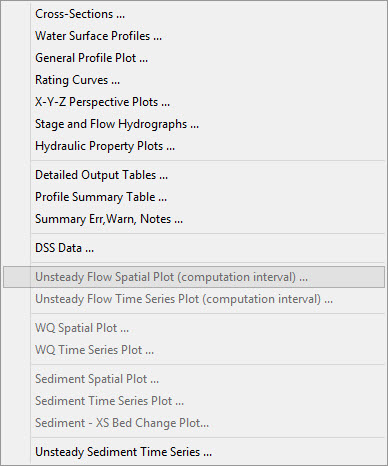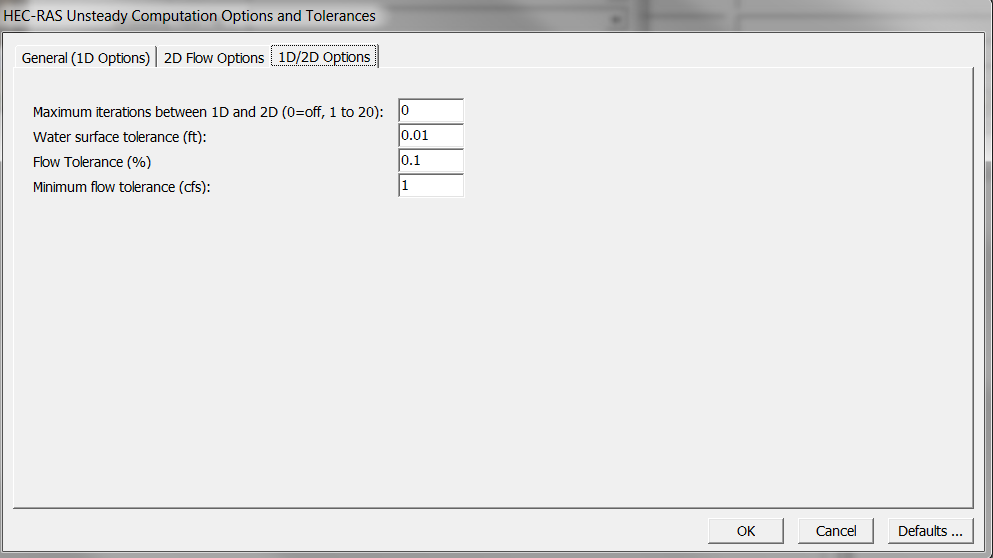Forum Replies Created
-
AuthorPosts
-
cameronParticipant
In the unsteady flow options menu there is a place to set initial water surface elevations at specific cross-sections (Internal RS Initial Stages). Use this option and specify the correct water surface elevation at the first cross-section upstream of the inline structure.
cameronParticipantThe inline structure in the model does not have an outflow so the model is going dry downstream and causing it to crash. If the inline structure does not have an outflow, than I would add a dummy flow just downstream of the inline structure just to keep the model stable. Also the model you posted will never cause the inline structure to breach as the wse never gets high enough to trigger the failure since only 1 cfs is being added to the storage area.
You should also turn on the Mixed Flow Regime as flow will probably go below critical depth with how steep it is.
You also have an initial condition of 50 cfs which is small and you may want to bump this up. For dam breach models, having an initial condition of up to 10% of the peak discharge is ok since dam breach models have very large peak discharges, large inundation areas, and other uncertainties that may have a bigger impact.
Another thing you will probably want to do is to include ineffective areas to help smooth out transitions from small to large cross-section topwidths.
cameronParticipantAnother option would to do it in 2D (version 5.0).
cameronParticipantI would suggest using a lot of interpolated cross-sections, increase the base flow, lower time step, or a pilot channel.
cameronParticipantcameronParticipantHave you tried adding more cross-sections? I would first add interpolated cross-sections to see if this helps and then add real cross-sections if it does.
cameronParticipantYou could lower the time step, add more cross-sections, increase roughness, or adjust ineffective flow areas.
cameronParticipantThe only way I have found to have more than 50 points for the cut lines (and stream center line) is to use GeoRAS. You should not need 50 points for the cut lines though as usually a cross-section cut line is only a few points. You should be able to just take the coordinates where the cut line changes direction.
I also want to point out that the cross-section stationing does not need to match the cut line points as you describe in your post.
December 12, 2014 at 1:16 am in reply to: Problems with interaction between 2D area and 1D reaches #9025cameronParticipantcameronParticipantYou can have a constant flow for a long period of time which can simulate steady flow if the simulation time is long enough. This is commonly done in other 2D models as many do not have a steady flow option. This idea has also been used with HEC-RAS 1D models which have trouble working in steady mode to get a solution, but work in unsteady mode.
To know if the simulation time is long enough, you would need to verify that the elevations and floodplain extent are not changing which involves having multiple model runs with different simulation times.
cameronParticipantGenerally you only need enough points to adequately define the channel and manning roughness, this could be 4 points for a trap channel or 500 points for a complex channel. That being said, I usually filter the points to 500 as there is no harm in having more points.
cameronParticipantIf you know the placement of the cross-sections in the FEMA model than you could either measure the stationing in GIS or take the channel reach length. If the model is not georeferenced, then you would need to get it georeferenced based on the lettered cross-sections on the FIS floodplain.
cameronParticipantThere are many programs that can create surfaces based on xyz data. You could purchase Global Mapper which is far cheaper that ArcMap. There are also free options such as QGIS or GRASS which can generate surfaces.
cameronParticipantIn the Flow Editor|Options pull down menu there is an option to add observed data as either high water marks, gage rating curves, or hydrograph. You then can turn on observation marks in the profile plot as a variable.
September 25, 2014 at 7:14 am in reply to: Trouble getting internal storage area connector to work in 2D #8958cameronParticipantHave you tried having more than one element on each side of the connector, try refining it to have more than one and see if that helps. If you are willing to share the files, I can take a look and see if I can find anything.
-
AuthorPosts