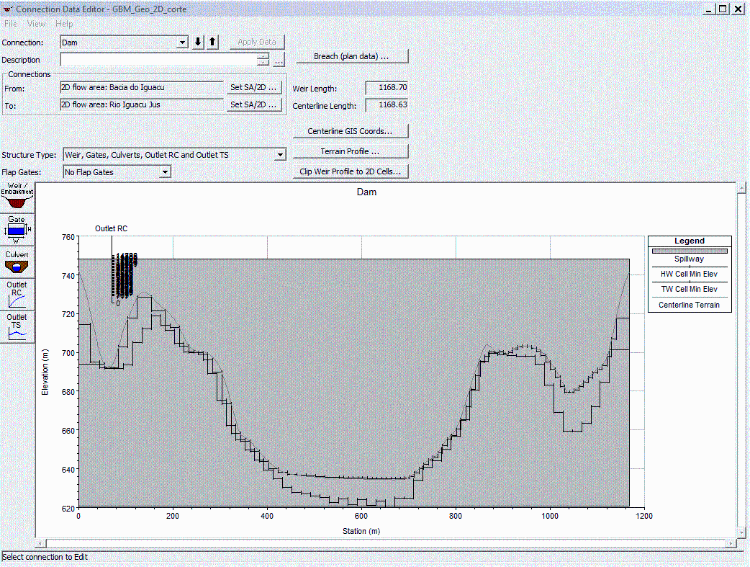My model runs fine with gated or time series outlets. But when I use a rating curve outlet the following message shows up:
ERROR with Connection(s)
The SA 2D Connection at Dam
has a rating curve with a starting flow elevation lower than the cell
it is connected to (this is not allowed in HEC-RAS):
cell 18491 cell elev 693.73
between Face Points 23739 23183
for 2D Area Bacia do Iguacu
I´ve already tried several different intervals for my rating curve. Next step would be try to change the 2D cells and bring them higher than the rating curve lower elevation. But I can´t see any way to do that with a SA/2D Area Conn. The HW and TW tabs don´t allow any changes. If anyone would be so kind to shed some light into this, I´d be very grateful!