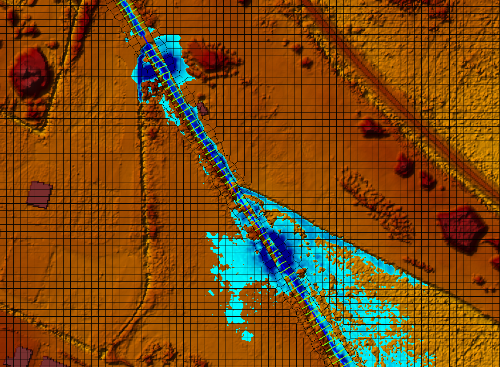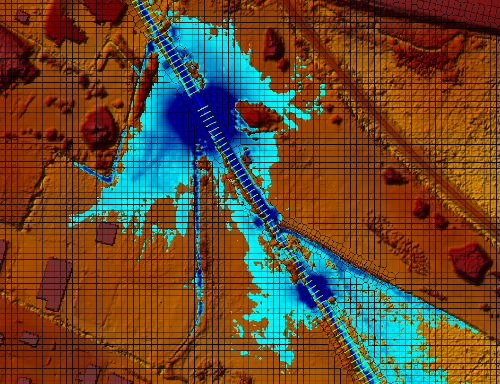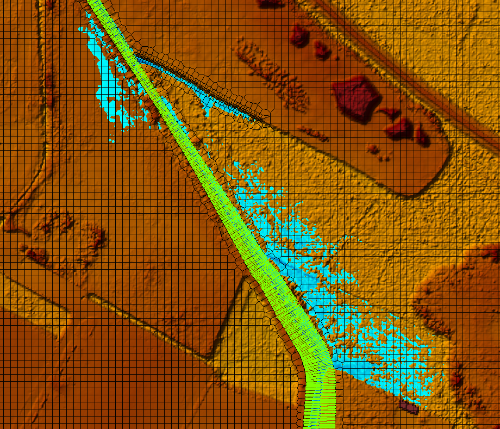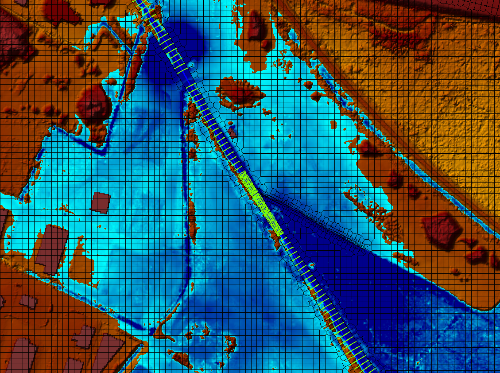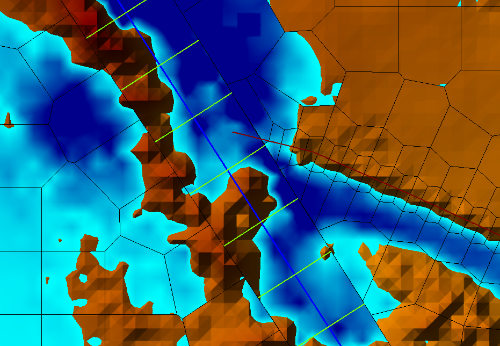Welcome to the RAS Solution › Forums › HEC-RAS Help › Relation between 1D interpolation distance and 2D mesh size
- This topic has 6 replies, 107 voices, and was last updated 5 years, 6 months ago by Zoran.
-
AuthorPosts
-
August 24, 2020 at 2:41 pm #7737ZoranParticipant
Dear all,
I am currently working on a 1D / 2D model (HEC-RAS 5.0.7).
In general, I take care to interpolate my 1D model enough to reduce as much as possible the approximation errors at each cross section and I try to define a mesh size of the 2D area fine enough to describe precisely the topography of my floodplain.
Until now, I didn’t pay much attention to the relation between the interpolation distance of the 1D model and the size of the cells of the 2D model adjacent to the river (1D / 2D interface). However, after performing various tests, I realized that these two values are closely related and that a bad choice could lead to instabilities of the model. The purpose of this post is to share this “discovery” with you and get your feedback on the subject.
The following images illustrate my point:
1D interpolation distance: 5m
2D mesh size: 5m
Comment: The result is bad. There is too much water in the river and the water level changes abruptly between 1D and 2D. Wsel error = 0.307 m.1D interpolation distance: 5m
2D mesh size: 5m + Breakline 1m spacing
Comment: The result is very bad. Blue spots appear indicating water heights of several meters. Wsel error = 0.723 m.Similar but zoomed in on the confluence.
1D interpolation distance: 1m in the vicinity of the confluence and 5m otherwise
2D mesh size: 5m + Breakline 1m spacing
Comment: The result is very bad. The largest blue spots is still there and the floodplain is more inundated. Wsel error = 0.503 m.1D interpolation distance: 1m everywhere
2D mesh size: 5m + Breakline 1m spacing
Comment: The result is good. Wsel error = 0.073 m.I observe that when I add a breakline with a spacing of 1m to refine the mesh at the level of the confluence between the river and the ditch, the error of the model becomes more important (0.723 m> 0.307 m) and blue spots appear locally where water accumulates several meters high!
When I reduce the spacing between the cross sections to 1m at the confluence, I observe that the main blue spot is still present and that much more water is present in the floodplain.
When I reduce the spacing between the cross sections to 1m over a much longer distance, the blue spots completely disappear, the model error is significantly reduced, and the water heights look correct!
Conclusion:
I think it is necessary that the interpolation distance of the 1D model and the size of the adjacent meshes of the 2D model are consistent.For another model, I had observed that the model was stable when the interpolation distance and the mesh size where both 5m or 1m. The model was also stable when the interpolation distance was 1m and the mesh size was 5m. However, it was unstable when the interpolation distance was 5m and the mesh size was 1m.
My interpretation is that if the cells adjacent to the minor bed are too small in comparison with the distance between 2 cross sections, the amount of water injected into these cells at each time step is too high compared to the cells capacity and the model becomes unstable. The reverse case (small interpolation distances and large adjacent cells) is not problematic because few water is injected into large cells.
This highlights the link between the 1D interpolation distance and the 2D mesh size. I am interested to know if it is possible to diagnose this type of error in a more detailed and less random way, for example by using quantitative indicators? For now, my indicators are:
1. Maximum xsec wsel error at the end of the model run
2. Cross sections where the model has to iterate to converge to the correct solution (generally those located near places that are topographically complex, such as a confluence for example)
3. Warning messages or error messagesAugust 24, 2020 at 5:52 pm #12914cameronParticipantWas this based on the weir equation or 2D equation for the lateral structures? Did you test different timesteps? Did you try leaving the 1D at one timestep and use time slices to reduce the timestep in 2D? Does the terrain include the channel data and if not, does the weir elevations match well the the elevations of the 1D cross-sections?
August 24, 2020 at 6:29 pm #12915ZoranParticipantThe weir equation was used for the lateral structures. I ran the model with a time step of 1s and 0.5s but it had no effect on the blue spots. I didn’t know that it was possible to use different time steps for the 1D and the 2D. I only know that it is possible to adjust the time steps according to the number of Current. The channel is included in the 1D. I cut my cross sections at the banklines and the 2D areas start after this point more or less.
August 24, 2020 at 11:35 pm #12916cameronParticipantWhat type of weir coefficients were you using? The weir coefficient can have a huge impact on how much water leaves/enters the 1D domain.
Do you get similar results with the 2D equations instead of weir coefficients?
August 25, 2020 at 11:29 am #12917ZoranParticipantMy weir coefficient is 0.5 is SI units. It is lower than the default weir coefficient (1.1 if I remember properly), so less water can flow from the 1D to the 2D area.
When I use the 2D equations the model crashes.
August 25, 2020 at 6:55 pm #12918cameronParticipantIf you look at the 2D Users Manual, there is a table (Table 3-1) that lists appropriate weir coefficients. If the ground is not elevated then you should be using a value from 0.11 to 0.28 for SI units.
Generally the model is more stable when using the 2D equations so I find it interesting that the model crashes.
Did you turn on the 1D/2D Iteration option at all?
August 25, 2020 at 7:14 pm #12919ZoranParticipantI will run a simulation after changing the weir coefficient value.
I usually have the impression that the model becomes less stable when I turn on the 2D equations, but maybe I’m doing something wrong.
When I turn on the 1D/2D iteration option (3 iterations), the model becomes very slow. -
AuthorPosts
- You must be logged in to reply to this topic.