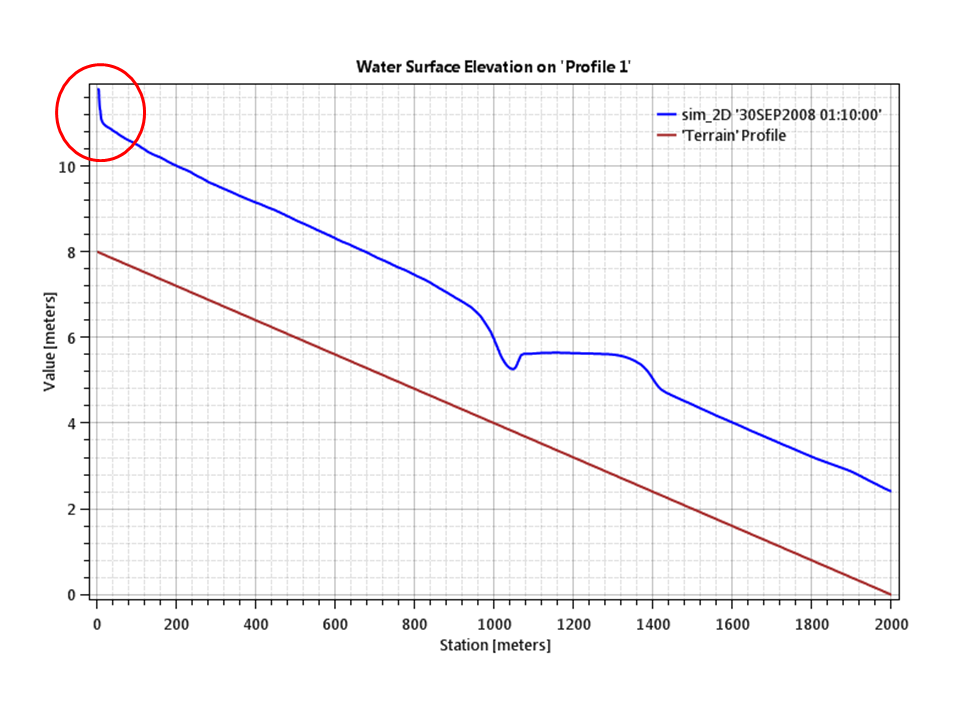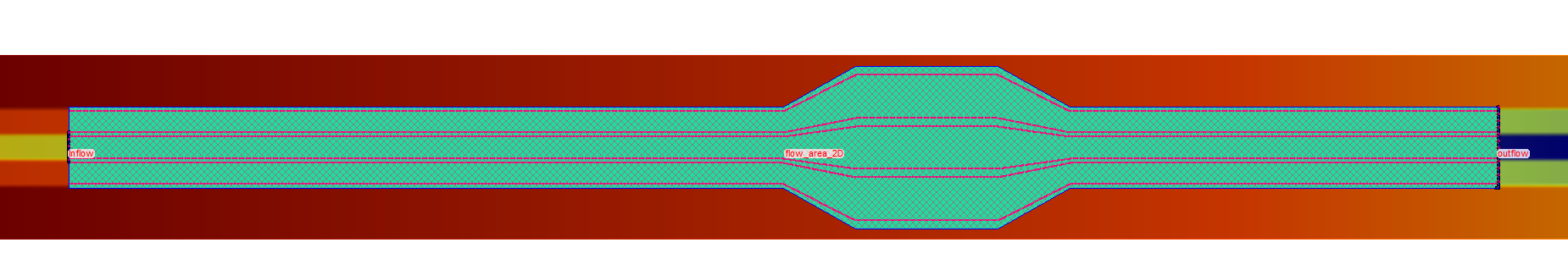Hey everyone
I am trying to implement a simple 2D model of a straight double trapezoidal reach including a widening. The goal is to investigate the numerical solution of a hydraulic jump performed by HEC-RAS. The model uses a constant roughness, which was defined by the default manning’s n value and has some breaklines, defining the channel geometry.
Unfortunately I am in trouble with the upper boundary condition which I implemented as a flow hydrograph with a constant discharge. I know that this boundary condition should calculate the normal flow depth based on the underlying terrain model. But HEC-RAS seems to have problems in my case to evaluate the correct normal depth. There is always an offset of approximately 1.5 m as it can be seen in the figure bellow (I checked that with a hand calculation).
I also tried different slopes for the energy line to distribute the flow along the boundary line, but this seems to have no influence on the calculated normal depth. Changing the grid resolution and adapting the computational interval did not solve the problem too.
Does anyone know what i have to change to get a nice boundary condition?
Thanks