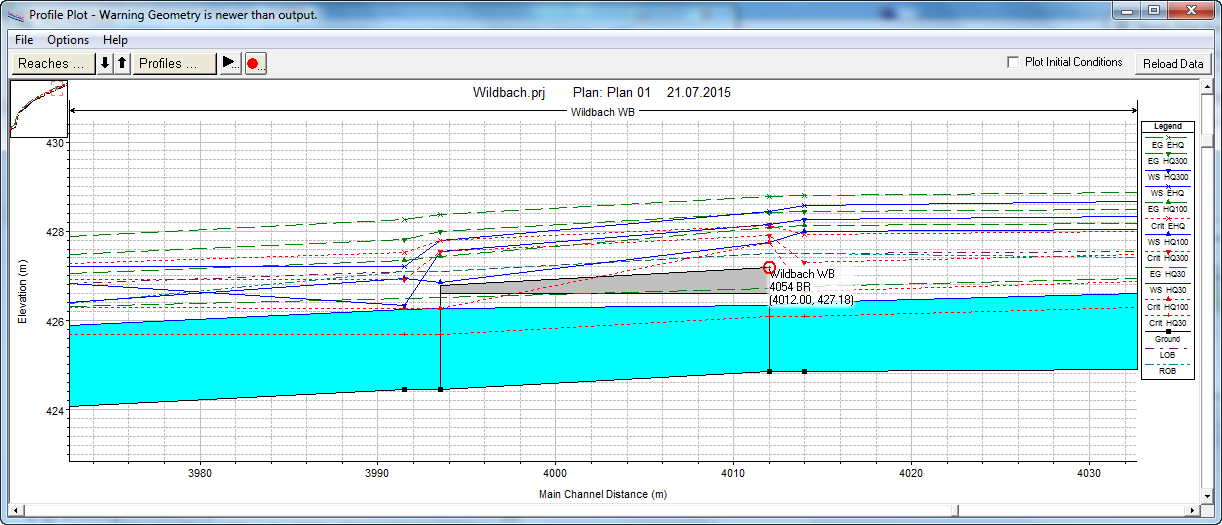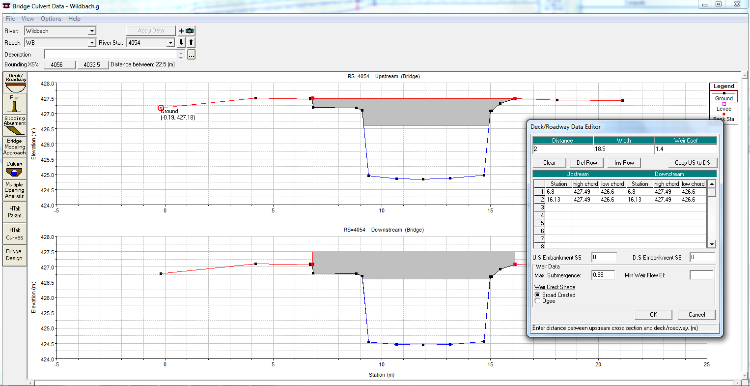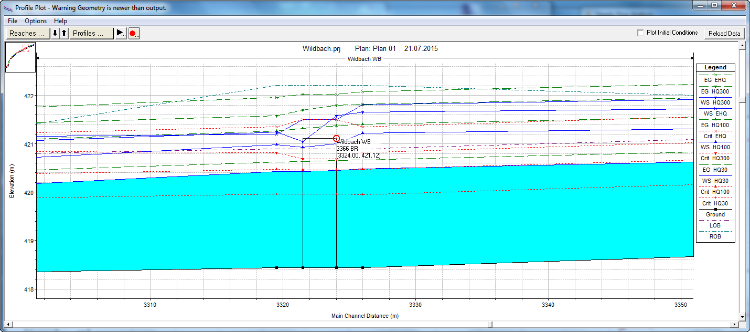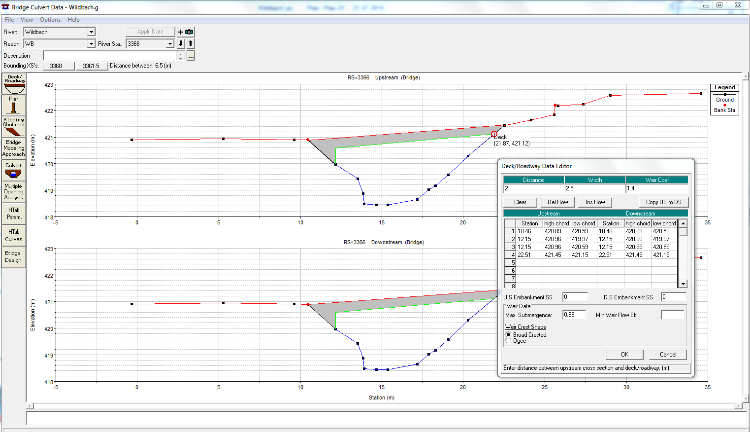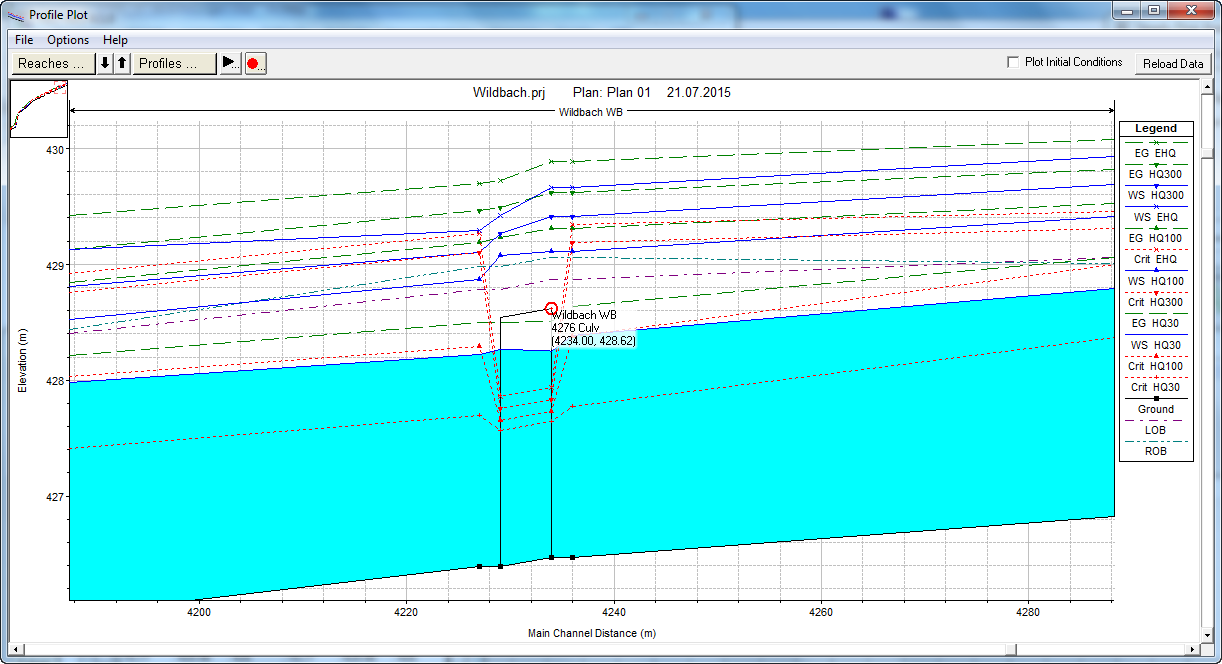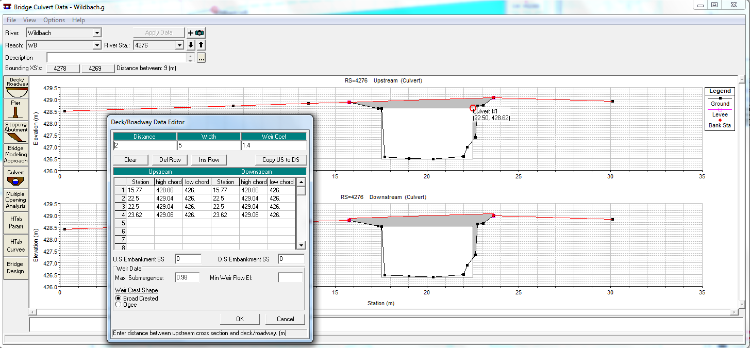Hallo
I hope you can help me. I have searched this forum (and of course the manuals) but I haven’t found a solution for my problem(s) yet.
Problem 1: Deck / Roadway won’t show or is not displayed correctly in the longitudinal profile, especially if I don’t “draw” it from the 1st point of the x-Section to the last.
Example 1: Culvert. Deck is a no-show. Low-Chord is displayed correctly
Example 2: Bridge: High-Chord is not displayed correctly. Elevation matches the first point in the x-Section
Problem 2: Is similar to Problem 1 and more a question: Can I model a Bridge/Culvert with a skewed Deck? I know I can define it as skewed or an arch etc. in the Deck/Roadway editor but I am wondering how is it calculated.
Example: Deck is a no-show, lower deck in the longitudinal profile matches the highest point of the low-chord in Deck/Roadway input data
My questions:
-do you know what is wrong?
-Am I doing something wrong? If not, is it a display-error or a model error? (if yes, what 😉 …)
Thank you so much in advance!
Berglind