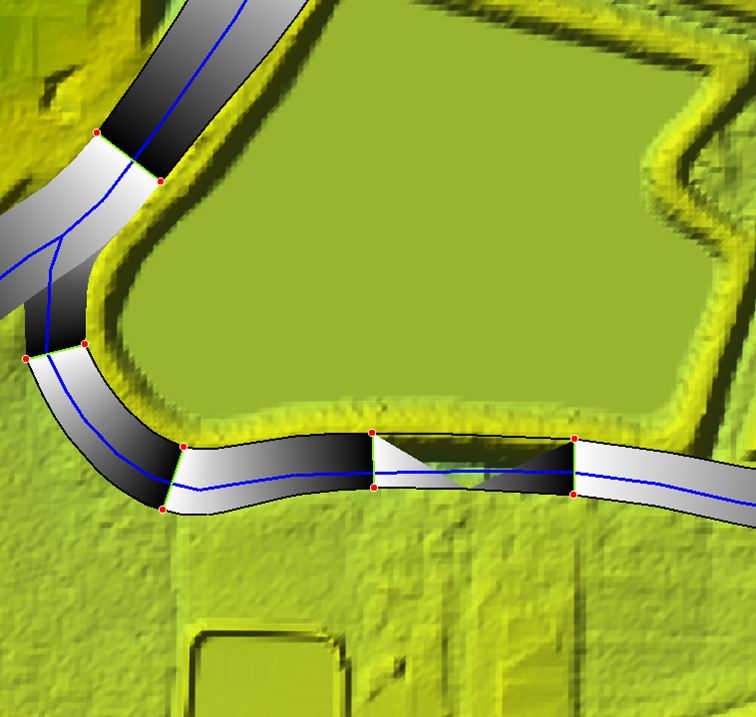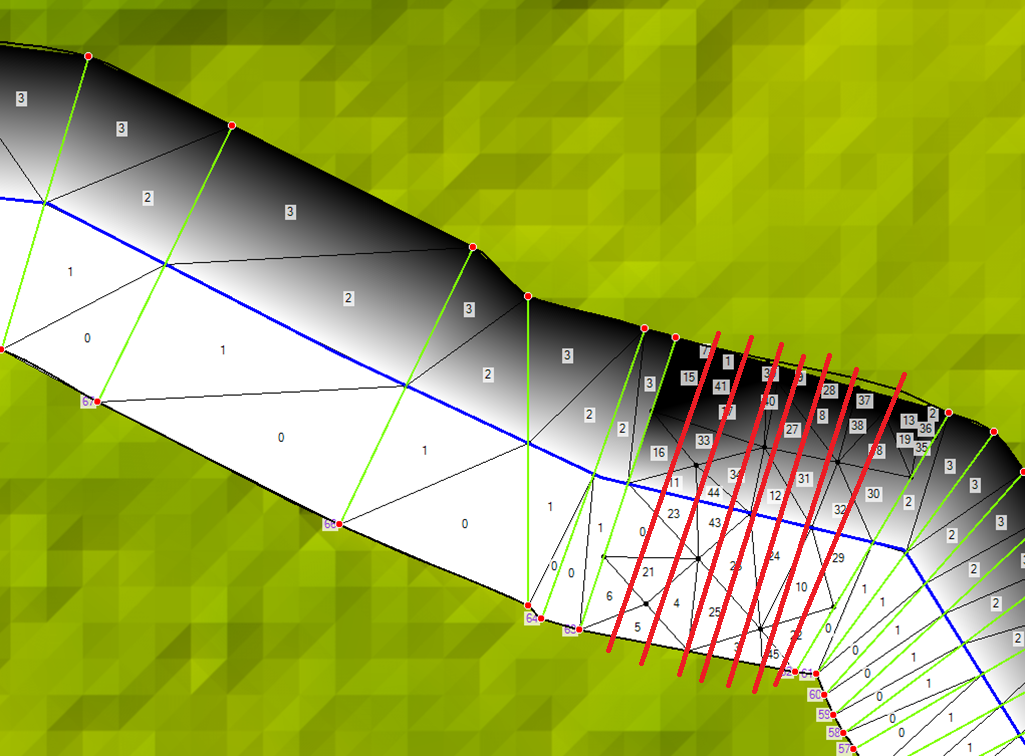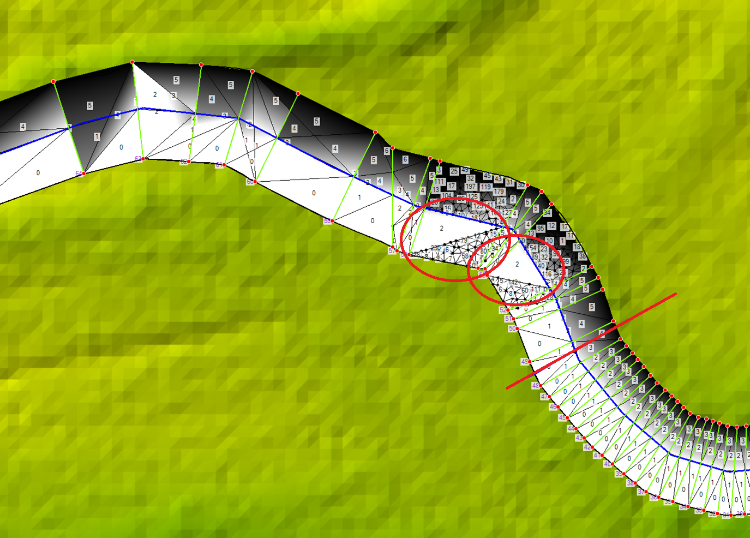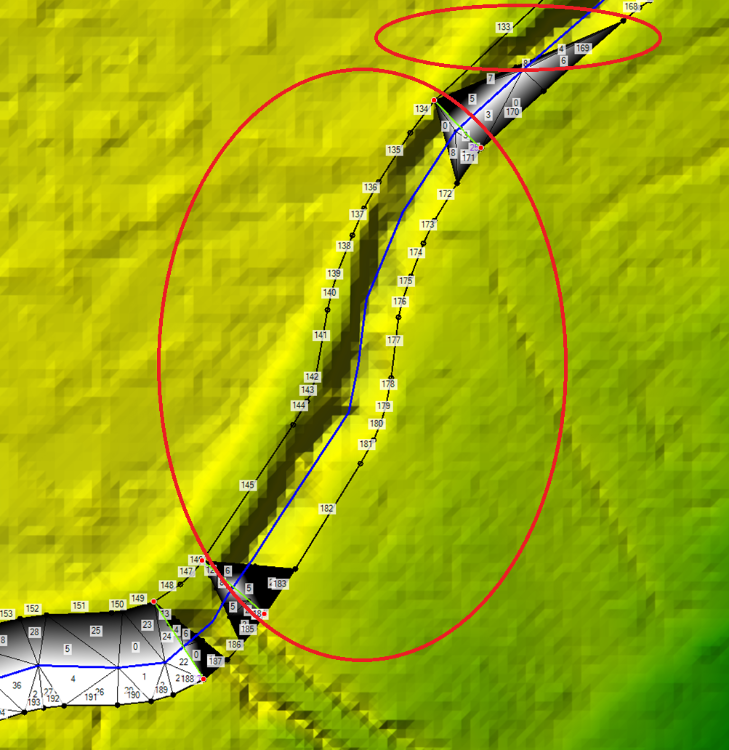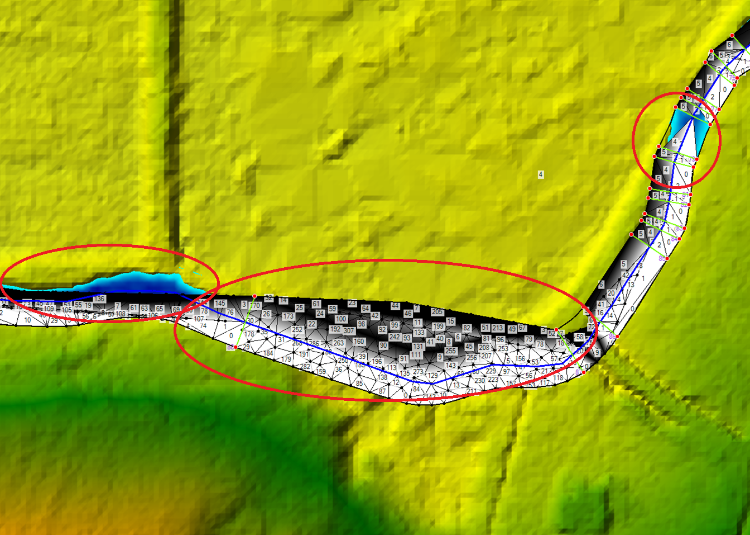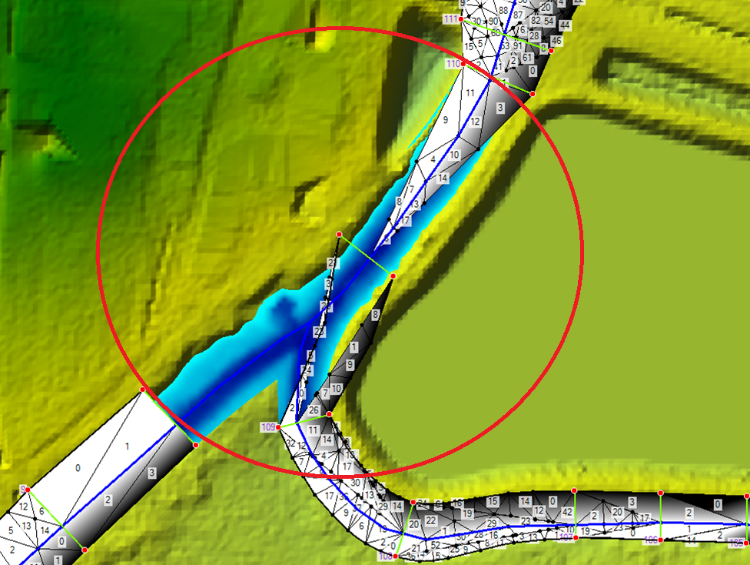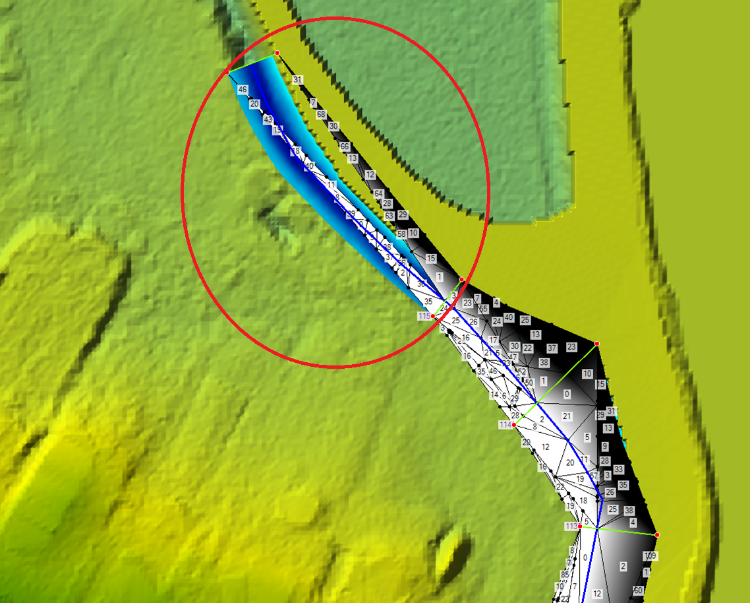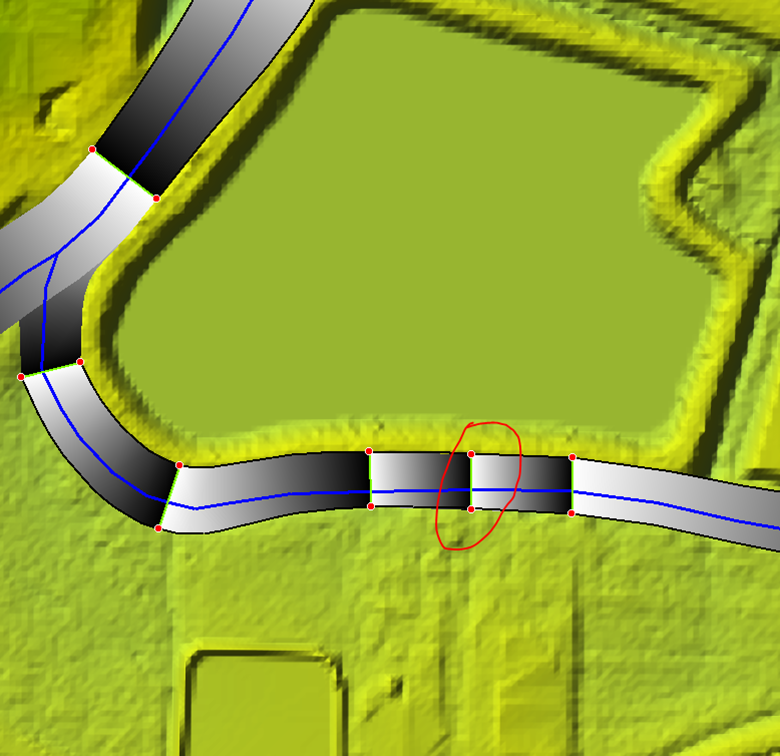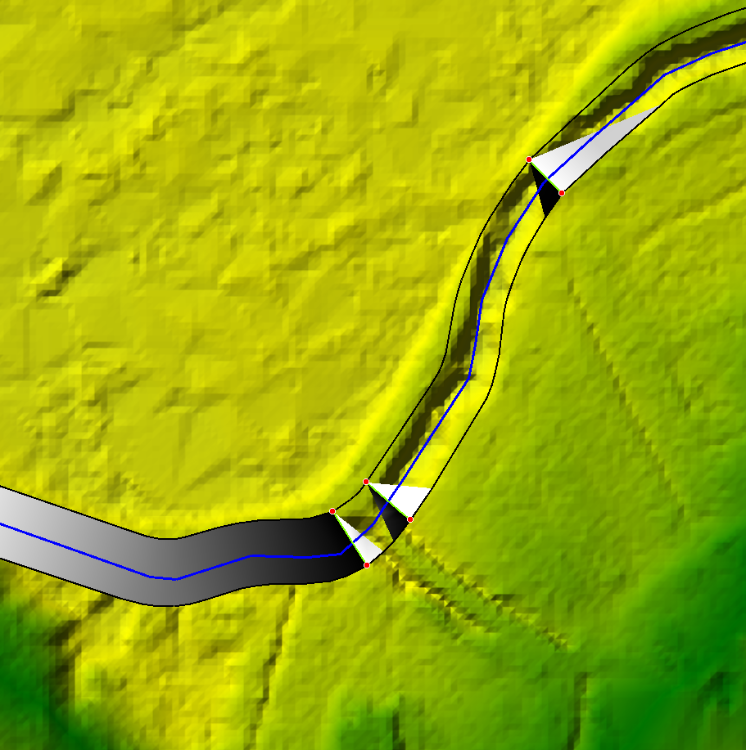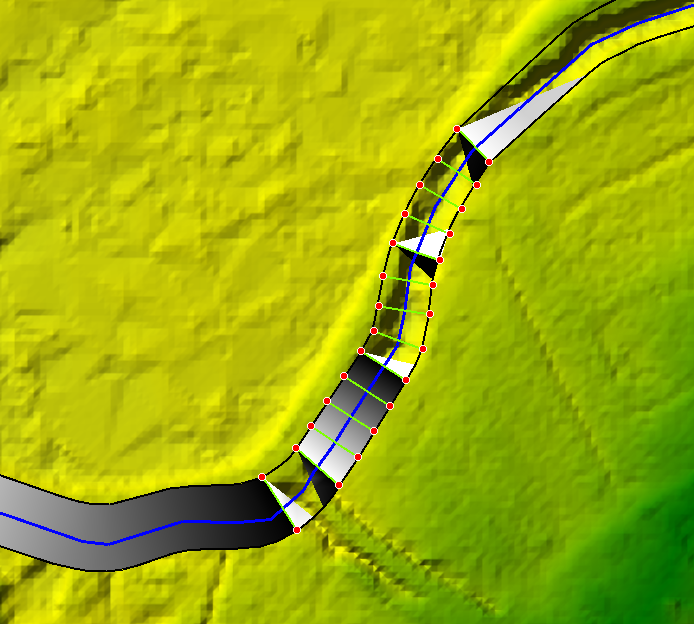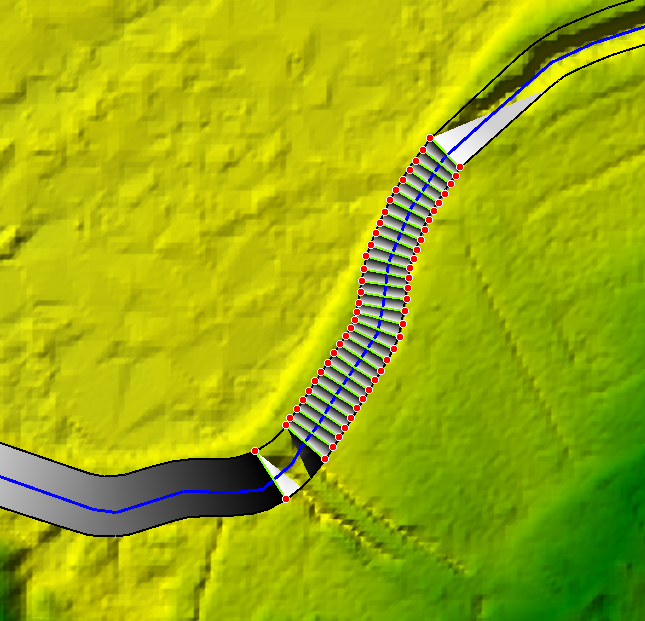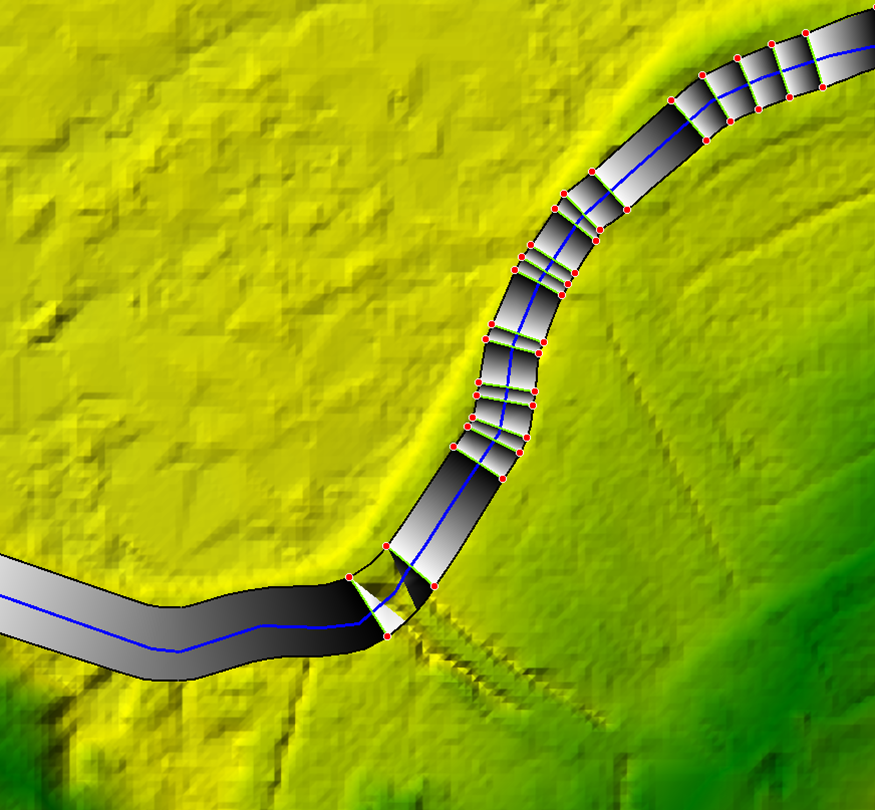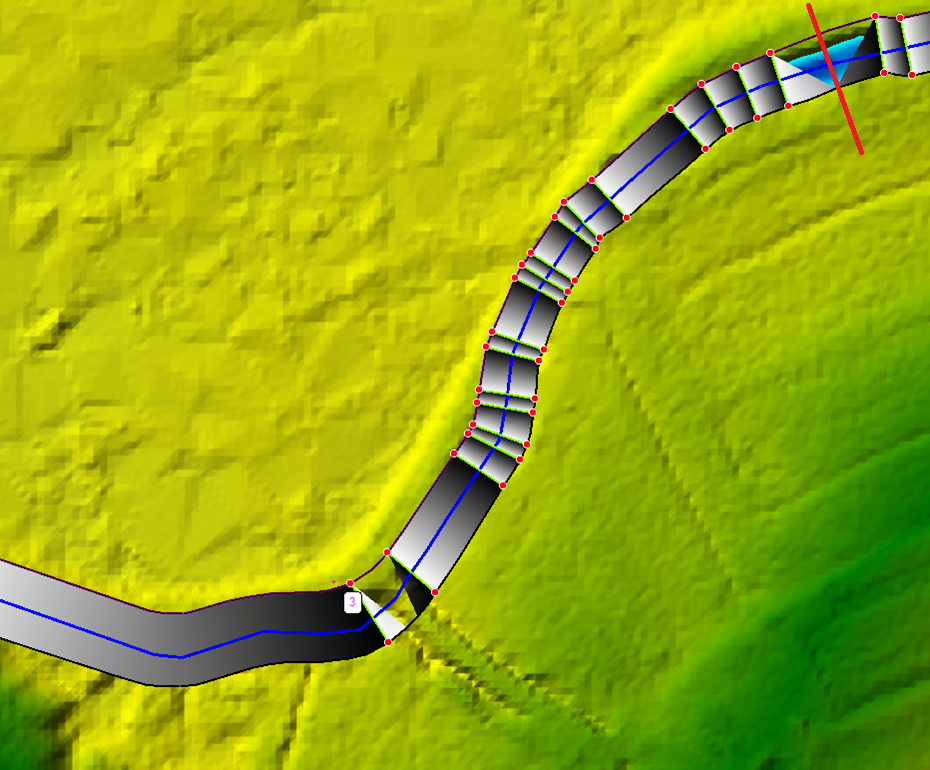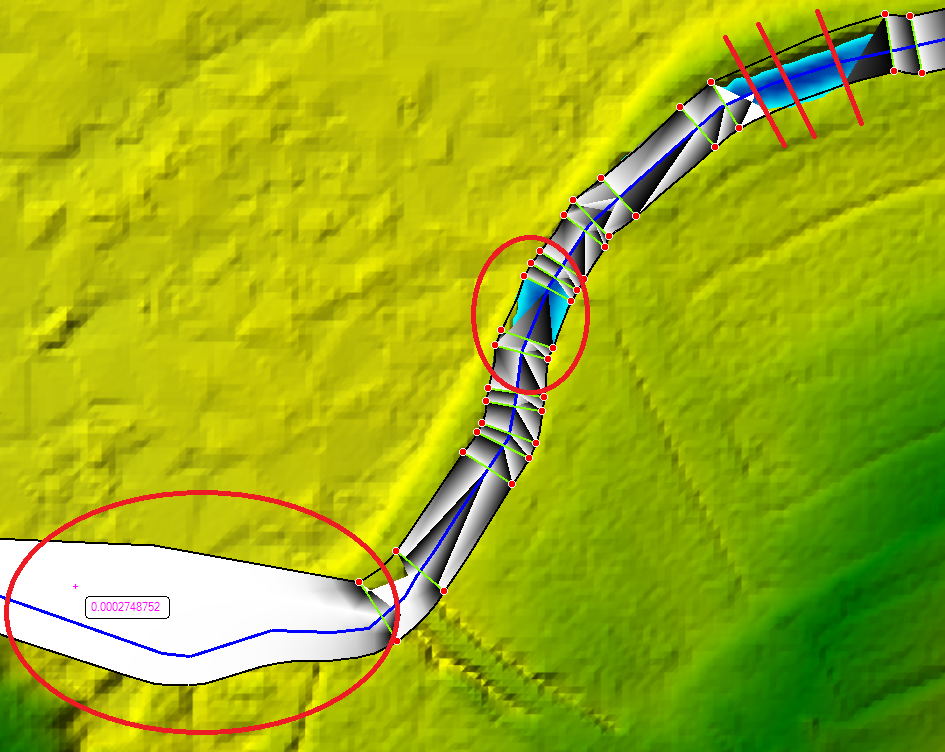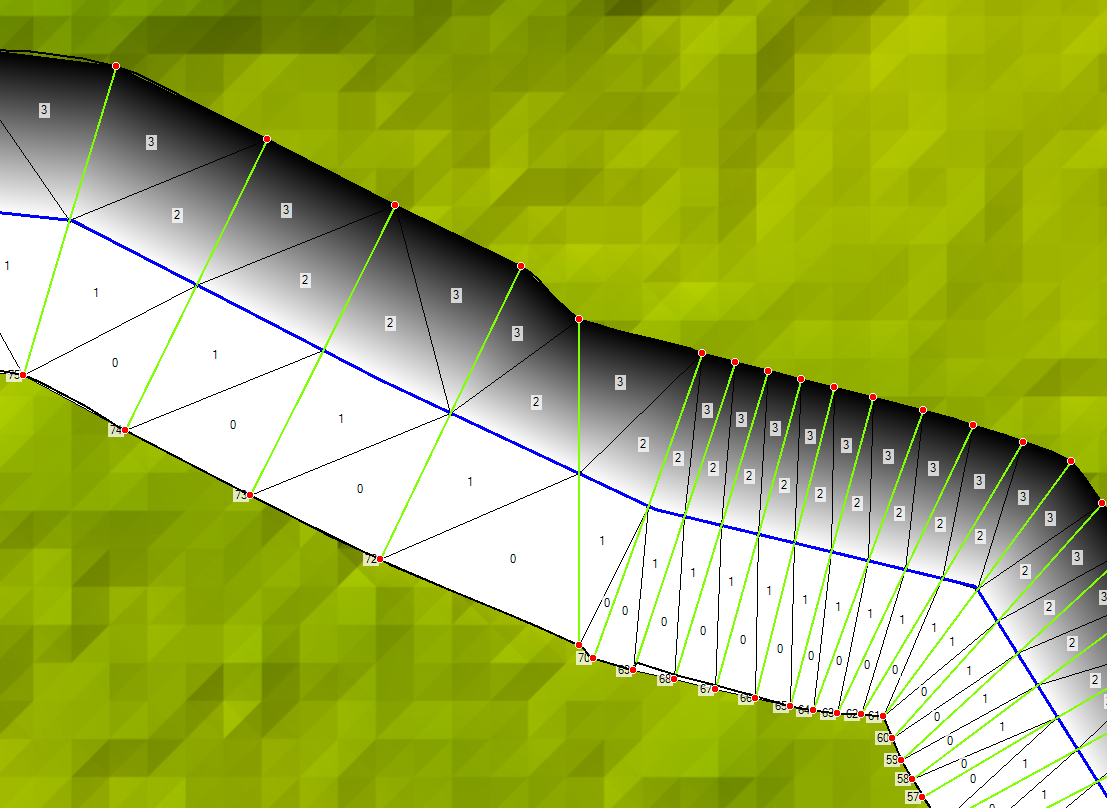Hi everyone
I’m working on a new 1D/2D model and haven’t finished it yet. But I encountered a problem with Interpolated Surface from cross-sections. How to fix it in the easiest and easiest way?
I tried to add interpolated Xsections but I had to use different distances – even 1m. After that, I tried to remove some interpolated Xsections but sometimes it broke the whole TIN. Even in places far away from the Xsection being removed. Sometimes, after removing a few sections, more dense TINs were formed but I don’t know why.
Additionally, I noticed that the TIN is generated differently in RAS Mapper and if we run the unsteady calculations (using geometry preprocessor). The most common TIN errors occur when a TIN is generated in the RAS Mapper manually.
Has anyone solved a similar problem or know how to do it better and faster?
SDF file to be imported into geometry.
SDF
Error 1
Error 1 fixed by inserting one XS (in red circle).
Error 2
Error 2 – XS interpolated 5m – not fixed for the entire reach.
Error 2 – XS interpolated 2m – fixed for the entire reach.
Error 2 – XS interpolated 2m – fixed and removed a few Xsections.
Error 2 – XS interpolated 2m and removed one Xsection (red line) – not fixed again
Error 2 – XS interpolated 2m and removed a few more Xsections (red lines) – not fixed again far away from removed Xsections.
Error 3 – fixed but before removing a few Xsections.
Error 3 – fixed and after removing a few Xsections (red lines). Strange, dense TIN created.
Error 4 – After removing one Xsection (red line). Strange TINs in red circles.
Error 4 – After removing one Xsection (red line in previous image). Missing TINs far away from removed Xsection.
Error 4 – After removing one Xsection (red line in previous image). Missing and deformed TINs far away from removed Xsection.
Error 4 – After removing one Xsection (red line in previous image). Deformed TINs far away from removed Xsection.
Error 4 – After removing one Xsection (red line in previous image). Missing TINs at junction downstream far away from removed Xsection.
Error 4 – After removing one Xsection (red line in previous image). Missing and deformed TINs at donstream end far away from removed Xsection.