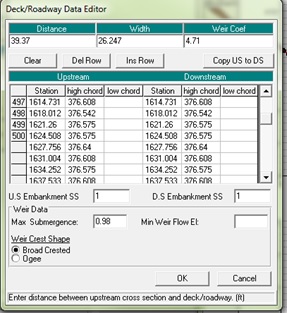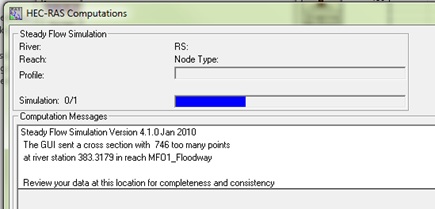I used the tools in HEC-GeoRAS to locate and digitize the bridge/road. I did not specifically create internal cross sections however here is a screen grab of the deck/roadway editor that shows the stations and elevations of the up stream and down stream faces of the road.
When I tried to run the steady flow simulator … the processor got hung up at this screen:
Note: The dialog window says there are 746 too many points.
I’m using HEC-RAS version 4.1.0 and HEC-GeoRas 10 for ArcGIS 10
Thank you for any advice/suggestions.