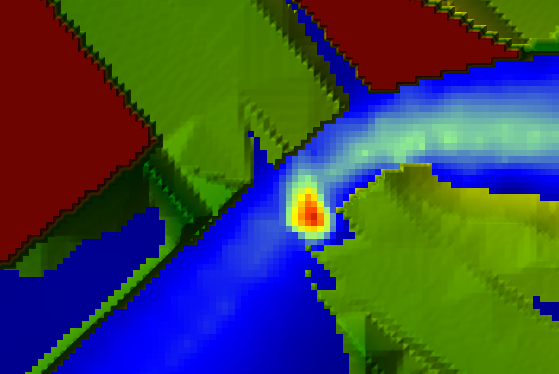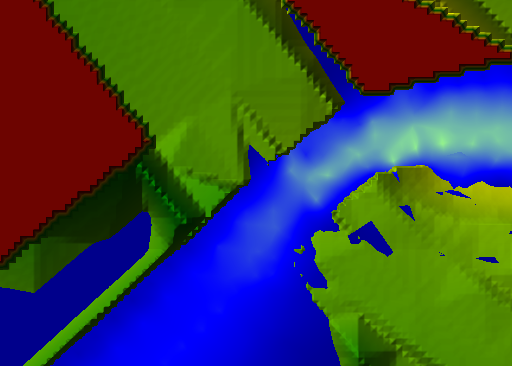Hello,
Sometimes I get errors when I activate the MAX results from small cells that contain a high velocity values (sometimes also happens with depth), as it shows next image .
But then when I how the results step by step, doesnt show, as next image:
Normally I solved this instabilities (reducing time step, reducing cell size, running diffusive instead of full momentum), but sometimes I cannot avoid them and I have to treat the results in arcmap adding patches in order to hide the high values so my question:
– I work with MAX results always, so when I export results I get this high values (instabilities), IS THERE A WAY TO EXPORT THE MAX TIME STEP, WITHOUT CHOOSING MAX RESULTS? so avoid this high values, ….
Thank you 🙂