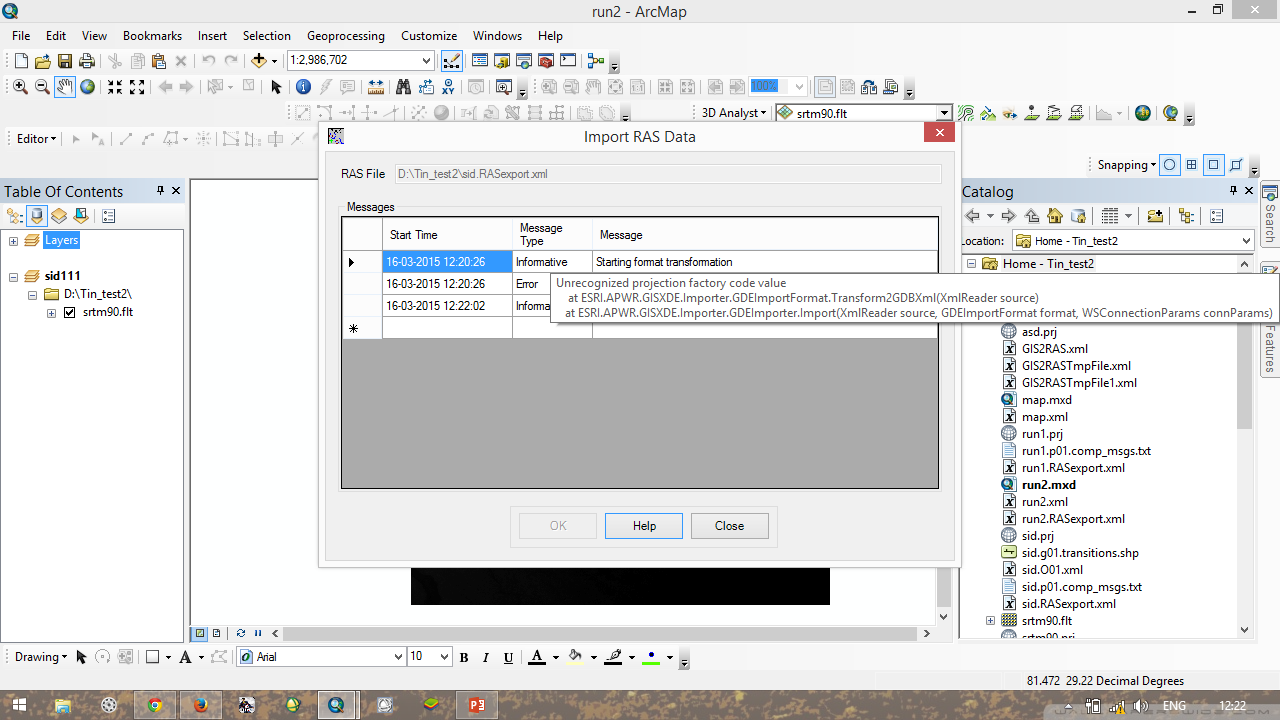At the time of importing hec-ras data to arc-gis with the help of RAS Mapping toolbar,I get the following error when I press Ok “Unrecognised projection factory code value” ; “at ESRI.APWR.GISXDE.ImporterFormat.Transform2GDBXml(XmlReader source)” ; “at ESRI.APWR.GISXDE.GDEImporter.Import(XmlReader source, GDEImportFormat format,WSConnectionParams connParams)”
Please help me solve this error.
And on a different note,when I try to run my model in HEC-RAS 5.0 I get a message that “XS interpolation surfaces not stored”.
then it says “Recomputing XS interpolation surfaces” and then the process stops. Please help me overcome this problem at the earliest