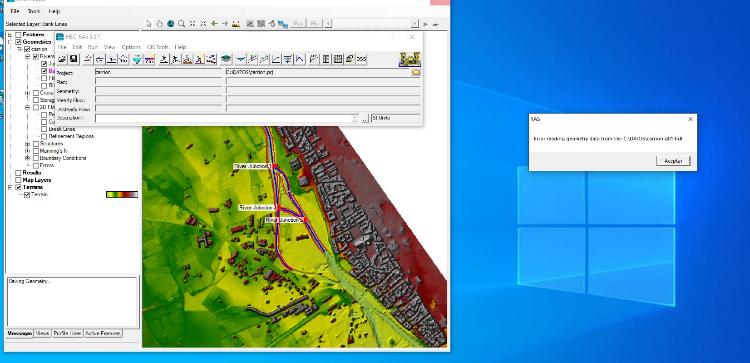Hi.
I am experiencing the following error using version 5.0.7: HEC RAS is not able to recover geometry data from the HDF file.
In RAS Mapper, I import the MDT and it goes smoothly in the Geometry window of HEC RAS. Then, I edit the different layers (rivers, banks, etc.) in RAS Mapper. Apparently everything is going well, but when I’m going to save the geometries, I always get the error that can be seen below. Of course, the layers are not seen in the Geometry window of HEC RAS, it is as if they were empty. The error says: “Error reading geometry data from file: path/*.HDF”
I have tried on different computers and with different versions of Windows. Does anyone know how to solve it?
Regards, thank you very much.