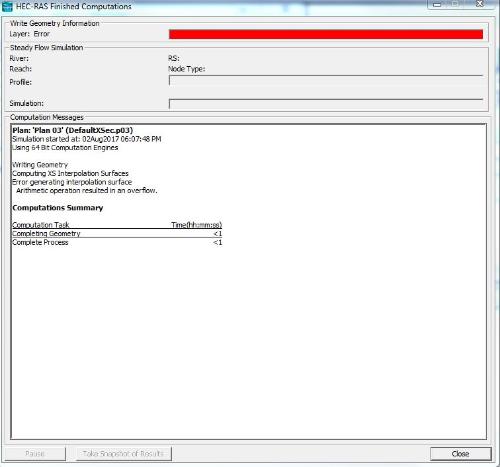Hello
I’m running a series of cross-sections in steady-flow using the HEC-RAS Controller ( updating the geometry and flow files each time, the book was very helpful), with the goal being to get Water Surface Elevations for a given flow condition. About 2/3 of the cross-sections process just fine, but about 1/3 throw an error during the steady-state computation. Image attached.
I have no idea why this is happening, because I’m using the same processes that I use to process hundreds of other cross-sections with similar layouts, numbers of station/elevation points, etc. I have tried running it outside of the automated process as well as running it on a different computer, and I get the same results.
If anyone wants to poke through it, I’ve attached the geometry, flow, plan, and project files for this specific cross-section. If you can figure out why it’s throwing that error, I’m all ears. I desperately need to figure this out for work and could sincerely use the help.
DefaultXSec.f02
DefaultXSec.g02
DefaultXSec.p03
DefaultXSec.prj