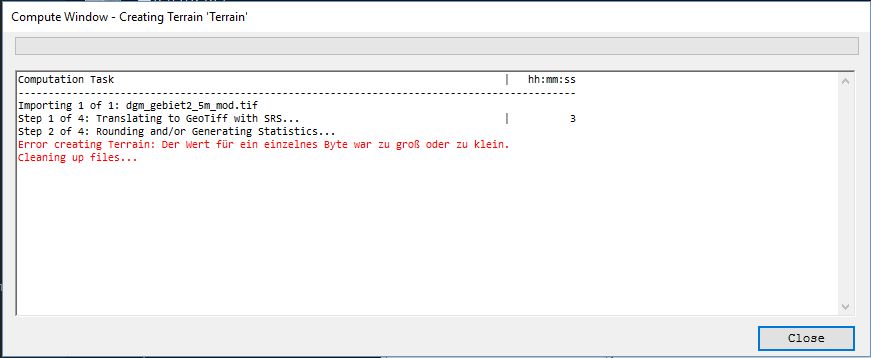Hallo,
I am a relatively new user of HEC-RAS 5.0.0 and I hope you can help me with the following problem.
I want to create a new terrain importing a tif file in RAS Mapper.
During step 2 of 4: Rounding and/or Generating Statistics…, the following error message occurs:
„Error creating Terrain: Der Wert für ein einzelnes Byte war zu groß oder zu klein.
Cleaning up files…“
Translation of the German error message is: „The value for a single byte was too big or too small.“
I have repeated the import of the tif file with different settings for the rounding (precision), but there was always the same error.
I don’t think that the tif file is corrupt. At least I could open it in other GIS programs (QGIS) without any problems.
Any idea what could be the reason for the error and how to solve it?
Any help would be highly appreciated.
Best regards
Tine