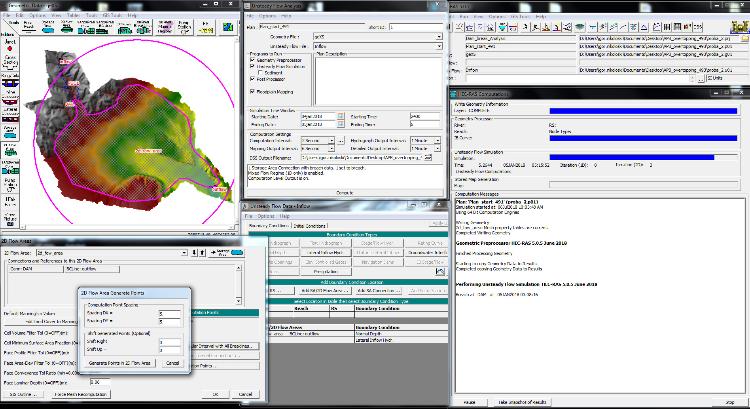I hope is more clear now. Exactly like you say, if i need more stabiliti results i must use smaller time step.
This is big area who is modeled with DX=5, DY=5 computation mesh (2.033.000 cells) , Computation interval is 2 second, mapping output interval is 6 second, hydrograph output interval is 1 minute.
Here i will repet my dilemma: Till now my computer work (you can see, from 06jul2018 10:03:48AM) cca 75 hours.
Did someone have experience with this?
Did you make analyse with this software more than 5 days?