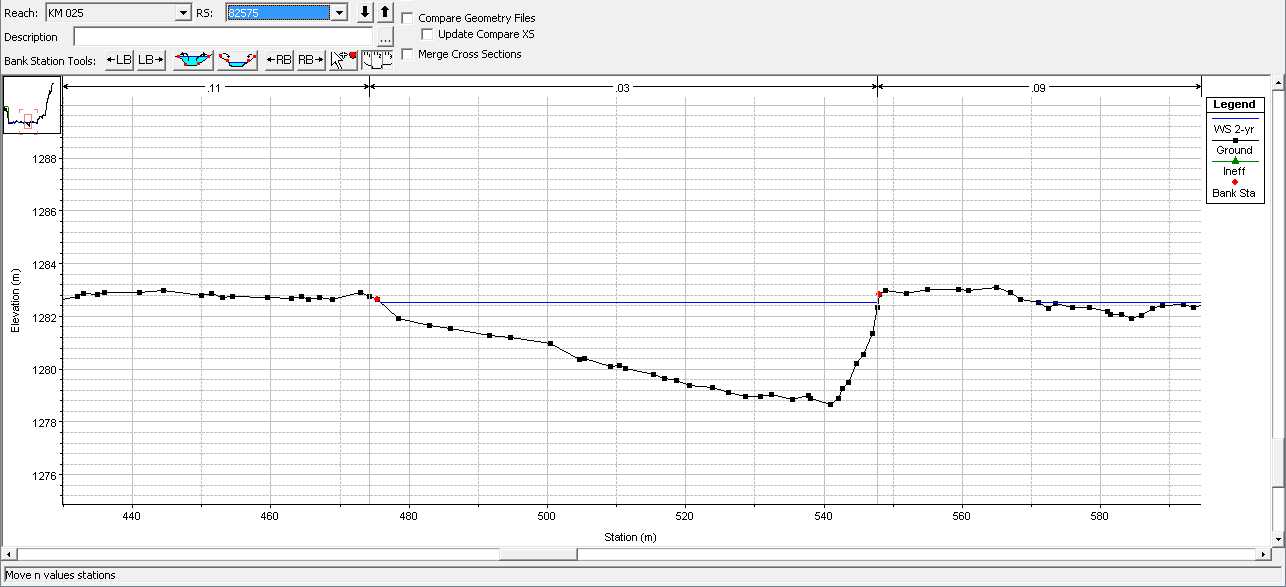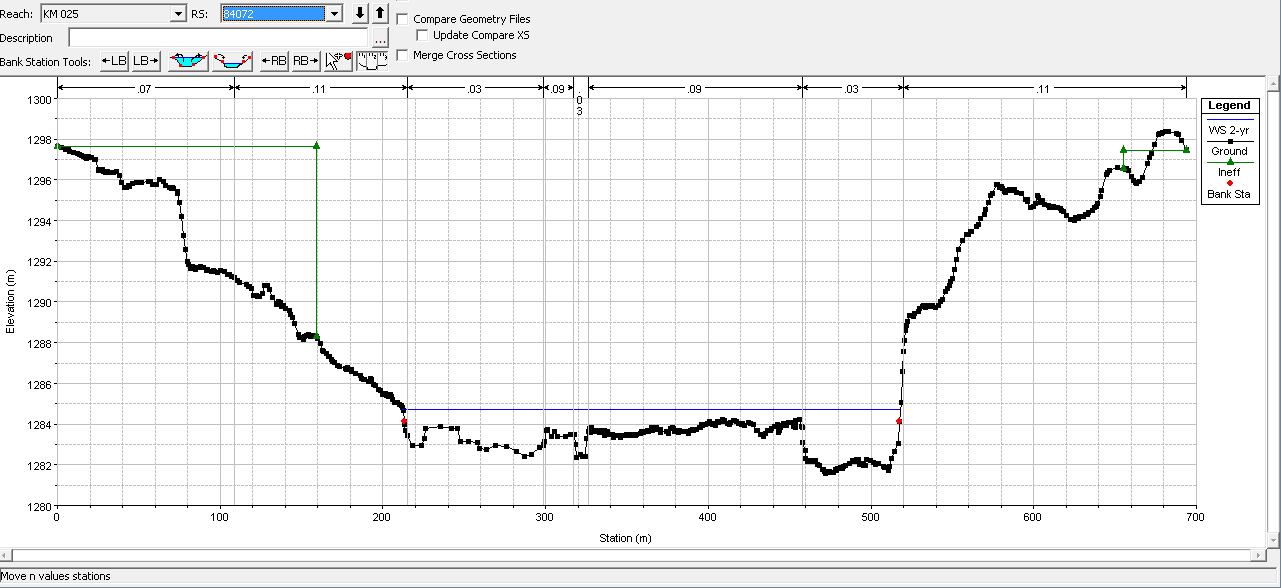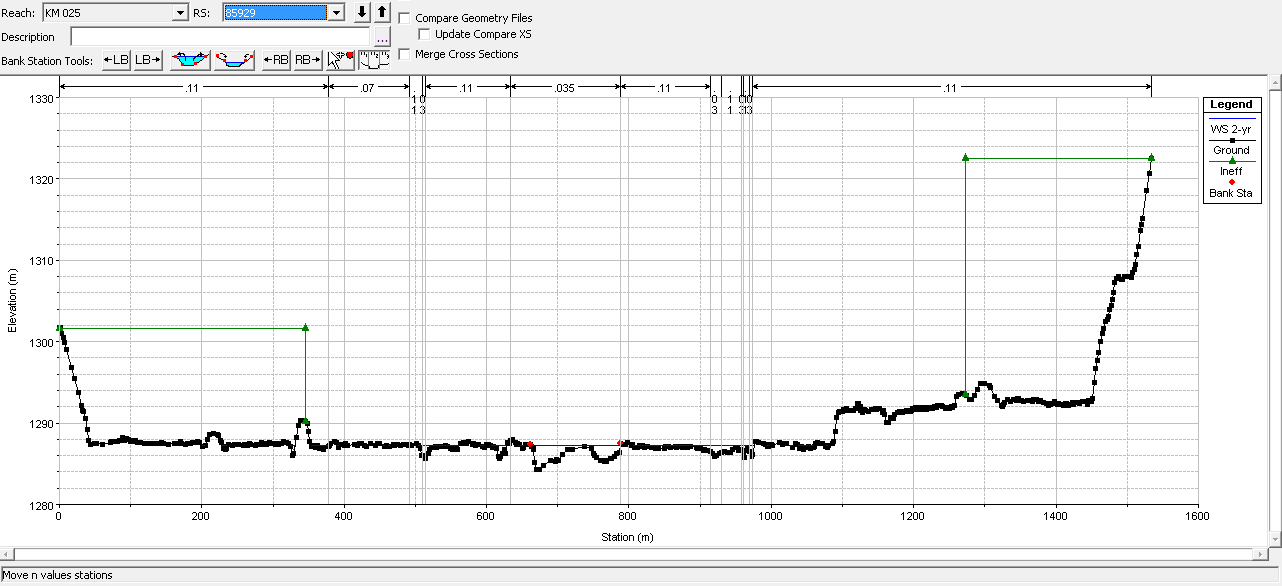The bank stations are defined roughly at the 2yr water level, close to the change in slope.
I’ve attached images showing three example sections to compare with the green shaded area identified by RAS as the channel (see first post).
XS 85929 n channel should be 0.035 (no channel n identified)
XS 84072 n channel is identified correctly
XS 82575 n channel should be almost entirely 0.03 (not 0.09)
It appears from the examples above that RAS does not recognize any n values specified before the left bank station.
I think the solution would be to repeat the previous n values at the left bank station locations. Is there an “easy” way to specify the station of new n values? I have hundreds of sections and don’t want to specify them manually in the Cross Section Editor.
From the Bank Station Table, I know where I want to impose new n values (left bank stations) and, if I could get a blank cell to show up at the bank station locations in the Edit Manning’s n Table, I could easily fill in the n values by working in excel. But I can’t think of an “easy” way to specify that I want new n values at the left bank stations so that the blank cells show up in the Edit Manning’s n Table. Any ideas?
I suppose the alternative would be to do the edits in GIS and re-import the n values using GeoRAS.