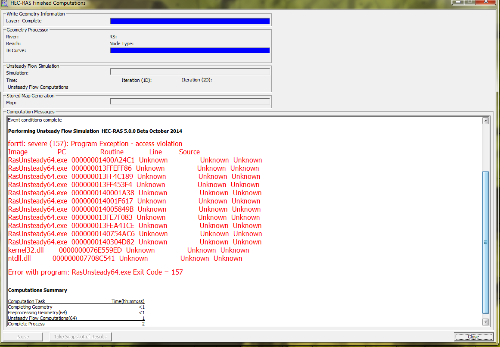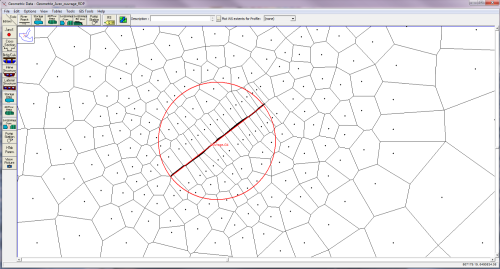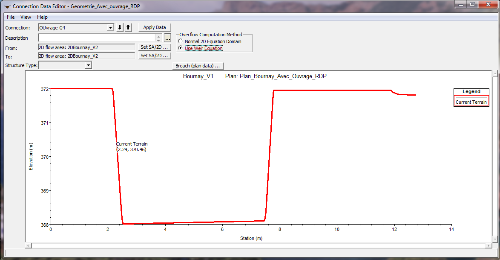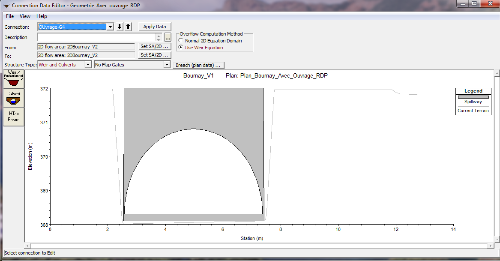Welcome to the RAS Solution › Forums › HEC-RAS Help › Bridge modeling in 2D flow Area
- This topic has 8 replies, 2,851 voices, and was last updated 11 years, 3 months ago by JP.
-
AuthorPosts
-
November 18, 2014 at 9:06 pm #5633JPParticipant
Hi,
I would like to model a bridge (as a culvert) in a 2D flow area using HEC-RAS 5.0 Beta. For this, i use a “SA/2d Area Connection” (see picture SA2DArea_Conne). When I edit the connection, the Editor show me the cross section of the natural ground (see picture “Section”).
Then, i try to fill the cross section with a weir/embankment : it is impossible to really fill this section otherwise i have a weir lower than the ground level. So, I partially fill the cross section and add a culvert (see picture “weirAndGate”) and i have still the message error : “has a weir elevation lower than the cells they are connected to
” even when i am sure there is no weir under the ground level.Now, I really put my weir above every ground level and I get the error message shown in picture ‘error”
Does anybody know how to model a bridge/gate/culvert in 2D with hec_Ras beta ?
Thanks
November 20, 2014 at 5:07 pm #9005LeandroParticipantHi JP,
I had the same problem but with a structure between two 2D areas. I´ve tried with a “weir and gate” structure and I´ve received always the same message error. Then I eliminated the gate and only considered a weir to control with overpass and not a gate. In this case, the HEC runs, but it has a big problem, the water comes in cells that are not connected to the structure, in other border of the downstream 2D area.
i tried to visualize the cells that are connected with the structure but I think that is impossible, there is not table with this kind of information.
I think that the problem is which cells are connected with the structure, the model is not connected the adequate cells and that brings all the problems. For example, if I go to Geometry Data –> GIS tools –> Storage Area / 2D Flow Area Connection Line Table and ReCompute Connection Lines, the line of the structure moves to another part of the domain.I thought that maybe was my problem, but I did in two different computers, many times and always with a fresh start.
Regards,
LeandroNovember 20, 2014 at 6:28 pm #9006Lonnie AParticipantIn regards to Leandro’s post I think the issue might be that you added the connector and then edited the mesh. This renumbers things so you probably have to redfine the connector. It does the same thing with laterals, a quick fix with laterals is just to move the connector to the other side of channel, hit apply and then move it back.
November 20, 2014 at 6:57 pm #9007LeandroParticipant
In regards to Leandro’s post I think the issue might be that you added the connector and then edited the mesh. This renumbers things so you probably have to redfine the connector. It does the same thing with laterals, a quick fix with laterals is just to move the connector to the other side of channel, hit apply and then move it back.
I´ve tried everything and a colleague has the same problem. I didn’t edit the mesh after added the connector, even I tried with several connectors in different parts of the mesh, and always with same problem. I didn’t mention, but my system is not a regular type; it has several curves in the interface between the two 2D areas, maybe there is the problem.
November 20, 2014 at 7:40 pm #9008JPParticipantThanks for your answers ! The problem is I didn’t edit the mesh after the connector was added. I will try one last time just to be sure I don’t change the mesh after adding the connctor.
November 20, 2014 at 9:36 pm #9009AnonymousGuestI encountered problems with SA/2D Area Conn in RAS2D. Looking at the output, it was evident that RAS was incorrectly connecting the road/weir to only one 2D cell so that all the weir and culvert flow was being transferred through that one cell rather than 20+ cells. After much troubleshooting, I discovered that RAS was able to properly connect the road/weir when my project was converted to US units (I was originally working in SI units). Hope this helps and that the bug is resolved soon!
November 20, 2014 at 11:03 pm #9010LeandroParticipantIn regards to VOC’s post I made a new project but in US System, introducing the DTM in meters (the .prj in meters) and all the properties in feet. Fortunately now the model runs but is obvious that is a very big problem with the units system.
I will try to understand the problem and communicate with the development people.November 27, 2014 at 1:11 pm #9011JPParticipantHi,
If you have a DTM in meter and a project in US System i think there is a unit conflict ?
Because when you edit your SA_Connection, you can see that the given elevation is in meter. So you will hav a SA_Connection in feet based on the terrain in meter. And RAS will consider that your elevation is in feet while it is in meter so the computed depth should be wrong ?November 27, 2014 at 4:48 pm #9012LeandroParticipantJP, obviously if I introduce the DTM in meters but my project is in US system, HEC-RAS will take the heights to feet.
In my first try, I put everything in meters (DTM, structures and units system) and the HEC-RAS send me that message error. Then I put the US units system with the same DTM (in meters) and HEC-RAS took as the heights were in feet (it wasn’t real heights for my project) and the model run satisfactorily. -
AuthorPosts
- You must be logged in to reply to this topic.