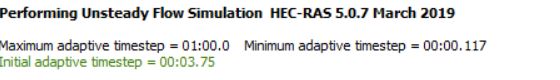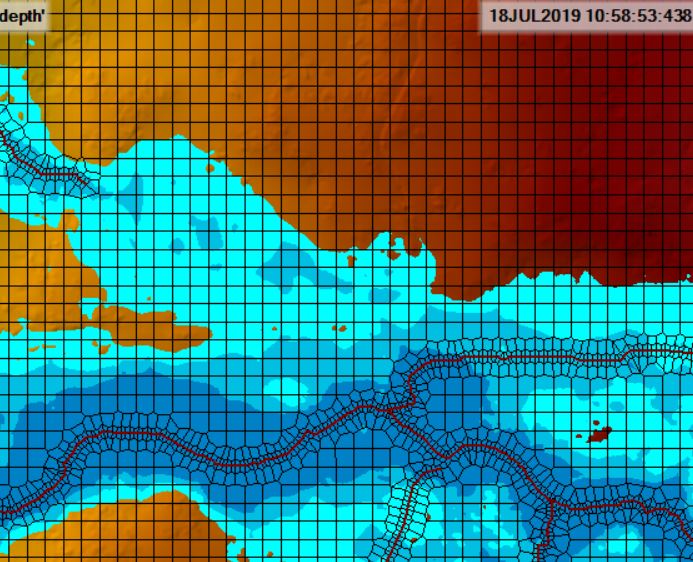Welcome to the RAS Solution › Forums › HEC-RAS Help › Advance time step
- This topic has 4 replies, 116 voices, and was last updated 5 years, 5 months ago by Miguel Hernandez.
-
AuthorPosts
-
August 28, 2020 at 1:53 pm #7742Miguel HernandezParticipant
Hi everyone. Reading the supplemental manual I found this note at page 2-7:
“The HEC-RAS Version 5.0.4 software requires that all time steps end up exactly hitting the Mapping Output Interval. This requirement is because output for HEC-RAS Mapper must be written to the output file for all cross sections, storage areas, and 2D cells at the mapping interval. Because of this fact, if users enter a “Maximum number of doubling base time step” that results in a computation interval that does not exactly land on the mapping output interval, then the unsteady flow computational program will compute its own time steps that work with the parameters entered in the Adjust Time Step Based on Courant section. Furthermore, the base time step will be changed to something close to what was entered, but when doubling it, all values will still line up with the mapping output interval. When the model runs it will list what time step it is currently using in the message window of the computational output window.”
This is difficult to understand to me. Can someone explain it better?
E.g.
I have a base time step of 5 seconds, and a mapping interval of 1 minute. If I put a Maximum number of doubling base time step = 5 –> (160 sec).I have a maximum time step equal to 160 sec?
How it is possible? In this case I will have a time step bigger than the mapping output!!!
Thanks in advance…
August 28, 2020 at 3:03 pm #12927Miguel HernandezParticipantI have tried several tests, and with the parameters reported above, as soon as I run the simulation, I get what is reported in the below image.
From what I can see, I deduced that the maximum time step is actually 1 minute, that is equal to the mapping output interval. So the software, even if you provide meaningless data, automatically corrects it in order to obtain the right time steps, in reference to the mapping interval.
Could someone confirm my assumptions?
August 28, 2020 at 7:58 pm #12929Miguel HernandezParticipantI also found that in some case, the map in rasmapper is not displayed with the exact interval. For example, in a simulation I have a mapping interval set equal to 1 minute (the simulazion begins at time 0000) but in ras mapper the results are displayed in a date that is not a multiple of 1 minute.
I expected a date like 18Jul2019 10:58:00
August 29, 2020 at 3:26 am #12928JarvusParticipant”
From what I can see, I deduced that the maximum time step is actually 1 minute, that is equal to the mapping output interval. So the software, even if you provide meaningless data, automatically corrects it in order to obtain the right time steps, in reference to the mapping interval.Could someone confirm my assumptions?”
Yes, it will not use a time step that is longer than the mapping output interval. It will also make sure that any time step that gets doubled will still go into the mapping interval. So for instance if the output is 1 minute and you choose a ten second starting time with doubling: ten seconds and 20 seconds are okay but 40 seconds doesn’t go into one minute. So it would shorten the starting time step to 7.5 seconds (15 seconds, 30 seconds, one minute).
August 29, 2020 at 3:28 am #12930JarvusParticipantI don’t know what is going on with the RASMapper not being an exact minute. Unless the model is set to output every time step (even the reduced time steps after halving), it looks like some type of rounding error problem.
-
AuthorPosts
- You must be logged in to reply to this topic.