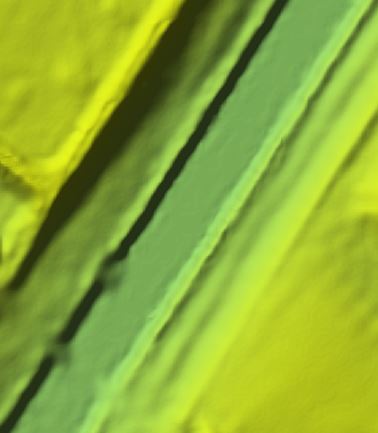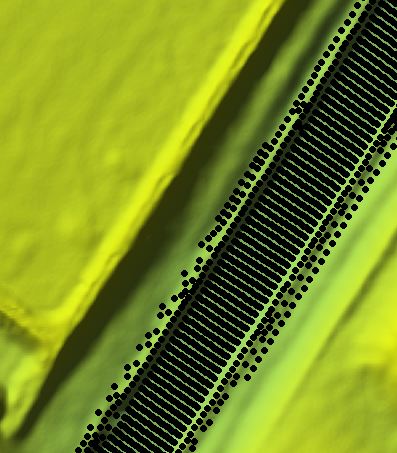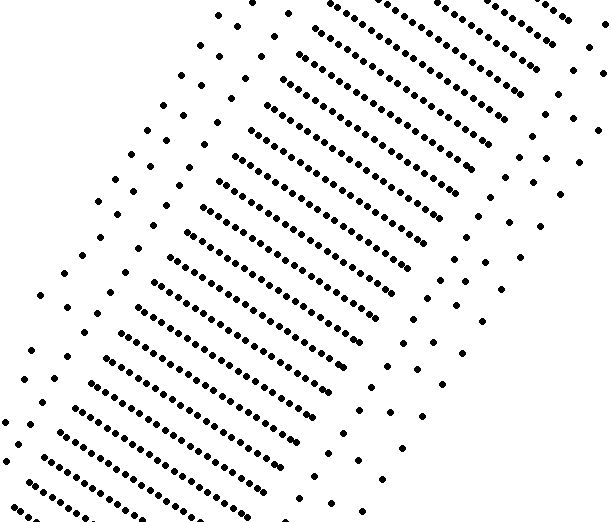Hello friends,
I´m modelling a 2D flood simulaion. As a basic data I use a digital terrain model.
Unfortunately my terrain model includes the water surface data, not the data of the river bed.
(Maybe because of radar measured data).
Now I got the river bed data. I got them as shapefile (including *.shp ; *.prj ; *.shx).
But I don´t know how to correcttly implement these points into my model, to get the correct bed height without the water surface.
Simply importing the shapefile with the Points will not work I guess.
Here is what I have tried until now:
–>I imprted both layers (terrain model as a tif and cross porfile points as a shape file) into ArcMap.
–>Then I converted the shape file to raster file.
–>After that I used the ArcToolbox “Mosaic To New Raster” to merge both files to one new Raster.
Unfortunately the result still uncluded the water surface data.
Could anyone help me to solve this problem? This would be very kind, thank you very much.
Mistral