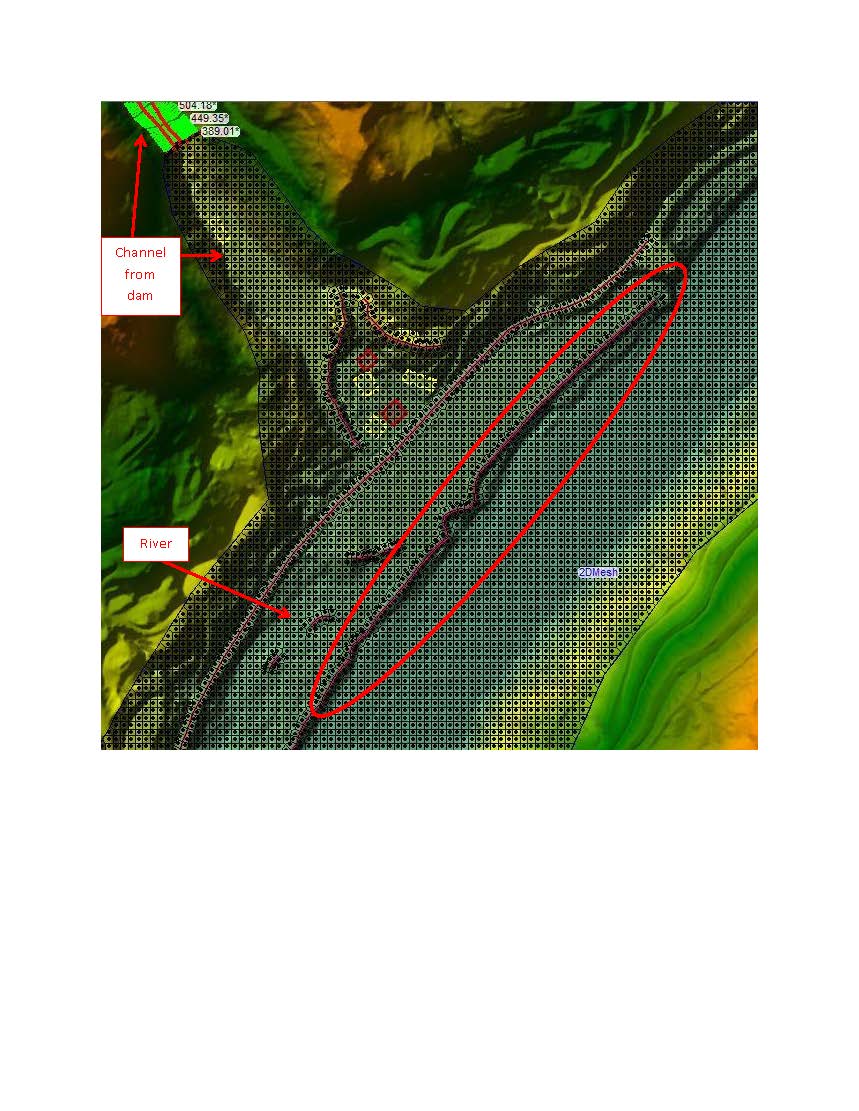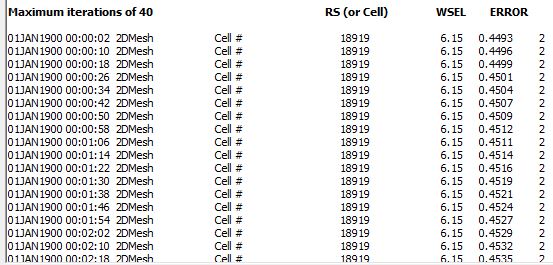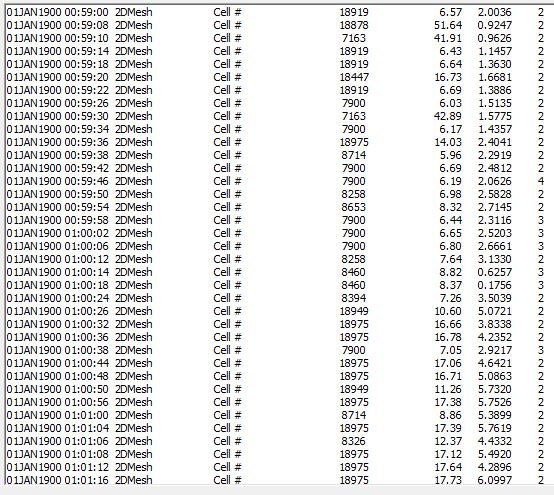Welcome to the RAS Solution › Forums › HEC-RAS Help › 2D WSEL Error
- This topic has 6 replies, 2,277 voices, and was last updated 9 years ago by AJ.
-
AuthorPosts
-
February 2, 2017 at 8:59 pm #6344AJParticipant
I am in need of troubleshooting suggestions. I have a combined 1D/2D dam break model in a steep mountain stream . The model runs fine except for WSEL errors at the downstream most portion of the model in the 2D mesh. The errors are related to a feature in the terrain (circled in red in image below). The error ranges from 0.05 to 0.5 from the start of the model just up until the flood wave (data in image below). During the flood wave, the error is several feet (see data below). All of the cells related to errors are at the breakline of this feature or within 2 cells of the breakline.
The model is run using the full momentum, a time step of 2 seconds, max 2D iterations set to 20, a warm up time (2D) of 4 hours, and mesh cell spacing of 25×25 (spacing is not smaller around breaklines). The above stated conditions represent the version of the model with the lowest WSEL errors. I have tried the following to remove/reduce the errors without success only making the errors worse:
1.) remove breakline at circled area
2.) reduce all cell spacing to 15×15 and also 10×10
3.) increase cell spacing to 50×50 and 40×40 with reduced cell spacing around breakline
4.) reduce cell spacing around breakline to a min of 10 and max of 40 at all cell spacings mentioned above
5.) reduce time step to 1 second and 0.5 seconds
6.) manually altering cells that have errors by adding and/or moving pointsCan anyone offer any other suggestions to reduce/remove these WSEL errors?
The model runs fine with no errors when the Diffusion Wave equation is used but based on the 2D Users Manual, this equation should not be used for dam break analyses because it does not include the local and convective acceleration terms. Although the difference in WSEL between the Full Momentum and Diffusion Wave is not very much at the area of concern.
Start of model:
During flood wave:
February 2, 2017 at 10:24 pm #10366TobyParticipantJust a thought….you could try to use a 2d area connection within your 2d domain, and model the levee looking structure with the weir equation. You could also try an even larger cell size around it – 100ft….?
February 5, 2017 at 2:17 am #10367AnonymousGuestActually when you switch to full momentum the d(t) should be increased not lowered. Give that a shot. I believe this is talked about in the 2D manual
February 7, 2017 at 12:16 am #10371AJParticipantFor anyone interested, modeling the feature as a weir and increasing the cell grid size reduced the errors to an acceptable level. Thanks for the help!
February 7, 2017 at 12:34 am #10368AJParticipantLuis, thanks for the suggestion. I looked in The 2D Modeling User’s Manual (pg 4-1) and it indicates the Full Momentum equation option generally requires a smaller computation interval. There is also information about estimating the time step using the Courant Condition (pg 4-6) which indicates that the time step would be lower for Full Momentum. If I am missing something please let me know.
September 21, 2018 at 11:48 pm #10369AnonymousGuestHi, What should be the acceptable time step in case of using Diffusive equation?
September 23, 2018 at 9:41 am #10370cameronParticipantdepends on grid cell size and velocity. Follow the Courant Criteria.
-
AuthorPosts
- You must be logged in to reply to this topic.