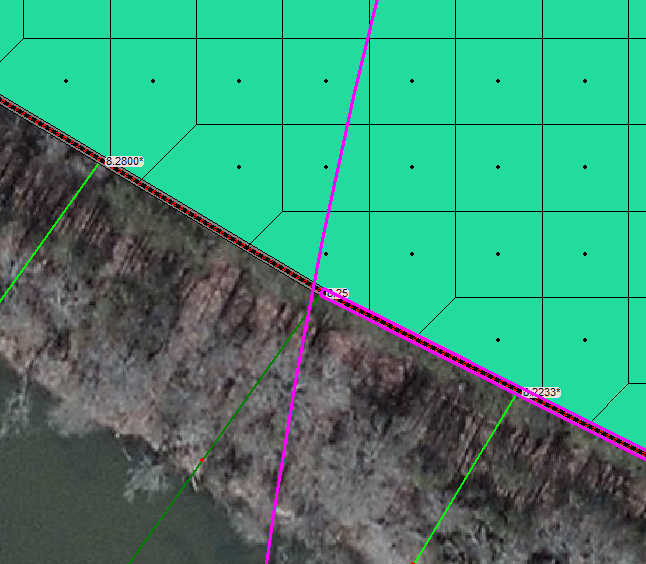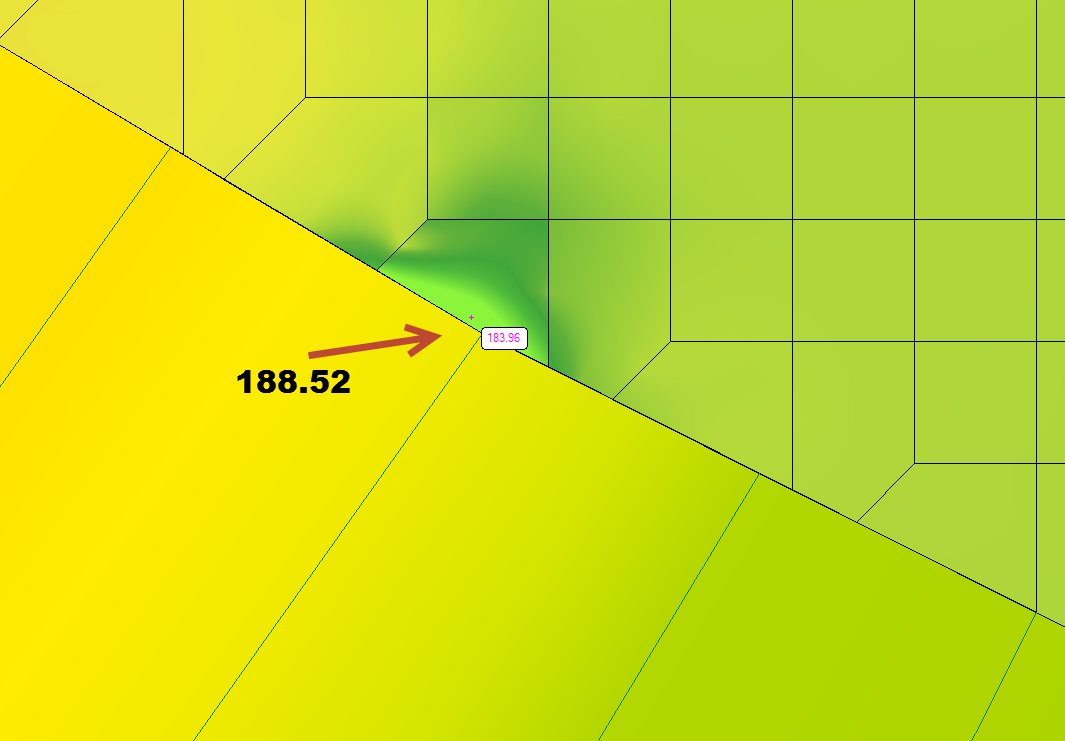Greetings,
I have recently been troubleshooting a 1D/2D model where I was getting what appeared to be good model runs (e.g. limited to no errors in the computation messages, good run times, and fair calibration to high water marks), however, the discharge at the downstream end of the model was about 25k cfs too high. After some hunting for excess water contributions we found cells which spanned across two lateral structures caused flow errors, which do not appear in the computational messages. This was found by adjusting the color ramp of the WSE in RAS mapper to accentuate elevation differences along lateral structures. We also found cells which were directly at the corner of a mesh where a junction occurs to have errors also.
The lateral structure were set to use the 2D equations.
The funny thing is this error didn’t cause errors in other locations where this same cell spanning lateral structure configuration occurred.
By fixing this one cell I was able to reduce the flow in my model by about 25k! I added another cell to have the cell faces end at the end of the cross section then shortened the lateral structure so they were not snapped to the end of the cross section (the LS were initially snapped to the ends of the XS in GIS).
A useful tool for identify this error was looking in the Bco file in the plan window Options -> View Computation Log File (this is different than the Computational Messages shown in the Computations window when running the model – That can be seen in the View Runtime Messages… option). The 2D mesh where this cell was located had errors in the volume accounting section, which helped identify where to begin to look for errors.
Hope this helps other folks when setting up there models.
Anyone else ever have this happen?