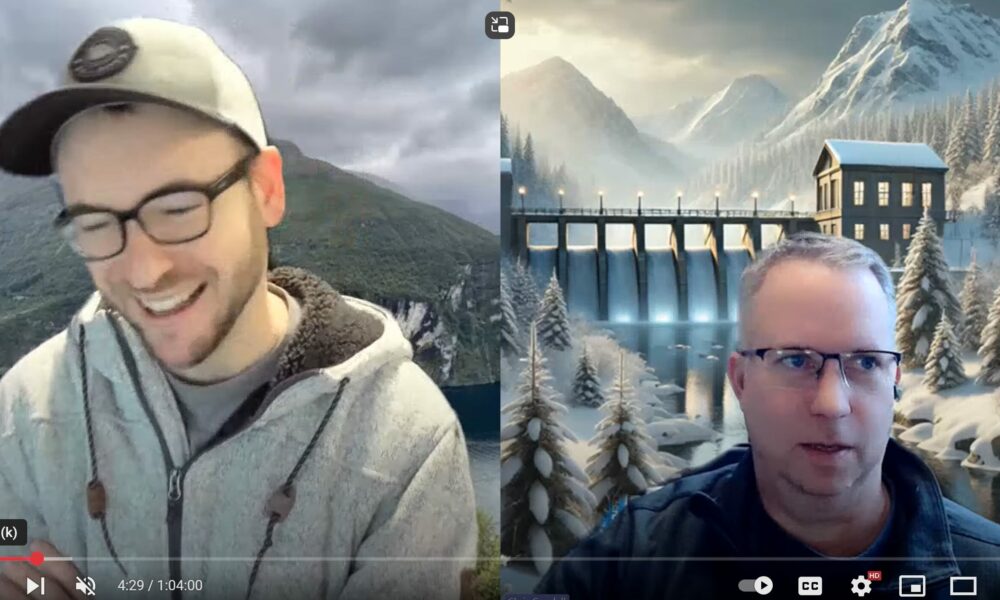
Full Momentum Episode 37: All Things Gates
Gates play a crucial role in hydraulic modeling, impacting water flow, flood control, and dam operations.
I don’t think you’ll find this anywhere in the manuals, but HEC-RAS has a very convenient tool for measuring lengths and slopes in the Geometry window and just about any graphical plot. It only works in the geometry window if your RAS model is georeferenced, as it measures distances based on coordinates. However, in the graphical plots, it works great whether your model is georeferenced or not.
While in the Geometry window or any graphical plot, push and hold the Ctrl key on your keyboard. You’ll see your cursor change from a pointer to a crosshair with a measuring square like this:
While keeping the Ctrl key pressed, mouse click and move the measuring tool. You’ll see a line drawn on the plot.
When you release the Ctrl key, you’ll see a window pop up with the line length, as well as the x direction length (dx) and the y direction length (dy). dy/dx gives you the slope of the line. This is very useful for getting river bed slopes for using the normal depth boundary condition or for calculating n values using Jarrett’s equation. You’ll notice that Polygon Area is also provided. This works if you click multiple times in the plot, making a polygon. This is useful if you’re interested in measuring surface area of a storage area in the geometry window.
You’ll notice that Polygon Area is also provided. This works if you click multiple times in the plot, making a polygon. This is useful if you’re interested in measuring surface area of a storage area in the geometry window. Just be sure to keep the Ctrl key depressed while making your “clicks” to define the polygon.
Comments
Muhammed Mustafa
on March 11, 2015Thanks for this useful info., However, I tried to use this for measuring distances between LOB of two different cross section on a river reach and I got wrong values!! do you have any advice?
Chris Goodell
on March 11, 2015Is your geometry georeferenced? If not, the measuring tool will not work in the geometry editor. If georeferenced, the measuring tool will be correct and it's possible that the reach lengths in your cross sections could be incorrect.
Nahuel Villarroel
on March 3, 2021thank you very useful
Add Your Comment