Rating Curves for Dams
Written by Chris Goodell | March 10, 2017
Version 5 of HEC-RAS allows the use of rating curves for inline structures (and lateral structures). Rating curves can be added through the Outlet RC feature in the inline structure editor. Inline structure rating curves can be useful for evaluating the impacts of structures, such as labyrinth dams, where it may be difficult to correctly capture the geometry and/or flow properties within the inline structure editor.
Click the Outlet RC button and in the following menu you can add your rating curve based on upstream flow or water surface elevation.
Please note that the rating curve must account for any influence of downstream tailwater as HEC-RAS does not with the rating curve option.
When using the inline structure rating curve, the top of the dam must be above the highest elevation on the rating curve if you only want the rating curve to account for flow over the outlet feature. You can check the Stage and Flow hydrograph to see how the rating curve is contributing to flow past the inline structure. In the image below, the total flow is a combination of the rating curve and flow over the structure as I didn’t have the top of dam elevation set high enough in the first iteration.
Note that the peak flow is 34,471 cfs with a peak HW stage of 927.86. When I raised the top of the dam to be above the top elevation of the rating curve, the peak flow is 33,967 cfs with a peak HW stage of 930.47 as shown in the Stage and Flow hydrograph below. The peak flow rates are within 1.5%, but the peak HW elevations differ by almost 3’.
The Outlet RC feature is also available for lateral structures.
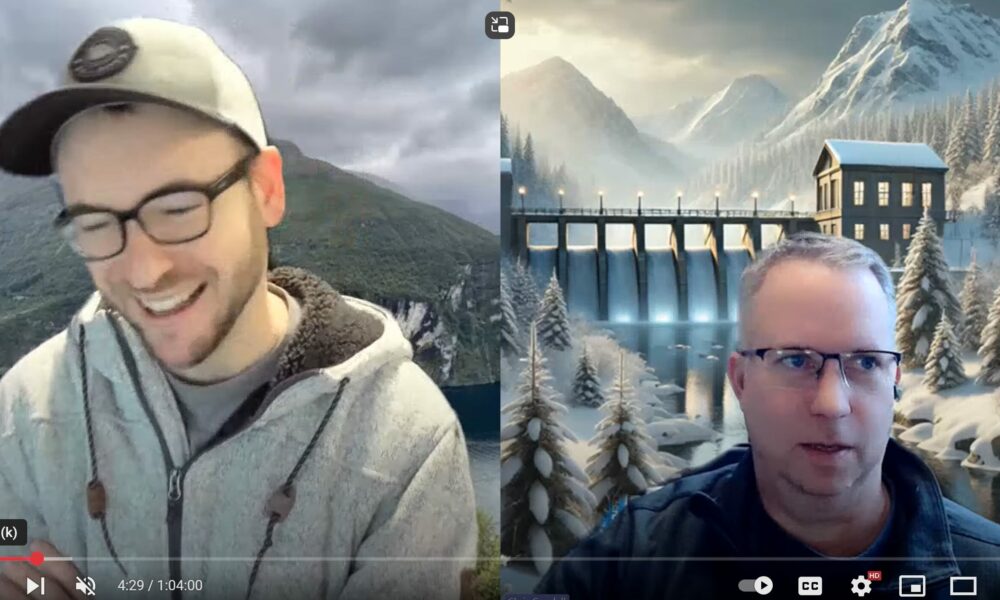
Comments
Anonymous
on December 11, 2017I’m not totally understanding your note that “the top of the dam must be above the highest elevation on the rating curve if you only want the rating curve to account for flow over the outlet feature”. I’m trying to have the rating curve determine the flood elevations at the dam but my model is dividing the flow between the rating curve and weir flow over the dam.
Chris Goodell
on December 13, 2017If the water surface is higher than the crest of the dam, you'll get weir flow in addition to flow from the user rating curve. If you don't want the additional weir flow, artificially raise the top of dam so that water doesn't overtop it.
Gadis Kampung
on August 27, 2018I simulate 2d and breach, but the results on stage and flow hydrogrphs on the tab curves rating and internal boundary curves are very messy and irregular. how can this problem be resolved?
Anonymous
on April 11, 2019Hi Chris. I'm trying to use the option of Outlet RC but when I try to run the model I get this message:
SA/2D Connection:
" – Outlet RC: has GIS coordinates that do not intersect the structure GIS centerline"
I'm using the Hec-RAS 5.0.7 but I also tried old versions (5.0.6,5.0.5,..)so I believe that's something that I'm doing wrong.
Do you know this problem? Any ideas about how to fix this? Thanks!
Chris G.
on April 12, 2019I have not experienced that problem before, but the error message sounds helpful. Check your GIS coordinates.
GreenMan
on September 10, 2019Thanks Chris, this really helped. I was having trouble determining if the weir/rating curve were operating together or if the rating curve took priority. I now see they were operating together for a combined effect and have corrected my model. Thanks!
Mike Law
on May 6, 2020Hi Chris
I’m hitting the same problem as Anonymous from April 11 last year. I can’t get the Outlet RC option to work in the Data Connection Editor for a 5.0.7 2D model. I get the same ” – Outlet RC: has GIS coordinates that do not intersect the structure GIS centerline” error message.
In my model, the coordinates for the structure’s GIS centreline (LB 403836.69 736784.23 to RB 403731.06 736645.66) intersects with those of the Outlet Centreline (US 403783.91 736720.43 to DS 403790.01 736716.36) definitely intersect. So, I am mystified.
Searching various boards, I haven’t found anyone saying that they’ve got this option to work.
Chris Goodell
on May 7, 2020I seem to recall getting an error message like that before when my structure was drawn in the wrong direction. Make sure the structure’s coordinates have it positioned from left to right as if looking in the downstream direction. I hope that’s the fix, because I can’t think of what else would cause that.
M
on October 27, 2020Hi,
What if I am trying to input a rating curve for a 2d connection culvert?
The Connection Structure Outlet Rating Curve window asks for “stationing along structure for outlet flows” and “outlet width” — what are those parameters?
Also do I need to include an outlet centerline? If so what is that and where do I draw that?
Thank you!
Chris Goodell
on October 28, 2020The stationing along the structure and the outlet width will position the location of the flow along the structure so RAS knows what cell(s) to put the rating curve flow into. The outlet centerline is optional and allows you to define the outlet position based on coordinates instead.
Teresa
on February 24, 2021Hi Chris,
I’m trying to connect two 2D flow areas with a weir with a rating curve that goes from 0 when my WSE is at 24.51 m and 7.1 mc/s at 24.61 m. When I launch the simulation it gives me an error saying that the starting flow elevation is lower than the cell it is connected to. But the cell is at 23.43m (all of it). I noticed that if I convert my project to the US units system somehow it runs correctly (but the outputs are wrong obvously). How can I solve this problem?
Chris Goodell
on March 4, 2021Did you check the minimum elevation of all of the cells on both sides of the weir? When using the rating curve, I think you have to have all of the adjacent cells below the starting flow elevation of your curve.
Farid
on August 26, 2022Hi Chris.
I am modeling a dam breach and I have a rating curve at the dam for outflow from the dam. When the dam breaches along the spillway, it takes some time for the water level in the reservoir to go down. During this time, HEC-RAS still applies the RC and I believe this means portion of the outflow is double counted; one that goes through the breach opening and one that is based on the RC. What do you think is the best way to avoid this. Thanks.
Chris Goodell
on September 25, 2022You could try using a time series of discharges instead of the RC. Then when the breach happens, transition the time series towards zero.
James
on September 20, 2022Are the outlet rating curve options only applicable to 2D models? Or even 1D-Unsteady. I’m trying to use the rating curve option in a standard 1D-Steady model. I don’t see this listed explicitly anywhere. I raised the top of the weir to ~10ft above the end of my rating curve. The highest flow event is below the end of my rating curve, but the model is still ponding the WSE overtop the weir.
Chris Goodell
on September 25, 2022That’s a good question. I wouldn’t be suprised if steady flow doesn’t use the rating curve option. Based on what you’re seeing it sounds like that is the case.
Add Your Comment