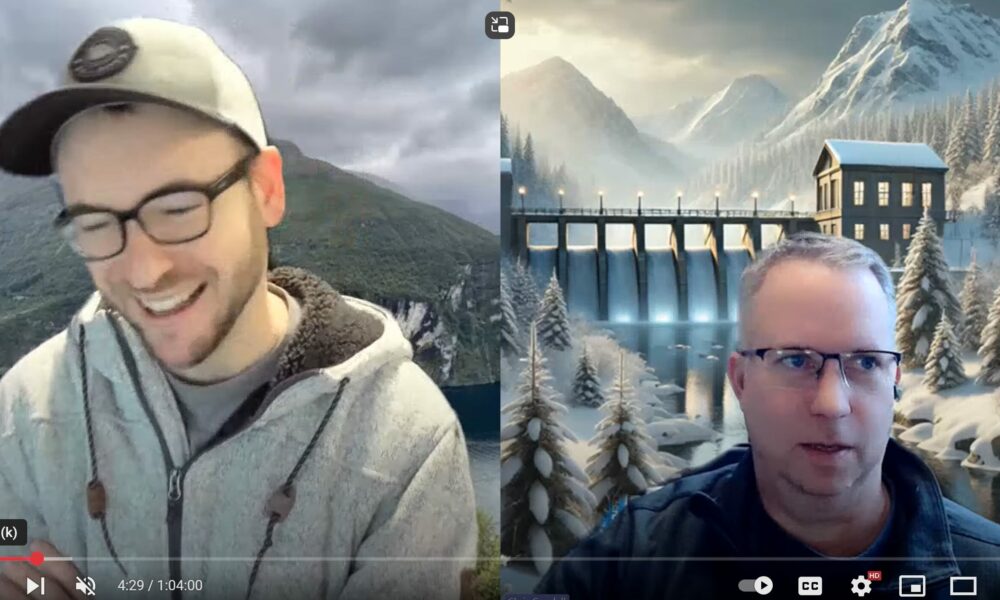
Full Momentum Episode 37: All Things Gates
Gates play a crucial role in hydraulic modeling, impacting water flow, flood control, and dam operations.
Continuing on with the discussion on leaking in 2D meshes, I want to highlight a new feature that will be included in the full release of Version 5.0 (hopefully due out early this summer). The new feature, 2D Area Breaklines, will make aligning cell faces on to high ground features a snap! Essentially, you draw breaklines along the crest of high ground features in your topography that will completely or temporarily act as a barrier to water flow. A good example of this is a levee or berm. As discussed in the previous post, we need to have our cell faces aligned to the high ground of these features so that the terrain is properly picked up in our mesh. Here’s the same example found in the Muncie data set. I’ve set the cell size to be rather larger through here, but certainly of an adequate size. As shown, there is a high ground feature with a slightly lower overflow section that (when the stage is high enough) will allow flow to spill northward and continue up the floodplain.
Notice that there is a cell that sits on top of the overflow section and straddles its high ground. Running the model this way will allow flow to leak through the high ground feature, even before the high ground is overtopped, as shown below. The example simulation below actually leaks water through the high ground a full 4 hours and 50 minutes before it is actually overtopped. Not good!
In previous RAS 5.0 beta versions, to fix this you had to manually add cell points to align your cell faces. In this example, that is not too hard, but you can imagine that with a long high ground feature and small cell sizes, this can take quite a bit of time.
With the pending full release of Version 5.0, you can now let 2D Area Breaklines do the work for you.
Select the 2D Area BreakLines button and click a series of points on your schematic to draw your breakline. Double-click for the last point and at the prompt, give your breakline a name.
Left-clicking on the breakline will provide you some options for control over how your breakline re-adjusts cells.
Select Edit Break Line Cell Spacing to specify the spacing of cell points around the breakline. In this example, I used a slightly higher center spacing so that the cells on the downstream side of the high ground feature extends all the way to the low spot (It is important to not have cells completely contained on a slope of a high ground feature like a levee or berm-I’ll save this topic for another discussion)
Now simply left-click again and select “Enforce Breakline in 2D Flow Area…” and RAS automatically redraws the mesh, respecting the breakline and the specified breakline cell center spacing.
Now we can see that the high ground feature no longer leaks and only allows water to pass to the next cell once it is overtopped.
It’s important to note that there is some fragmentation downstream of the crest. This is normal for water flowing over steep terrain. You could go to the trouble of reducing the size of cells as I did in the previous post to eliminate this issue, but as with all modeling decisions in HEC-RAS, you must determine if that effort is worth it based on your overall study objectives.
Comments
Tim Bedford
on April 14, 2015Hi Chris,
Do you know if this BreakLine tool will ever create cells with more than 8 faces? I know RAS won't run with anything over 8 and I've run into that being a problem while manually adding cells.
Also is there a current beta release with the BreakLine tool?
Thanks,
Scott LaVanne
on April 14, 2015Will there be a similar ability to automatically realign cells around structures drawn inside a mesh?
Chris Goodell
on April 14, 2015I'm not sure if they'll make a structure a "breakline", but you will be able to easily draw a breakline on top of your structure to accomplish what you need.
Anonymous
on April 15, 2015Chris, is USACE going to publish any warnings or guidance on using this model in steeper alluvial fans? I found that even with a relatively small cell size (8 ft), "leaking" appeared to be a significant problem and the results differed from other 2D models in steep unconfined flow areas.
Anonymous
on April 15, 2015Chris: I don`t speak english very well so i apologize if i can`t explain myself in a correct way. I recently run into your blog and i have a question non related to the topic you posted about. My doubt is: it is possible to model a junction with two incoming and two outcoming reaches? I need to model a meander rectification (channeling) and i need to know the flow distribution in the XS where the natural channel crosses through the rectification channel, thanks
Chris Goodell
on April 15, 2015Your English is very good! No, unfortunately, you can have up to 8 tribs entering a junction and one leaving, or up to 8 (dis)tributaries leaving a junction with one entering. You cannot have multiple tributaries entering and multiple tributaries leaving a junction. A better idea would be to model that junction as a 2D area anyway.
Anonymous
on April 15, 2015those are very bad news, so i need to start making subjective cosiderations because i have no time to learn how to use another program (or new tool in a newer version of ras). i`m considering to model that junction like 2 very close but different ones, one for incoming and one for outcoming reaches, thank you anyway for your time o knowledge!
Tim Bedford
on April 16, 2015Chris,
Does this breakline tool ever produce cells with more than 8 faces? I have run into that being a problem with manually adding cells. Is this a glitch that will be resolved in future releases?
Also is a BETA version with the break line tool out?
Thanks.
Chris Goodell
on April 16, 2015Tim, if you assign much smaller cell center spacing for your breakline than what is in the mesh, you'll find that you can get > 8 sided cells. The cool thing in the latest version is that RAS will automatically recognize cell violations and highlight them (actually, puts a red "dot" in the offending cell), so they're easy to find and fix. If you need to have cell center spacings along the breakline much smaller than that of the surrounding mesh, do the following:
Start with a similar cell center spacing and then enforce the breakline. Next, assign a smaller cell center spacing and again re-enforce the breakline. Continue with this process, gradually reducing the cell center spacing for the breakline (enforcing the breakline each time) until you achieve the desired cell center spacing along the breakline. This is a very easy and convenient way to not only avoid cell violations, but to provide a gradual transition in cell sizes from your mesh proper to the cells adjacent to your breakline.
Jose A Feliciano Cestero
on April 22, 2015Is this version available or is just for Beta testers?
Chris Goodell
on April 22, 2015Jose-Send me an email for more information…
Chris G.
Jose A Feliciano Cestero
on April 23, 2015Already did!
Hao Wang
on April 24, 2015Hi Chris,
I sent you an email with the same question. Looking forward for some information.
thanks,
Hao
Chris Goodell
on May 5, 2015I don't know for sure, but I hope so.
tunio
on June 11, 2018Dear Chris,
I am working on 2D Hydrodynamic Modelling using HEC RAS.
While EDIT BC Connection where is about 40000 Embankment Station/Elevation Table whereas HEC-RAS accepts only up to 500 stations values in increasing order.
Can you guide me how can I solve this issue, any idea?
Any early action to resolve that issue will be highly appreciated.
Thanks in advance
Best Regards
Imran Aziz Tunio
Pallavi Patarot
on August 20, 2021Dear Sir
I am Pallavi Patarot pursuing my masters in water resources in SVNIT Surat. I am using HEC RAS for 2D hydrodynamic modelling of river site DEM.
For simulation of a 2D modelling of DEM in HEC-RAS river with dredged channel also having bunds on both sides of the river. After successfully running the model leaking error is seen after which I used 2D break lines to resolve the issue yet the leaking error is seen. For reference .
Thanks & Regards
Chris Goodell
on August 25, 2021Try turning on the hydraulic connectivity feature in the layer display properties to see if that can pin point the source of the leaking. Then make sure your breakline is properly following the high ground and is enforced. also, keep in mind, it could be overtopping and if the cells are big, it may look like leaking. So verify that it’s not overtopping.
Zayd Abid-Waheed
on September 1, 2021Hi Chris !
I am a UK based PhD student currently using HEC-RAS 6.0 2D on alpine and scottish highland catchments to model sediment and hydraulics. I have read your previous posts on fragmentation and methods of mitigating this graphical error, however it seems adding these breaklines dosen’t seem to be solving it (at least not fully). Am I missing something with how I am approaching this ? or are my chosen catchements simply too severe in regards to gradient ?
I’d love to hear your thoughts on the matter and can send over a debug version of my models for you to have a little look at if that helps.
Cheers
Zayd Abid-Waheed AquaUoS/ The Alpine Glacier Project
Chris Goodell
on September 3, 2021Hello Zayd. Based on your description, I’d say you probably need smaller cells to help to minimize fragmentation. Before you do that, try some of the other water surface render mode options in RAS Mapper and see if that improves the visualization (Tools, Options, Render Mode). If the fragmentation is all very shallow flow, and you don’t want to see it, you could always change the plot tolerance to something larger. If after that you’re still having issues, it may be that the terrain is just too steep. I’ve had a few projects like that. But you’re welcome to send over your model (or a link to it if it’s too large).
-Chris
Zayd Abid-Waheed
on September 7, 2021Thanks Chris, is there an email I can send my model to you can point me towards to take a look ? I already have 1m cells for this model so I am still at a little of a loss
Chris Goodell
on September 9, 2021HEC-RAS@kleinschmidtgroup.com
Christy
on September 15, 2021Hi Chris, I know this post is from a ways back, but I was wondering if you ever dove into the topic you touched on (“It is important to not have cells completely contained on a slope of a high ground feature like a levee or berm-I’ll save this topic for another discussion.”)
Chris Goodell
on October 6, 2021Hi Christy-Not specifically that topic, but you summed it up quite nicely. It’s important to not have cells completely contained on a levee or berm slope, because the terrain is too steep there and the 2D equations will have a difficult time with it. In addition, a small amount of volume introduced to a cell like that can lead to big jumps in stage, which could produce a false “submergence” effect on the levee that may lead to flow oscillations.
Sarah
on October 1, 2022Hi, Chris, regarding the statement of It is important to not have cells completely contained on a slope of a high ground feature like a levee or berm: aren’t we told that in a steep area, we should use smaller cell sizes to better capture the terrain changes? If using smaller cells, then they are completed contained on a slope, right? Are these two rules in conflict with each other?
Chris Goodell
on October 3, 2022Hi Sarah. Yes, smaller cells on steeper slopes. However, there comes a point where the terrain is just too steep to model (say like on a levee embankment). Remember the 10% slope rule. Greater than 10% and you are asking for trouble. So on a levee, you can either make the adjacent cells bigger so they don’t reside entirely on the slope, or (if it’s a 2D Connection between two 2D areas), move the 2D boundaries on either side of the 2D connection down towards the toe’s of the embankment.
Javad Sarvarian
on October 11, 2023I encountered an issue while attempting to create a 2D model using HEC-RAS. When I placed the culvert downstream, water began flowing out of the culvert at the start of the simulation time, even though the flow was at the beginning of the reach, and the water had not yet reached the culvert. After some trial and error, I realized that this problem is related to the meshing of the model. Is there a solution to this problem?
Chris Goodell
on November 27, 2023Is it possible that you set some water level at initial conditions that flows through the culvert at the beginning?
Add Your Comment